Sage has introduced a new feature on the web version of Sage 300c where user can get all the information about the organizations as it is working like a central location or Dashboard where user can monitor and analyze the performance of the business.
In that situation, Organizations has their own User authorization policy in which they want to hide or display the information to the User.
Sage 300c widget also working based on the standard User authorization of Sage 300 in which User can able to see only those widget information which is assigned by Organization in Sage 300 .
All widgets of Sage 300c has been working based on security access “Dashboard”. This security access currently present for three (3) modules of Sage 300 i.e. AP (Account Payable), AR (Account Receivable) and GL (General ledger).
->Each widget has been displayed summarize information based on the Sage 300 module.For example:
1- Account Balances widget getting summarize information from General Ledger module that because all the account related information has been stored in General ledger module of Sage 300 ERP.
2- Top Vendor widget getting all top vendor names from Account Payable module so that Top vendor widget belonged to Account Payable module.
->In Sage 300 or Sage 300c, Sage has introduced security access name “Dashboard” by using Admin user can assign rights to user for enabling or disabling widget for Sage 300c.->We have described below Sage 300c widget lists with included Sage 300 module lists so that reader can understand which module has been belongs to which widget of Sage 300c.
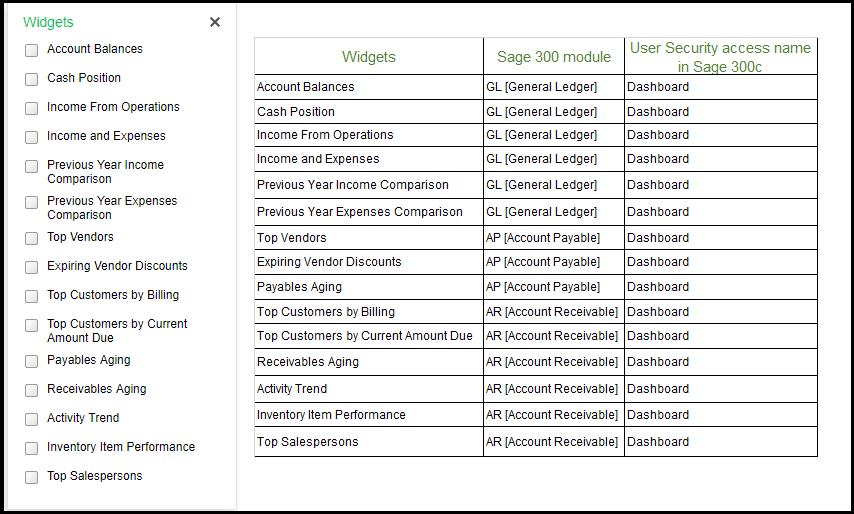
Admin user has a rights to use above User security access code “Dashboard” from Security Group screen to provide widget access to the users as per Sage 300 module wise.
Firstly, you need to create a security group id with grant security access code “Dashboard” or assign access to existing security group id. For example, we have created new security group id “WIDGET” for AP module and have checked the grant access code “Dashboard” only.
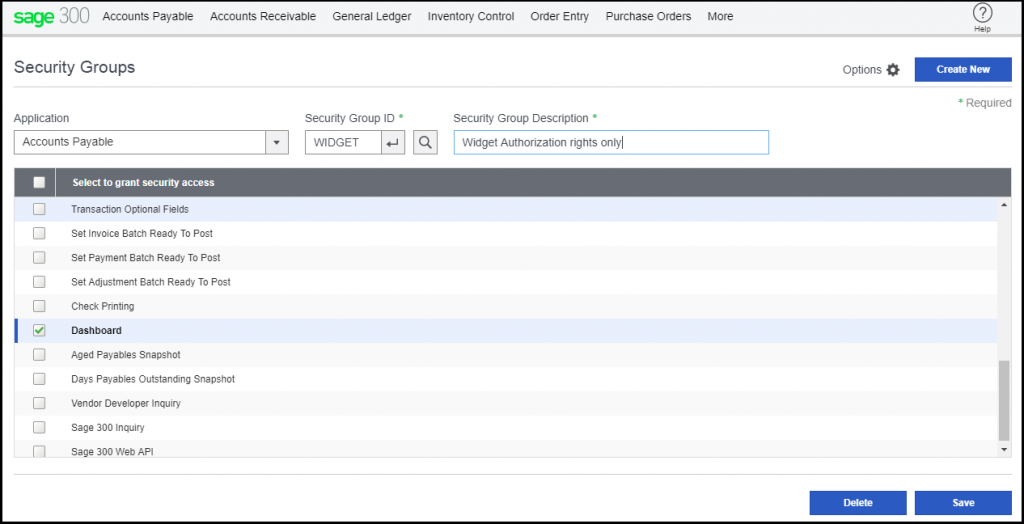
Then, assign this security group id to any particular user by using User authorization screen.
On the below screen, we have assigned “widget” group id to User id “TEST1” and Click to Save button.
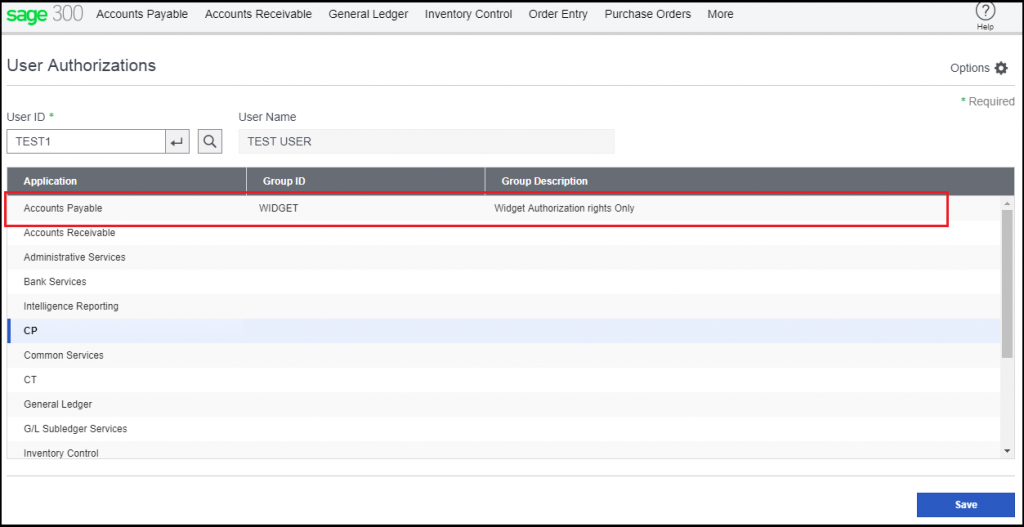
Then, we have looked the rights for the userid “TEST1” by login into the Sage 300 cloud.
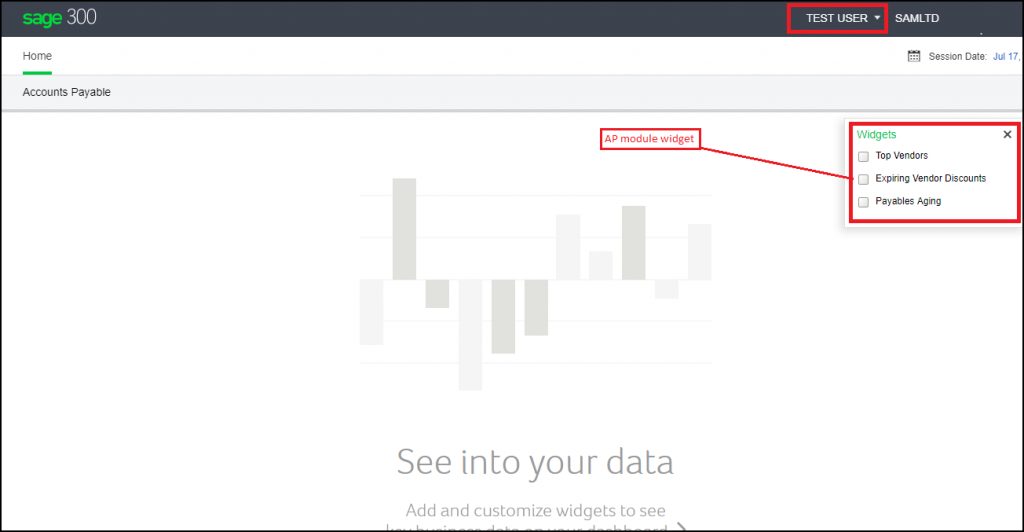
After logging with “TEST1” user, we only have access of AP module widget lists on the web screen of Sage 300c.
So using these simple steps you can do the administrative setting in Sage 300c.
About Us:-
Greytrix a globally recognized Premier Sage Gold Development Partner is a one stop solution provider for Sage ERP and Sage CRM needs. Being recognized and rewarded for multi-man years of experience, we bring complete end-to-end assistance for your technical consultations, product customizations, data migration, system integrations, third party add-on development and implementation expertise.
Greytrix offers unique GUMU™ integrated solutions of Sage 300 with Sage CRM, Salesforce.com and Magento eCommerce along with Sage 300 Migration from Sage 50 US, Sage 50 CA, Sage PRO, QuickBooks, Sage Business Vision and Sage Business Works. We also offer best-in-class Sage 300 customization and development services and integration service for applications such as POS | WMS | Payroll | Shipping System | Business Intelligence | eCommerce for Sage 300 ERP and in Sage 300c development services we offer services such as upgrades of older codes and screens to new web screens, newer integrations using sdata and web services to Sage business partners, end users and Sage PSG worldwide. Greytrix offers over 20+ Sage 300 productivity enhancing utilities that we can help you with such as GreyMatrix, Document Attachment, Document Numbering, Auto-Bank Reconciliation, Purchase Approval System, Three way PO matching, Bill of Lading and VAT for Middle East.
For more details on Sage 300 and 300c Services, please contact us at accpac@greytrix.com. We will be glad to assist you.

