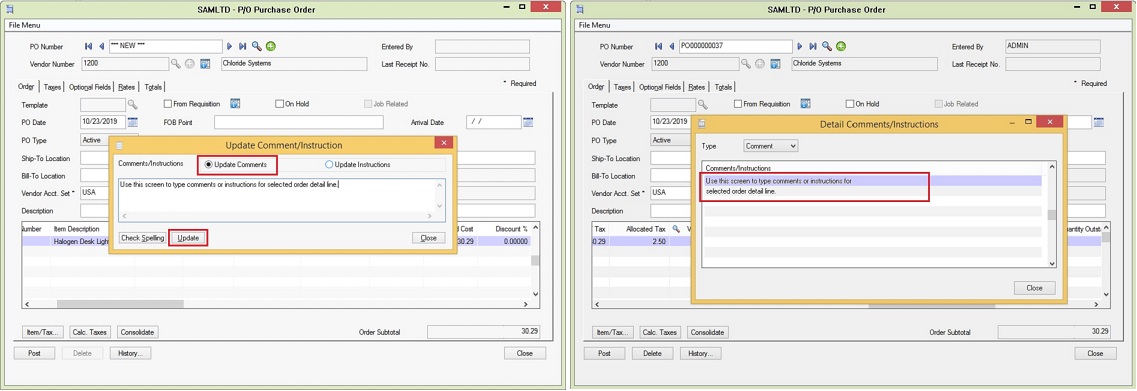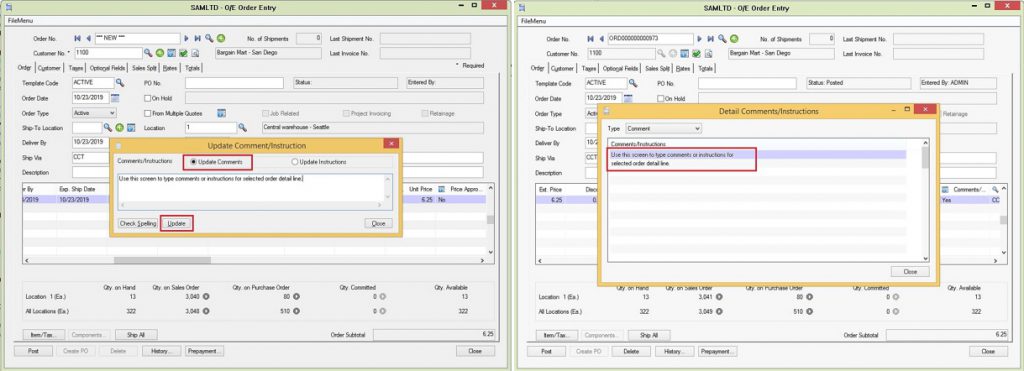In this blog we are happy to announce the release of more enhanced version of update large instructions customization with new features. With the new features, the users can now select option to update whether comments or instructions on Sales Orders and Purchase order detail lines. We have summarized these features below to give you a brief idea about them.
New Stuff:- How to update large Instructions in Purchase Order entry screen
User can now select the option whether to update Comments or Instruction option and after that user can type comments/instructions or can also paste the comments /instruction from a word file if available.
Once the comments /instruction are entered in the textbox, then on the click of the Update button, our routine automatically breaks the comments /instruction into 80 characters each line and updates the order detail line comments /instruction field for the selected detail line item. Refer below screen shot:
So with the help of our component, user will be able to seamlessly enter large piece of comments /instruction in order detail with minimum fuzz and maximum feasibility.
Note: This component is developed using standard Sage 300 SDK, it is easy to deploy and use. Currently this component is available in Sage 300 ERP 2017 version.