Many a times we may have come across a scenario where a user copying and pasting large pieces of data in the Instruction field in the Purchase Order entry screen, but when user tries to paste the large data into instruction field, it cuts off at the end of the first line, because Sage 300 ERP only allows 80 characters in any of the instruction line.
For adding the whole instruction, the user has to manually select few characters from the file and paste it the detail line and in this process user has to do till all the data is being inserted into the instruction field line by line. It’s a very unwieldy job for the user.
New Stuff:- GL Merge Utility for Sage 500 v2019 (v7.9)
So in order to enhance the functionality to insert a large piece of instruction all at once in Detail line, we have customized the standard purchase order entry screen in which we have provided the facility on the press of Hotkey “F6”, which provides user with a textbox where user can paste large piece of instruction, which on Update get inserted on the order detail line instruction field.
You can see when the user adds a line item and presses F6 hotkey a screen will popup where user can select the Update Instruction option and after that user can type instruction or can also paste the instruction from a word file if available.
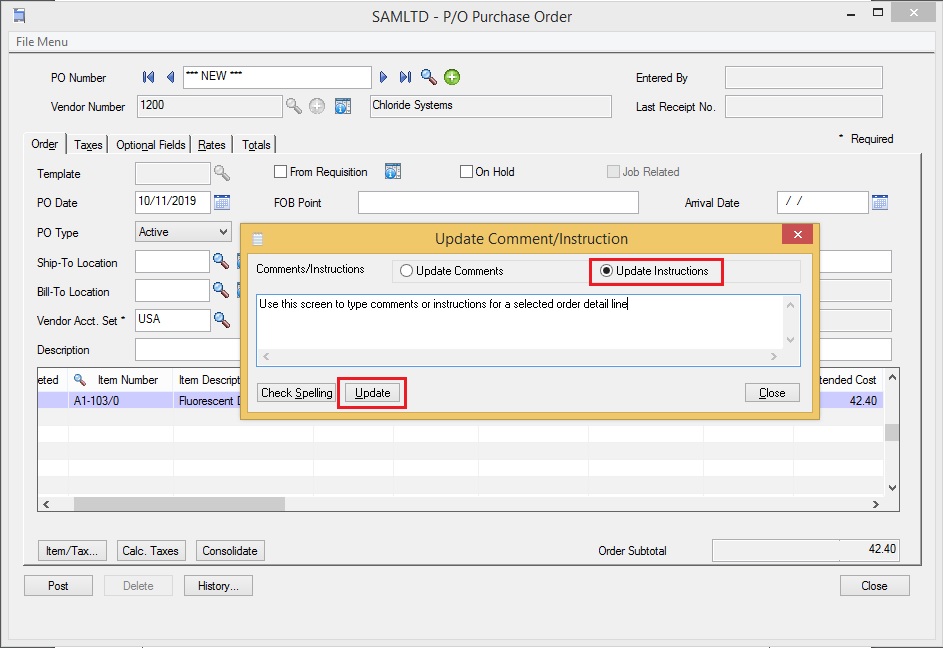
Once the instructions are entered in the text box, then on the click of the Update button, our routine automatically breaks the instruction into 80 characters each line and updates the order detail line instruction field for the selected detail line item. Refer below screen shot:
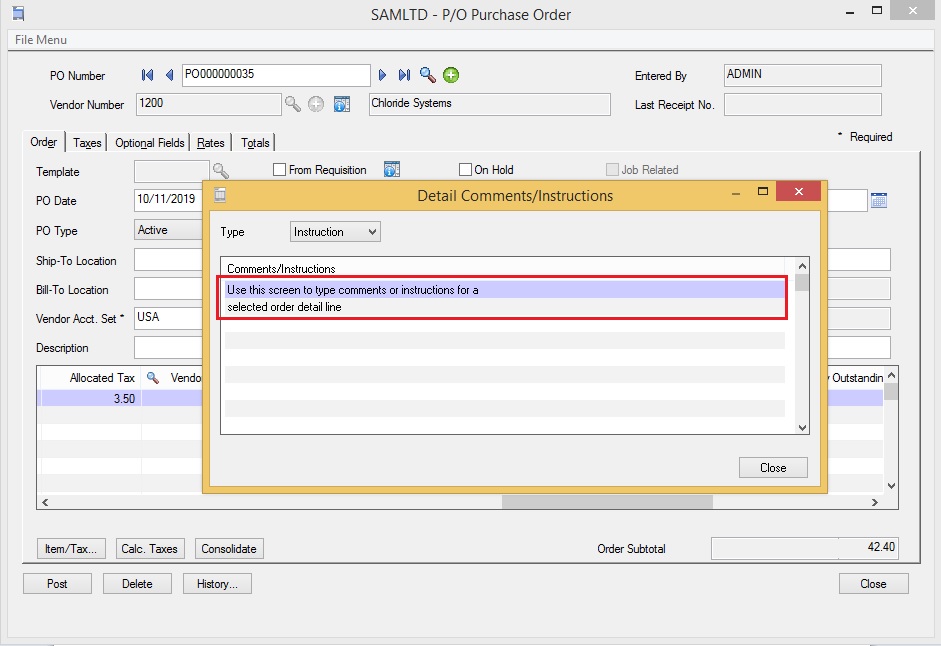
So with the help of our component, user will be able to seamlessly enter large piece of instruction in order detail with minimum fuzz and maximum feasibility.
Note: This component is developed using standard Sage 300 SDK, it is easy to deploy and use. Currently this component is available in Sage 300 ERP 2017 version.
About Us:-
Greytrix a globally recognized Premier Sage Gold Development Partner is a one stop solution provider for Sage ERP and Sage CRM needs. Being recognized and rewarded for multi-man years of experience, we bring complete end-to-end assistance for your technical consultations, product customizations, data migration, system integrations, third party add-on development and implementation expertise.
Greytrix offers unique GUMU™ integrated solutions of Sage 300 with Sage CRM, Salesforce.com and Magento eCommerce along with Sage 300 Migration from Sage 50 US, Sage 50 CA, Sage PRO, QuickBooks, Sage Business Vision and Sage Business Works. We also offer best-in-class Sage 300 customization and development services and integration service for applications such as POS | WMS | Payroll | Shipping System | Business Intelligence | eCommerce for Sage 300 ERP and in Sage 300c development services we offer services such as upgrades of older codes and screens to new web screens, newer integrations using sdata and web services to Sage business partners, end users and Sage PSG worldwide. Greytrix offers over 20+ Sage 300 productivity enhancing utilities that we can help you with such as GreyMatrix, Document Attachment, Document Numbering, Auto-Bank Reconciliation, Purchase Approval System, Three way PO matching, Bill of Lading and VAT for Middle East.
For more details on Sage 300 and 300c Services, please contact us at accpac@greytrix.com. We will be glad to assist you.

