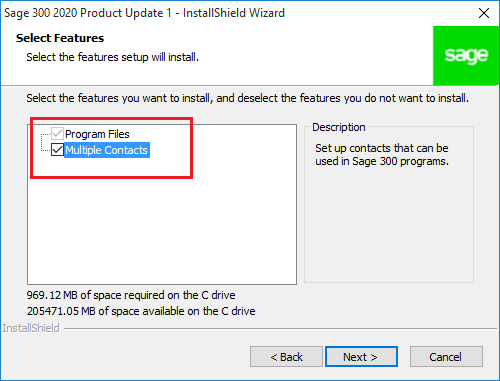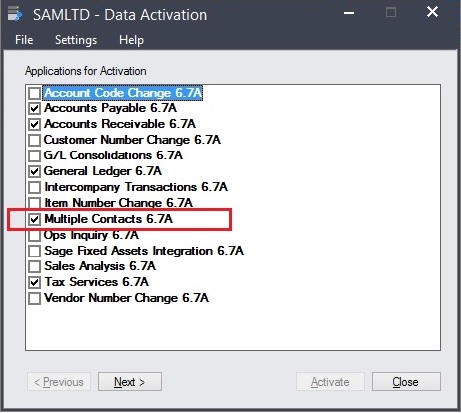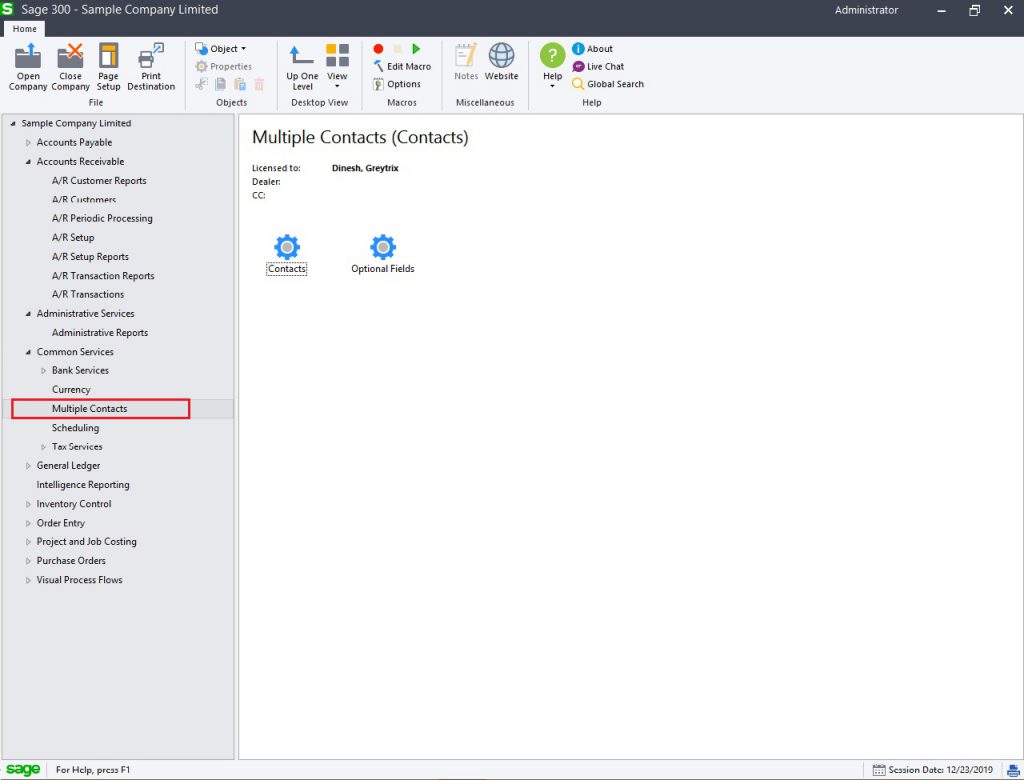With the release of Sage 300 v2020 PU1, Sage has introduced a new feature where user can create multiple contacts using “Multiple Contacts” menu which is available in common services. User can assign multiple contacts to AR customer and AP vendor and this feature is introduced in desktop version and web version as well.
New Stuff:- How to use security authorization for non-admin users
Below are the steps which needs to be followed to install multiple contacts screen in Sage 300 v2020 using PU1.
At the time of installing the Sage 300 v2020 PU1, then License Agreement screen will appear. After accepting the terms of the license agreement, the below screen will comes up to activate the “Multiple Contacts” feature.
Check the checkbox of the “Multiple Contacts” option and click next to install the new feature. After installing PU1 login Sage 300, go to the Administrative Services –> Data Activation and activate the Multiple Contacts feature.
After activating the Multiple Contacts, a new menu i.e. “Multiple Contacts” will get added in Common Services.