While installing Sage 300 ERP on server machine, installation can run into an error due to ‘Internet Information Services’. But it becomes difficult to identify the exact cause as the error doesn’t provide complete detailed exact information.
So, in today’s blog we will demonstrate on how to resolve one of such error while installing the sage 300 and how to configure the IIS server.
New Stuff: Error – Company database link Exception occurred in Sage 300 using COMAPI
While installing the sage 300 ERP on the Microsoft Server 2019, we received below error. This can occur when user doesn’t have required configurations activated related to the Internet Information Services.
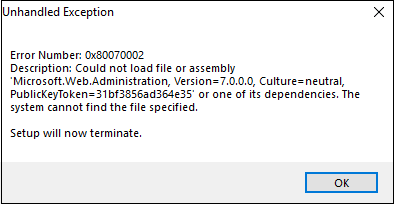
One of the reason for an error “Could not load file or assembly ‘Microsoft.Web.Administration, Version=7.0.0.0, Culture=neutral, PublicKeyToken=31bf3856ad364e35’ or one of its dependencies. The system cannot find the file specified.” is due to missing server roles of IIS Management Tools.
Below is the screenshot mentioned with all the required configuration related to the IIS in-order to resolve the above-mentioned error:
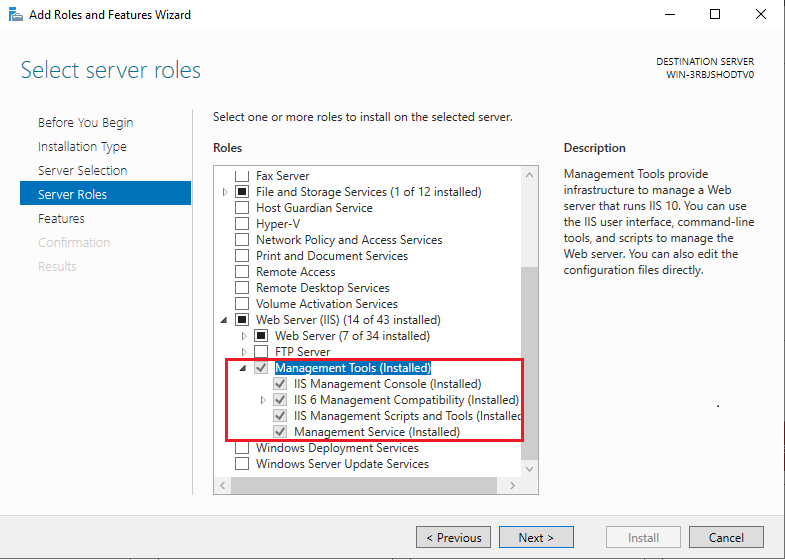
In this way we can resolve above error.
About Us
Greytrix a globally recognized Premier Sage Gold Development Partner is a one stop solution provider for Sage ERP and Sage CRM needs. Being recognized and rewarded for multi-man years of experience, we bring complete end-to-end assistance for your technical consultations, product customizations, data migration, system integrations, third party add-on development and implementation expertise.
Greytrix helps in Sage ERP and CRM upgrades to the latest version and migration for Sage Intacct from Sage 300, Sage 100, Sage 50 and QuickBooks; for Sage 100, Sage 300 (Sage Accpac), Sage Enterprise Management (Sage X3) from Sage Pro, Sage 50 US, Sage 50 CA, Sage 50 Usage Business Works, Sage Business Vision and QuickBooks; for Sage CRM from Salesforce | ACT! | SalesLogix | Goldmine | Sugar CRM | Maximizer
For more information on Sage ERP – CRM migration solutions, please contact us at erpmig@greytrix.com. We will be glad to assist you.

