In this blog we are going to discuss about the feature which is been already there in Sage 300 US Payroll. The Timecard screen provides a checkbox option for ‘Overtime Override’ by using which we can specifically mention the overtime hours and it’s rate. This basically allows us to override the automatic calculation for overtime by payroll as the effect of options set regarding overtime schedule.
New Stuff: Get List of Companies programmatically from Sage 300 using COMAPI in VB6.0
Navigation for the setting:
You can navigate to the ‘Payroll Timecards’ screen as US Payroll >> Payroll Transactions >> Payroll Timecards >> Timecards.
On the ‘Payroll Timecards’ screen you will find the checkbox for ‘Overtime Override’ please refer to the screenshot below:
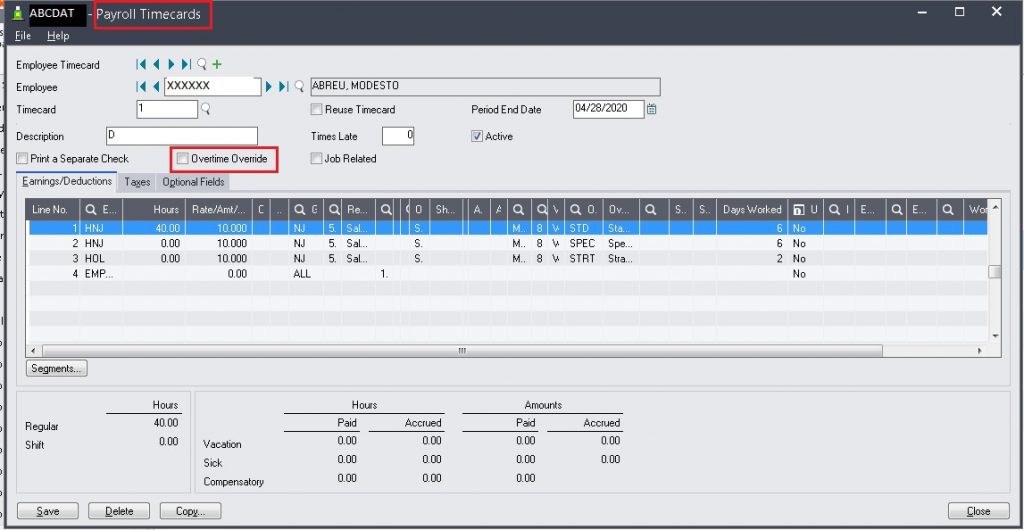
You can see in the above screenshot, the ‘Overtime Override’ checkbox is set off; due to which user will not be able to get bifurcation on out of hours worked how many are regular working hours and how many hours employee has worked as an overtime hour.
If require user can check the ‘Overtime Override’ checkbox and set this option as on. This will add extra two columns for ‘OT Hours Override’ and ‘OT Rate Override’ just besides the ‘Rate/Amt/Pct’ column. In which user will be able to specify out of total hours worked how many hours are Overtime and at what rate the employee will be paid for this overtime hours.
Please see the below screenshot for your reference:
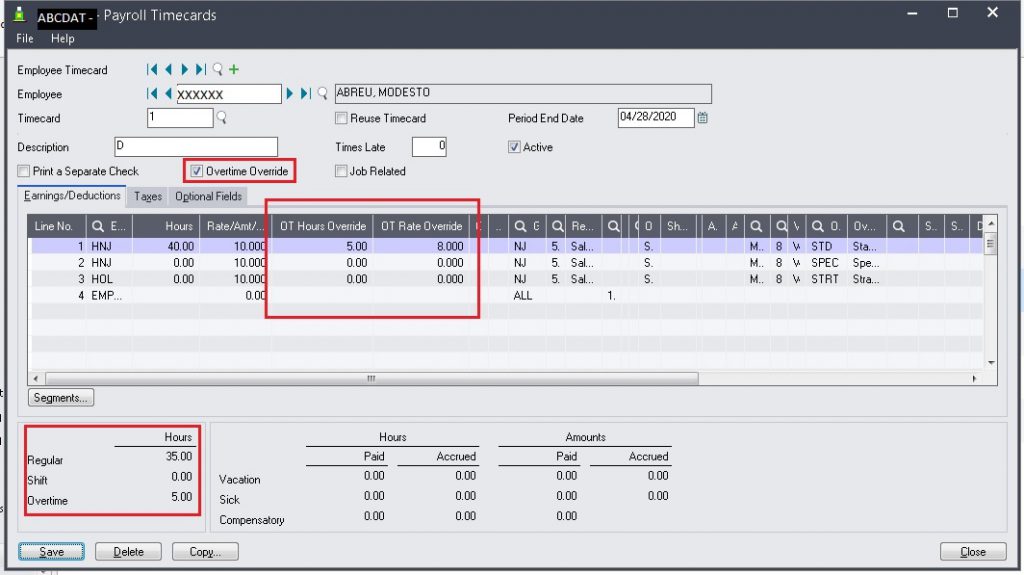
In the above screenshot, you can check extra two columns added and the total of hours specified in the ‘OT Hours Override’ will be displayed at the left bottom as overtime hours and the ‘Regular’ hours are displayed by deducting ‘OT Hours Override’.
Note:
- This option works for salary and wage earning which uses employee calculation method as fixed, flat or hourly rate.
- This option cannot be set for the timecards in the bulk. You have to set this option true for the each timecard for which you want to override automatic overtime calculation.
- Selecting ‘Overtime override’ option on timecard will clear and disable the “Include in FLSA Calculation” option from specific earning.
About Us
Greytrix – a globally recognized and one of the oldest Sage Gold Development Partner is a one-stop solution provider for Sage ERP and Sage CRM organizational needs. Being acknowledged and rewarded for multi-man years of experience, we bring complete end-to-end assistance for your technical consultations, product customizations, data migration, system integrations, third party add-on development and implementation competence.
Greytrix offers unique GUMU™ integrated solutions of Sage 300 with Sage CRM, Salesforce.com, Dynamics 365 CRM and Magento eCommerce along with Sage 300 Migration from Sage 50 US, Sage 50 CA, Sage PRO, QuickBooks, Sage Business Vision and Sage Business Works. We also offer best-in-class Sage 300 customization and development services and integration services for applications such as POS | WMS | Payroll | Shipping System | Business Intelligence | eCommerce for Sage 300 ERP and for Sage 300c development services we offer, upgrades of older codes and screens to new web screens, latest integrations using sData and web services to Sage business partners, end users and Sage PSG worldwide. Greytrix offers 20+ addons for Sage 300 to enhance productivity such as GreyMatrix, Document Attachment, Document Numbering, Auto-Bank Reconciliation, Purchase Approval System, Three way PO matching, Bill of Lading and VAT for Middle East. The GUMU™ integration for Dynamics 365 CRM – Sage ERP is listed on Microsoft Appsource with easy implementation package.
For more details on Sage 300 and Sage 300c Services, please contact us at accpac@greytrix.com, We will like to hear from you.

