In this blog, we are discussing how to use data sources in a project. When we try to make any customization or create a new project which is dealing with the data then we need to access first the data sources. Using Data sources would help in accessing and modifying the data very easily.
Need of Data Source:
Data Sources are used to help users and applications to connect and move the data from one location to another location where it needs to be. Data Sources gather the relevant technical information in one place and hide it from the user so the user can focus only on processing and identifying a best way to utilize the data further.
New Stuff: Avoid Blank Batches while Writing Import Routine
Now we are discussing what is Data source and the actual meaning of Data Source. A data source, in the language of computer science or computer applications, is the location where data available and we can access the same. A data source may be an initial location where data is generated or where the physical information is first stored, however even the most refined data may serve as a source, as long as another process accesses and utilize it.
Follow the steps to connecting Data Sources.
• Open the project in visual basics and reopen the UserControl.
• In the UserControl find the ActivateDataSources subroutine.
• In ActivateDataSources write the code below to connect the data source.
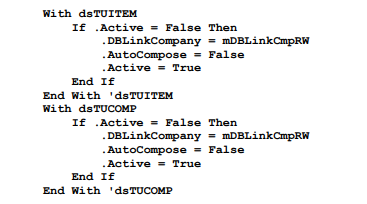
• Use the keyword with and after that the data source name.
.Active = True means your data source is active.
This is the way which you can use to easily access the database to do the operations as per the choice of user.
About Us
Greytrix – a globally recognized and one of the oldest Sage Development Partners is a one-stop solution provider for Sage ERP and Sage CRM organizational needs. Being acknowledged and rewarded for multi-man years of experience, we bring complete end-to-end assistance for your technical consultations, product customizations, data migration, system integrations, third-party add-on development, and implementation competence.
Greytrix offers unique GUMU™ integrated solutions of Sage 300 with Sage CRM, Salesforce(listed on Salesforce Appexchange), Dynamics 365 CRM, and Magento eCommerce, along with Sage 300 Migration from Sage 50 US, Sage 50 CA, Sage PRO, QuickBooks, Sage Business Vision and Sage Business Works. We also offer best-in-class Sage 300 customization and development services and integration services for applications such as POS | WMS | Payroll | Shipping System | Business Intelligence | eCommerce for Sage 300 ERP and for Sage 300c development services we offer, upgrades of older codes and screens to new web screens, latest integrations using Data and web services to Sage business partners, end users and Sage PSG worldwide.
Greytrix offers 20+ add-ons for Sage 300 to enhance productivity such as GreyMatrix, Document Attachment, Document Numbering, Auto-Bank Reconciliation, Purchase Approval System, Three-way PO matching, Bill of Lading, and VAT for the Middle East. The GUMU™ integration for Dynamics 365 CRM – Sage ERP is listed on Microsoft Appsource with an easy implementation package.
The GUMU™ Cloud framework by Greytrix forms the backbone of cloud integrations that are managed in real-time for processing and execution of application programs at the click of a button.
For more details on Sage 300 and Sage 300c Services, please contact us at accpac@greytrix.com, We will like to hear from you.

