De-Duplication in Sage CRM is a feature which prevents users from feeding duplicate records into CRM. This avoids redundancy and ensures optimal usage of database. Sage CRM offers different ways in which we can set the dedupe behavior which he have already shared in our previous blogs.
Related Post: Change the standard dedupe behavior
Well, when users create new Company/Person they directly land on New company/person screen instead of having DE duplication screen. This actually happens when De-Duplication is set to No in Data Management. In order to Enable De-Duplication you have to follow steps enlisted below:
1 Go to Administration |System | System Behavior
2 Click Change button.
3. Set Deduplication to Yes
4. This will enable deduplication.
De-Duplication is enabled and you are still getting error message?
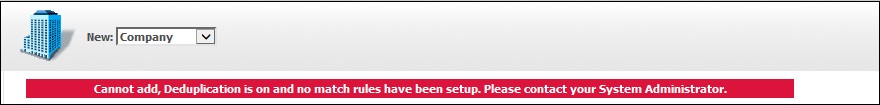
Error shown above is because of Match rules are not set in Sage CRM. So follow the steps given below to set match rules.
1. Go to Administration | Data Management | Match Rules
2. Click New
3. Select Match Field
4. Select Match Type
5. Click Save.
This will add match rules and you will be able to see dedupe screen while creating new Company / Person as shown below.
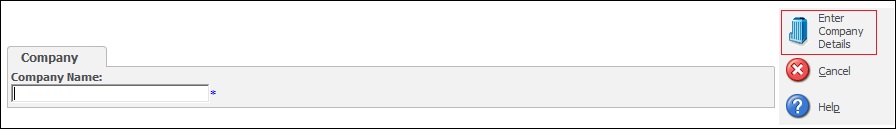
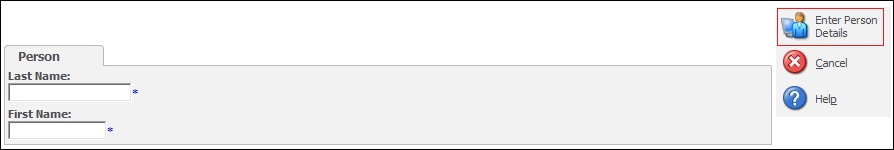
Now that we know what dedupe is we can create Match Rules on different conditions and make usage of CRM more efficiently.
Also Read:
1) Deduplication of SageCRM Opportunity
2) Data Upload using Deduplication
3) Make Calendar Control visible in Sage CRM
4) Checklist for installing GUMU for Sage CRM – Sage 100
5) Tracking your custom fields in SageCRM
Sage CRM – Tips, Tricks and Components
Explore the possibilities with Sage CRM insights through our comprehensive blogs. As a leading Sage partner, Greytrix helps businesses maximize their Sage CRM potential with its rich expertise and immense knowledge. Here, you will find blogs that feature expert advice, tips & tricks, best practices, and comprehensive guides on customizing and configuring Sage CRM for your business. Stay informed with our regular updates and expert insights!

