Hello everyone!! As we all know, Sage CRM comes with a powerful tool which allow system to notify users in form of Escalation emails. The Escalation feature is best utilized in Case management module of CRM wherein on breaching the SLA reminder emails goes out of system.
In our recent implementation, we have extended this feature of Escalation to send birthday and anniversary reminder emails to customers. How we can make this working is explained in this blog topic.
New Stuff:Unable to Download Data through Sage CRM Mobile Apps – Part 2
To do this follow below steps:
1. Add new fields pers_birth_date, pers_anniversary_date, pers_emailflag, pers_dateflag in person entity.
2. Create a view under Person entity in order to get those person records to whom you wish to send reminder mails.
3. Create a Escalation Rule by navigating to Administration | Advanced Customization | Escalation.
4. Fill in the following information as given below:
a. Select Person entity from Table option.
b. Rule Name: Birthday Reminder (As per your requirement).
c. Select the Rule Enabled check box.
d. Add below condition in Trigger SQL Clause.
MONTH(pers_birth_date)=MONTH(GetDate()) and day (pers_birth_date) = day(GetDate()) and pers_emailflag is null and Pers_Deleted is null
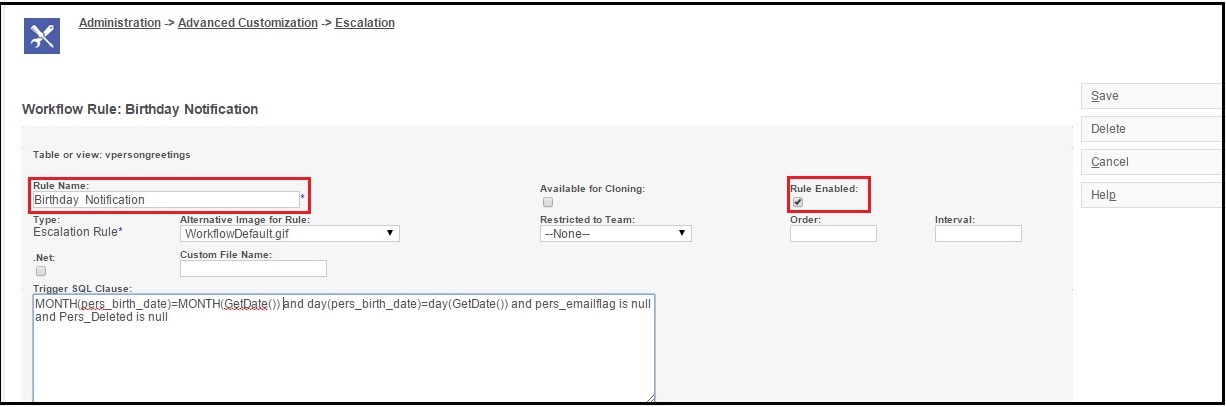
5. Add Send Email action to the escalation rule.
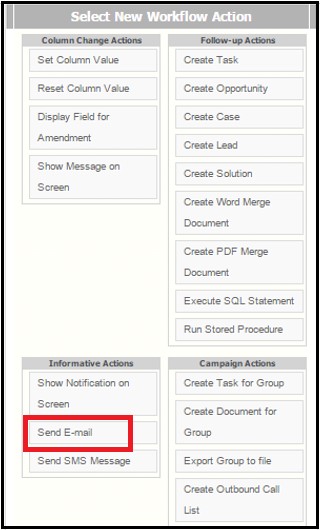
6. Configure the Email Template & Save.
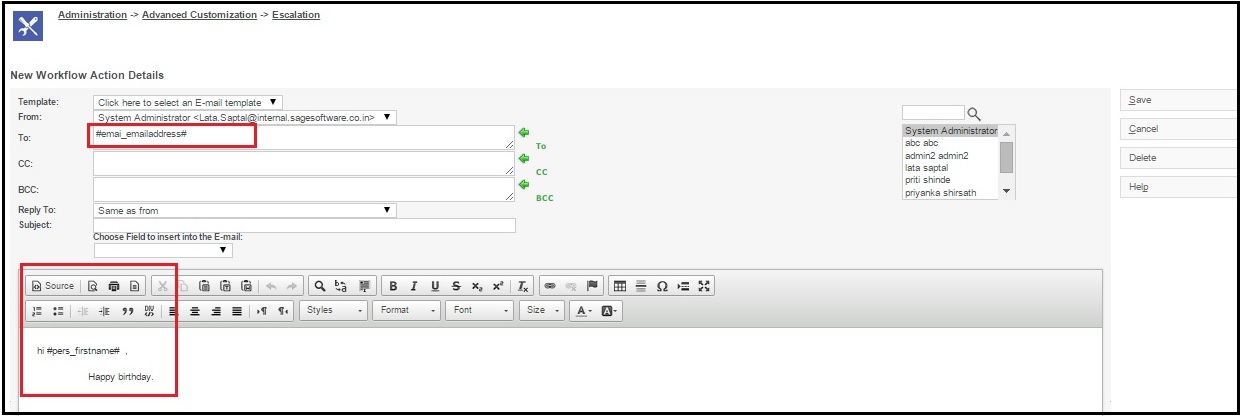
On performing the configuration your system is ready to send emails to your customers. You can also update the action flag on respective field to avoid sending repetitive emails from system.
Also Read:
1. Send Auto – Festival Greetings through Sage CRM
2. Put user first name in escalation emails in place of full name that comes by default
3. Why Notify Time Field is used in Escalation
4. Escalation Rules
5. Enabling Secondary Entities for Escalation


Pingback: การ สมัครสล็อต true wallet คืออะไร
Pingback: saคาสิโน
Pingback: SSI Pro koh tao
Pingback: ทางเข้าpg
Pingback: herbal products
Pingback: เว็บหวยที่ดีที่สุด Heng888
Pingback: สล็อตเว็บตรง ใช้ทุนเล่นกี่บาทถึงจะได้เงิน
Pingback: โคมโรงงาน
Pingback: เช่ารถตู้พร้อมคนขับ
Pingback: official website
Pingback: ประมวลรัษฎากร
Pingback: E slot ทางเข้าเล่นเกมสล็อต
Pingback: กุยช่ายนครนายก
Pingback: vox casino
Pingback: MelBet download
Pingback: ติดต่อโรงงานจีน
Pingback: ufa11k