Sage CRM’s System Settings menu helps the Admin user to manage fundamental settings of CRM application which helps to cope with the behavioral changes in the application. One such feature of CRM is Locking the System. This option provides a way to log all users except the System Administrator out of the system when essential maintenance tasks need to be carried out.
New Stuff: How to add Custom Entities into the Regarding field of Communication
To lock the system:
- Click <My Profile> | Administration | System | Lock System.
- Select Continueto log off any logged on users.
- Select Continueto lock the system. The system homepage is displayed. The system is now locked.
Before implementing a lockdown of the system, it is better to prior inform all the users since locking the system may hamper their work. Users cannot log back into the system until either the System Administrator unlocks it or the maximum lockout period of three hours has elapsed.
But have you ever wondered or come across such a situation where your System Admin user himself has been logged out of system when the system was locked? Based on my past experience, I am writing this blog where I had accidentally logged off System Admin user while the System was in Locked state. On trying to login again, I faced the error as shown below.
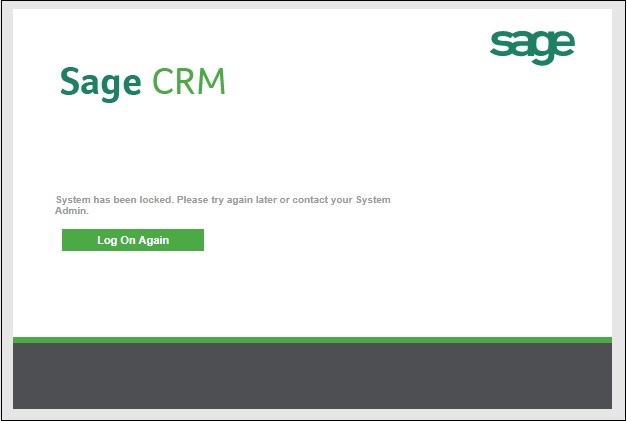
After investigating we found that while locking the system, the system lock data is recorded in the custom_sysparams table.
select * from custom_sysparams where parm_name like ‘%syslocked%’
The two parameters in the parm_name field are:
- SysLockedByUsrID: This holds the logon name of the user that locked the system e.g. Admin
- SysLockedTime: This records when the system was locked.
So you just need to execute the below query to unlock the Sage CRM.
UPDATE custom_sysparams SET Parm_Value= null WHERE parm_name like ‘%syslocked%’
After executing above query, give an IIS reset. Your Sage CRM application will be unlocked for all the users.
About Us
Greytrix a globally recognized Premier Sage Gold Development Partner is a one stop solution provider for Sage ERP and Sage CRM needs. Being recognized and rewarded for multi-man years of experience, we bring complete end-to-end assistance for your technical consultations, product customizations, data migration, system integrations, third party add-on development and implementation expertise.
Greytrix has some unique integration solutions for Sage CRM with Sage ERPs (Sage Enterprise Management (Sage X3), Sage Intacct, Sage 100, Sage 500 and Sage 300).We also offer best-in-class Sage ERP and Sage CRM customization and development services to Business Partners, End Users and Sage PSG worldwide. Greytrix helps in migrating of Sage CRM from Salesforce | ACT! | SalesLogix | Goldmine | Sugar CRM | Maximizer. Our Sage CRM Product Suite includes Greytrix Business Manager, Sage CRM Project Manager, Sage CRM Resource Planner, Sage CRM Contract Manager, Sage CRM Event Manager, Sage CRM Budget Planner, Gmail Integration, Sage CRM Mobile Service Signature and Sage CRM CTI Framework.
Greytrix is a recognized Sage Rockstar ISV Partner for GUMU™ Sage Enterprise Management – Sage CRM integration also listed on Sage Marketplace.
For more information on our integration solutions, please contact us at sage@greytrix.com. We will be glad to assist you.

