Notifications are used to inform the user that a new record has been assigned to him or some changes has been made in the system. Sage CRM also has a Notification feature available in the system. You can set up Quick Notifications for Main entities from “Notifications” tab available under Administration -> Customization-> Entity. Over there you can either set up On Screen Notifications or Email Notifications also.
New Stuff: Use of Exclude All and Include All buttons in Static Group
As you know, Sage CRM 2017 R1 came up with the improved notifications area at the top of the screen. Notifications have been revamped in order to reduce disturbance and keep your workspace from being covered. To test the new notification feature, I installed Sage CRM 2017 R1. But, when I logged into CRM and click on Notification icon, it was showing below error.
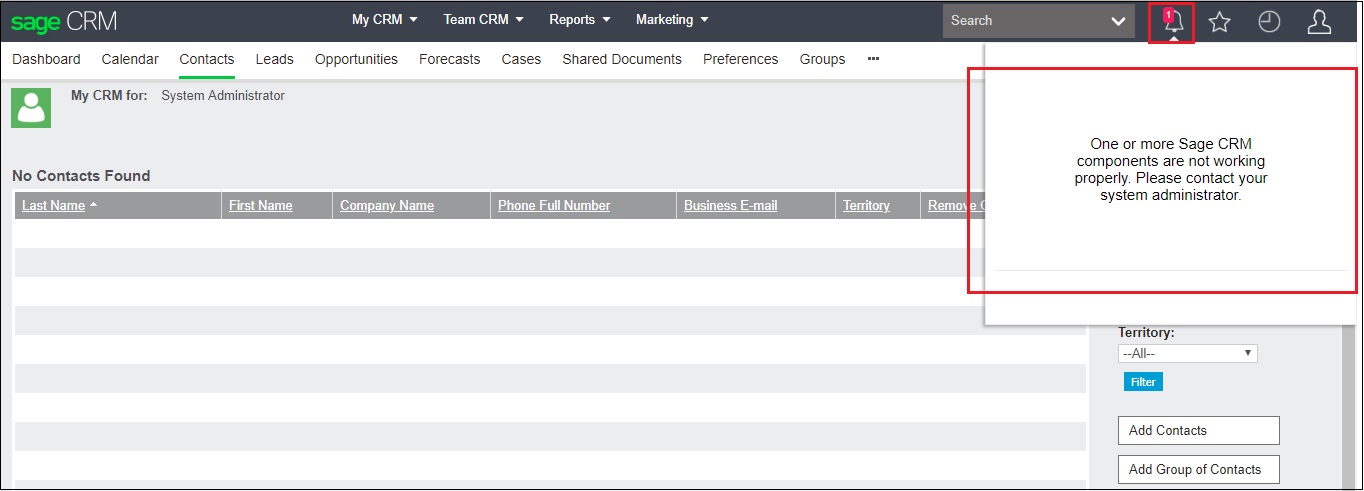 We searched the log files to check if any issue is logged over there. But, no luck. Logs also does not contain any information about the issue. After doing lots of R and D, we realized that the tomcat service of CRM is not running after installation. So, to give it a try, we started the tomcat service. Bingo!! Notifications started working properly as shown in below screenshot.
We searched the log files to check if any issue is logged over there. But, no luck. Logs also does not contain any information about the issue. After doing lots of R and D, we realized that the tomcat service of CRM is not running after installation. So, to give it a try, we started the tomcat service. Bingo!! Notifications started working properly as shown in below screenshot.
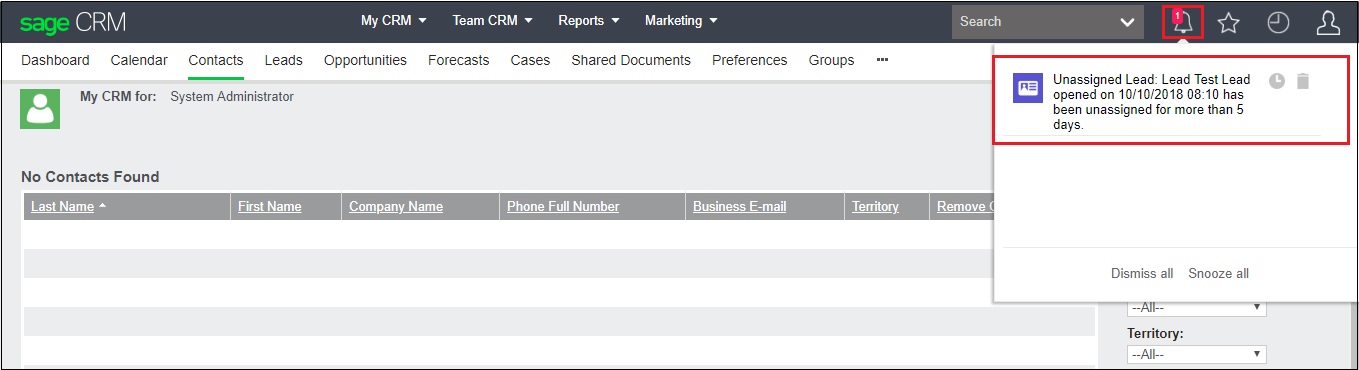 So, if the notifications are not working in Sage CRM 2017 R1 onwards, you have to make sure that Apache Tomcat and URL Rewrite is working properly, as notifications rely on this two services.
So, if the notifications are not working in Sage CRM 2017 R1 onwards, you have to make sure that Apache Tomcat and URL Rewrite is working properly, as notifications rely on this two services.
About Us
Greytrix a globally recognized Premier Sage Gold Development Partner is a one stop solution provider for Sage ERP and Sage CRM needs. Being recognized and rewarded for multi-man years of experience, we bring complete end-to-end assistance for your technical consultations, product customizations, data migration, system integrations, third party add-on development and implementation expertise.
Greytrix has some unique integration solutions for Sage CRM with Sage ERPs (Sage Enterprise Management (Sage X3), Sage Intacct, Sage 100, Sage 500 and Sage 300).We also offer best-in-class Sage ERP and Sage CRM customization and development services to Business Partners, End Users and Sage PSG worldwide. Greytrix helps in migrating of Sage CRM from Salesforce | ACT! | SalesLogix | Goldmine | Sugar CRM | Maximizer. Our Sage CRM Product Suite includes Greytrix Business Manager, Sage CRM Project Manager, Sage CRM Resource Planner, Sage CRM Contract Manager, Sage CRM Event Manager, Sage CRM Budget Planner, Gmail Integration, Sage CRM Mobile Service Signature and Sage CRM CTI Framework.
Greytrix is a recognized Sage Rockstar ISV Partner for GUMU™ Sage Enterprise Management – Sage CRM integration also listed on Sage Marketplace.
For more information on our integration solutions, please contact us at sage@greytrix.com. We will be glad to assist you.

