GROUPS is a very efficient feature provided by SAGE CRM using which we can collectively refer to the several entity records at the same time for performing particular action. This functionality is available for all the standard entities in SAGE CRM like Company, Person, Cases, opportunities etc. In this blog we are going to explain one of best feature which is Exclude All and Include All records from Static groups as below.
New Stuff: Disallowed Parent Path error in Sage CRM
Groups provide the data from marketing campaign actions. They allow sets of data to be mail merged to Word documents or used for mass e-mailings. Groups allow mass updates to take place too. There are two types of groups Static and Dynamic. Dynamic group are those groups where the record into the group get added dynamically mostly from marketing campaign. Whereas Static groups are those which contain predefined records mostly used for Mass updating.
You can exclude any record from a particular group by checking the checkbox in front of them. Now, suppose you have 100 record into a particular group. Out of which only last few records are active in that case Include All and Exclude All button become handy.
Note:
These buttons are only available for Static Groups.
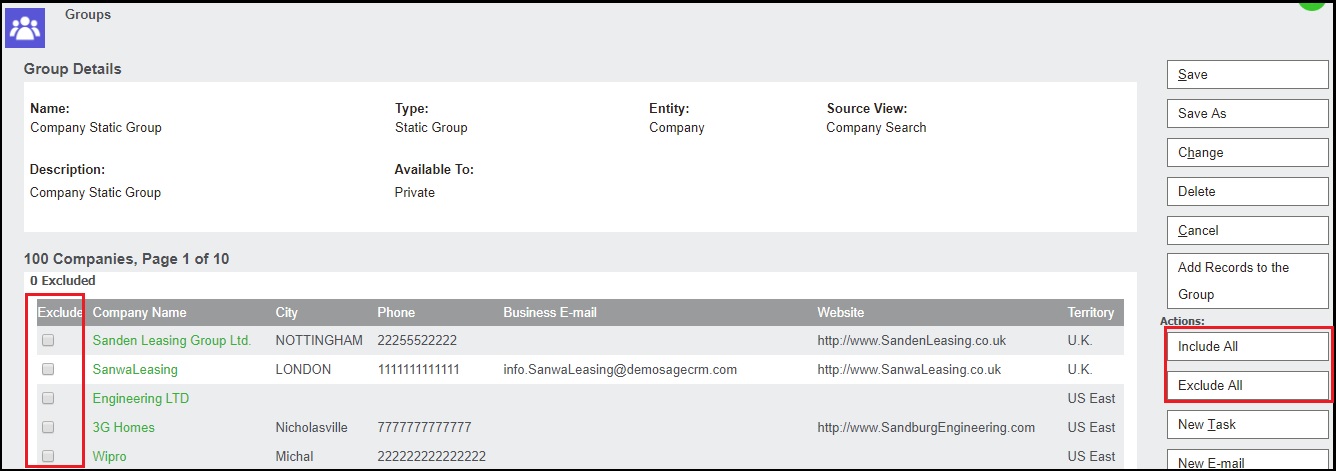 The Exclude All button will exclude all the records available in the group i.e. on click will select the Exclude checkbox for all the records available in the group. Whereas Include All button will deselect all the records available in the group.
The Exclude All button will exclude all the records available in the group i.e. on click will select the Exclude checkbox for all the records available in the group. Whereas Include All button will deselect all the records available in the group.
Hope this information helps.
About Us:
Greytrix a globally recognized Premier Sage Gold Development Partner is a one stop solution provider for Sage ERP and Sage CRM needs. Being recognized and rewarded for multi-man years of experience, we bring complete end-to-end assistance for your technical consultations, product customizations, data migration, system integrations, third party add-on development and implementation expertise.
Greytrix has some unique integration solutions for Sage CRM with Sage ERPs (Sage Enterprise Management (Sage X3), Sage Intacct, Sage 100, Sage 500 and Sage 300).We also offer best-in-class Sage ERP and Sage CRM customization and development services to Business Partners, End Users and Sage PSG worldwide. Greytrix helps in migrating of Sage CRM from Salesforce | ACT! | SalesLogix | Goldmine | Sugar CRM | Maximizer. Our Sage CRM Product Suite includes Greytrix Business Manager, Sage CRM Project Manager, Sage CRM Resource Planner, Sage CRM Contract Manager, Sage CRM Event Manager, Sage CRM Budget Planner, Gmail Integration, Sage CRM Mobile Service Signature and Sage CRM CTI Framework.
Greytrix is a recognized Sage Rockstar ISV Partner for GUMU™ Sage Enterprise Management – Sage CRM integration also listed on Sage Marketplace.
For more information on our integration solutions, please contact us at sage@greytrix.com. We will be glad to assist you.

