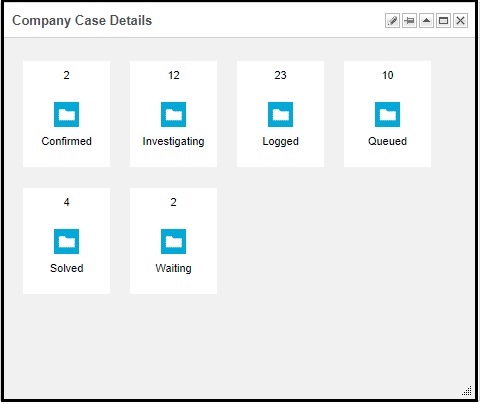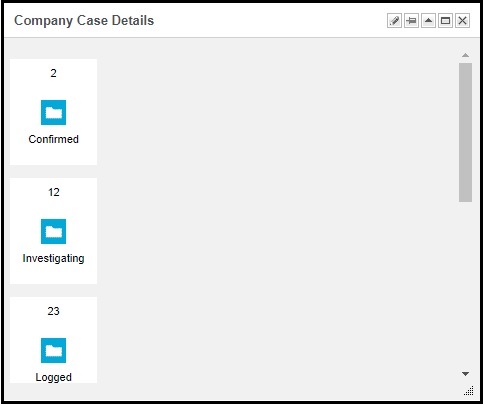Sage CRM dashboard is an enterprise application (EA) interface used for the monitoring of business and sales opportunities, processes and performance. A CRM dashboard provides real-time business event snapshots, which are used to measure and develop analytics for business reporting. Sage CRM dashboards facilitate comparative business analysis through the capturing of data and related Web-based elements. Additionally, CRM dashboards use sales and marketing analysis to boost sales and enhance customer satisfaction.
In a standard Sage CRM, dashboards allow you to present multiple reports side-by-side using dashboard components on a single dashboard page layout. Dashboard components come in a variety of chart types, and you can customize how data is grouped, summarized, and displayed for each component. The drag-and-drop dashboard builder is an intuitive interface for building dashboards from source reports or Visualforce pages you’ve created in Sage CRM.
There are various inbuilt gadgets available in Sage CRM which helps user to create dashboard as per their requirement. One of the gadgets available is called as Summary Gadget, which help to Link multiple entities lists including reports, saved searches, and groups in a single gadget. This can be displayed with summarized/grouped data either in a list or as icons for single or multiple data source. For a single data source one more option available to display data in Pipeline View.
Related Post : Fetch Custom Parameters using the Client Side API in Sage CRM
When we add the Summary gadget with Icon in dashboard template, it will display in vertical view/single column view. It is not convenient to view data in single column/vertical view.
In this blog, we will explain how we can modify vertical/ single column view to the horizontal/multi column view of Summary List Gadget with Icon. Sage CRM provide various option to customize the themes by modifying the CSS and by using jQuery.
Below are the steps that you need to follow:
- Go to the below path on the server where the application is installed:
“<installationpath>\WWWRoot\Themes\InteractiveDashboard\Themes\ergonomic\theme.css” - Take the backup of the “theme.css” file before making any changes.
- Now open the “theme.css” file and Search the text .MenuListGadgetFlowPanel or go to line number 410.
- Change the css property display:inline; To display: flex;.
- Also add the below code inside the MenuListGadgetFlowPanel CSS.
flex-wrap: wrap; box-sizing: border-box; - After making above mentioned changes on the same line, save the file.
- After making changes your code look like –
MenuListGadgetFlowPanel{text-align:center; padding: 10px;width: 100%; display: flex; flex-wrap: wrap; box-sizing: border-box;} - Once you are done with the above changes, now clear the browser cookies to apply the changes in CRM.
Now, login into the CRM it will navigate to dashboard tab of the application, and you can see that horizontal/multi column view on Summary List Gadget with Icon. You can refer to the below screenshot for better understanding –
Before following above mentioned steps Summary List Gadget with Icon will display as per the below screenshot –
In this way, with a few changes in the “theme.css” file, you can modify the vertical/ single column view to the horizontal/multi column view on summary list on summary Gadget with Icon.
About Us
Greytrix – a globally recognized and one of the oldest Sage Development Partners is a one-stop solution provider for Sage ERP and Sage CRM organizational needs. Being acknowledged and rewarded for multi-man years of experience and expertise, we bring complete end-to-end assistance for your technical consultations, product customizations, data migration, system integrations, third-party add-on development, and implementation competence.
Greytrix has some unique integration solutions developed for Sage CRM with Sage ERPs namely Sage X3, Sage Intacct, Sage 100, Sage 500, and Sage 300. We also offer best-in-class Sage ERP and Sage CRM customization and development services to Business Partners, End Users, and Sage PSG worldwide. Greytrix helps in the migration of Sage CRM from Salesforce | ACT! | SalesLogix | Goldmine | Sugar CRM | Maximizer. Our Sage CRM Product Suite includes add-ons like Greytrix Business Manager, Sage CRM Project Manager, Sage CRM Resource Planner, Sage CRM Contract Manager, Sage CRM Event Manager, Sage CRM Budget Planner, Gmail Integration, Sage CRM Mobile Service Signature, Sage CRM CTI Framework.
Greytrix is a recognized Sage Champion Partner for GUMU™ Sage X3 – Sage CRM integration listed on Sage Marketplace and Sage CRM – Sage Intacct integration listed on Sage Intacct Marketplace. The GUMU™ Cloud framework by Greytrix forms the backbone of cloud integrations that are managed in real-time for the processing and execution of application programs at the click of a button.
For more information on our integration solutions, please contact us at sage@greytrix.com. We will be glad to assist you.