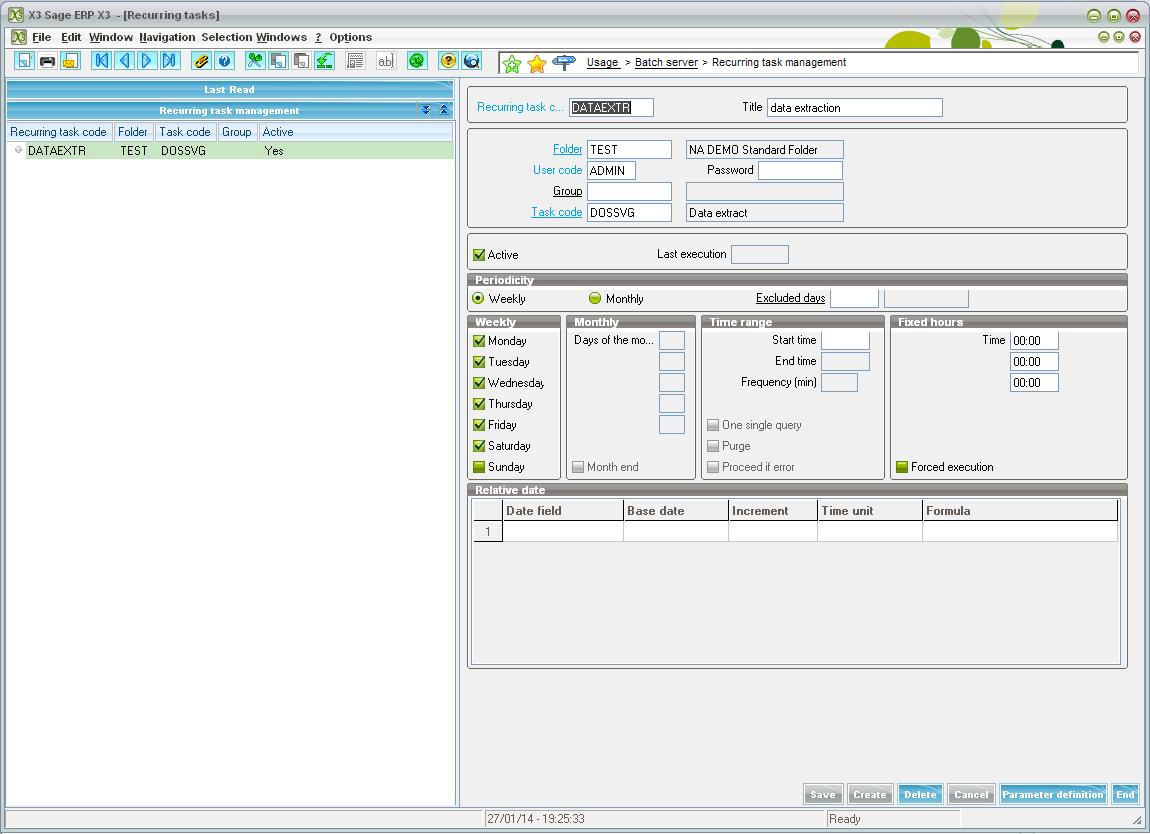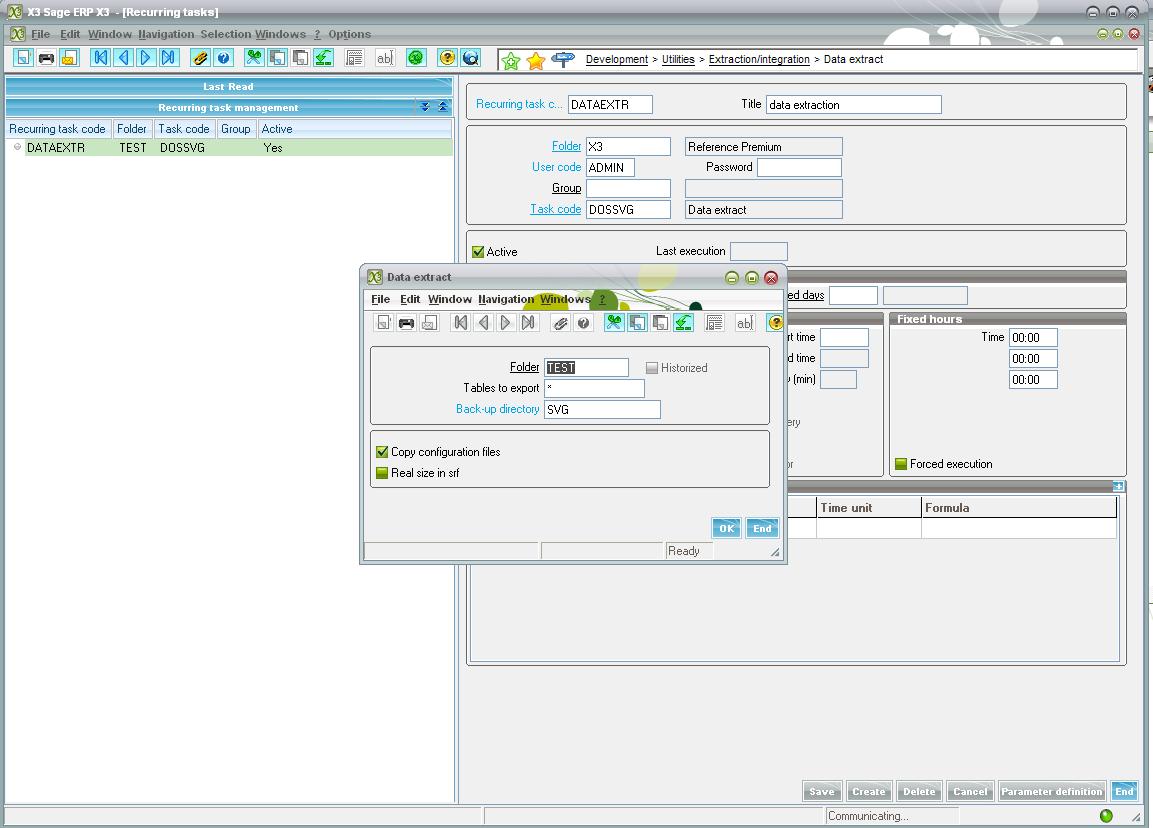Today we came across a requirement where the user asked to set up Sage X3 data backup process automatically. It is so often required by ERP users to back up their valuable data on a periodic basis. In Sage X3 you do not need to make any customization to set up automatic backup. Sage X3 allows automatic data extraction of the folders through the use of Recurring Task.
The steps for setting up automatic Sage X3 data backups are as follows:
- Login to the Sage X3 Folder with Administrator account.
Open the Recurring Task Management Screen. (Usage → Batch Server → Recurring Task Management). - Create a new Recurring Task from the screen. Please refer the below screenshot for creating the Recurring Task.
- If you are creating a Task Code from the X3 Folder do enter X3 as the Folder in the Field ’FOLDER’. Enter an Admin User in the User Code field.
- Make sure you enter the TASK CODE as “DOSSVG”.
- Setup the Periodicity as per your requirement and Click on Active.
- Then Click on Create.
- Click on Parameter Definition. This will open the below window(Data Extract):
- Enter the name of the Folder whose data you need to extract. Keep rest of the field’s value as default and click on OK.
- Click on Save and your recurring task setup is complete.
The recurring task will automatically execute the data backup for the folders that you have set up. You will have to set up a Recurring Task for each folder to take their respective backup.
Note: The DOSSVG function is linked to the adonix engine and not to the standard databases. It will backup only the DATA created from the X3 application. It is advisable to make a copy of the FOLDER and the folders under the X3_PUB folder as well since this will include all the code, menus and other configured objects. In case if X3 utilizes any additional SQL objects(other than the standard objects) then it is suitable to take their backup manually using appropriate SQL tools. Last but not the least kindly ensure that no one is connected to the folder while the extraction is in progress. If updates take place during the export it can lead to a database image that is not globally coherent.
About Us
Greytrix – a globally recognized Premier Sage Gold Development Partner is a one-stop solution provider for Sage ERP and Sage CRM needs. Being recognized and rewarded for multi-man years of experience, we bring complete end-to-end assistance for your technical consultations, product customizations, data migration, system integrations, third-party add-on development and implementation expertise.
Greytrix caters to a wide range of Sage Enterprise Management (Sage X3) offerings – a Sage Business Cloud Solution. Our unique GUMU™ integrations include Sage Enterprise Management (Sage X3) for Sage CRM, Salesforce.com and Magento eCommerce along with Implementation and Technical Support worldwide for Sage Enterprise Management (Sage X3). Currently we are Sage Enterprise Management Implementation Partner in East Africa, Middles East, Australia, Asia. We also offer best-in-class Sage X3 customization and development services, integrated applications such as POS | WMS | Payment Gateway | Shipping System | Business Intelligence | eCommerce and have developed add-ons such as Catch – Weight and Letter of Credit for Sage Enterprise Management to Sage business partners, end users and Sage PSG worldwide.
Greytrix is a recognized Sage Rockstar ISV Partner for GUMU™ Sage Enterprise Management – Sage CRM integration also listed on Sage Marketplace; GUMU™ integration for Sage Enterprise Management – Salesforce is a 5-star app listed on Salesforce AppExchange.
For more information on Sage X3 Integration and Services, please contact us at x3@greytrix.com. We will be glad to assist you.