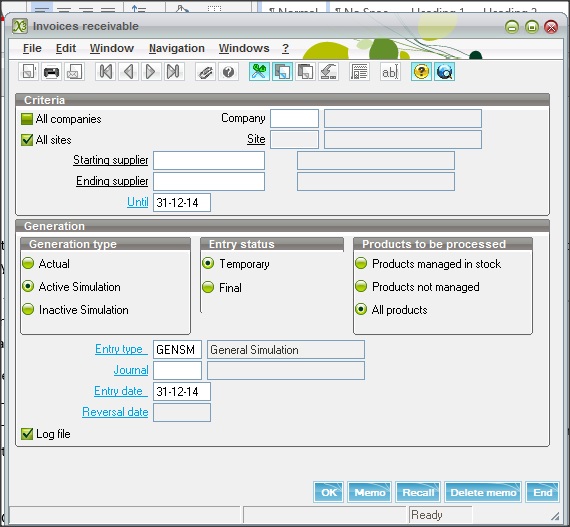Many a times, it is possible that the Purchase Receipt has been created, but the Purchase Invoice for the same is yet to be created till the end of the month.
There is a function to automatically generate accounting entries for the non – invoiced purchase receipts. These entries are then reversed on the first day of the next month and are used mainly for the correct portrayal of accounts at the end of the month.
New Release: Salesforce Integration with Sage ERP X3 – An Introduction
It may be noted here that:
- These Invoice Receivables do not take into account the purchase footers
- The tax rule is that of the order from which the receipt arises. Otherwise, it will take the default tax rule applied on the supplier screen
Steps:
- Enter the company code for which you want to run the same.
- The All Sites flag can be kept enabled. But if you want to run for specific sites, then remove the check and enter the site code.
- If you want any Supplier filter, you can enter the same.
- In the “Until” field, enter the upper range of the receipt date up to which you want the records to be selected.
- In the “Generation Type”, we use the category of the journal to be generated
- The Actual Journal can be viewed and printed. This document is integrated in the balance when the same is saved.
- Simulation Journals are not visible in Inquiries and print –outs. They need to be saved and converted into a Actual Journal for the same.
- Keep the “Entry Status” as Temporary, so that you are able to change the entry as and when required.
- Keep the Entry Type and Journal as default.
- Keep the Entry Date as the last date of the current period which you are closing and the reversal date as the starting date of the next period.
- Enable the “Log File” Flag and click on OK
- A log file will be generated which will give us the details of the journal entries which will are generated and also the reversal entries for the same.
- Check the same and do the Final Validation.
About Us
Greytrix – a globally recognized Premier Sage Gold Development Partner is a one-stop solution provider for Sage ERP and Sage CRM needs. Being recognized and rewarded for multi-man years of experience, we bring complete end-to-end assistance for your technical consultations, product customizations, data migration, system integrations, third-party add-on development and implementation expertise.
Greytrix caters to a wide range of Sage Enterprise Management (Sage X3) offerings – a Sage Business Cloud Solution. Our unique GUMU™ integrations include Sage Enterprise Management (Sage X3) for Sage CRM, Salesforce.com and Magento eCommerce along with Implementation and Technical Support worldwide for Sage Enterprise Management (Sage X3). Currently we are Sage Enterprise Management Implementation Partner in East Africa, Middles East, Australia, Asia. We also offer best-in-class Sage X3 customization and development services, integrated applications such as POS | WMS | Payment Gateway | Shipping System | Business Intelligence | eCommerce and have developed add-ons such as Catch – Weight and Letter of Credit for Sage Enterprise Management to Sage business partners, end users and Sage PSG worldwide.
Greytrix is a recognized Sage Rockstar ISV Partner for GUMU™ Sage Enterprise Management – Sage CRM integration also listed on Sage Marketplace; GUMU™ integration for Sage Enterprise Management – Salesforce is a 5-star app listed on Salesforce AppExchange.
For more information on Sage X3 Integration and Services, please contact us at x3@greytrix.com. We will be glad to assist you.