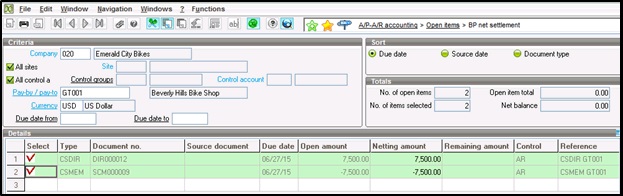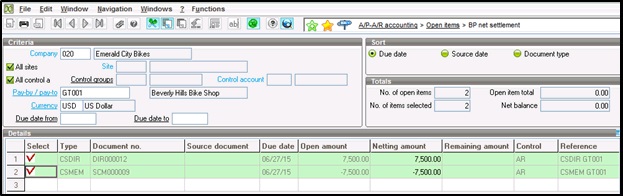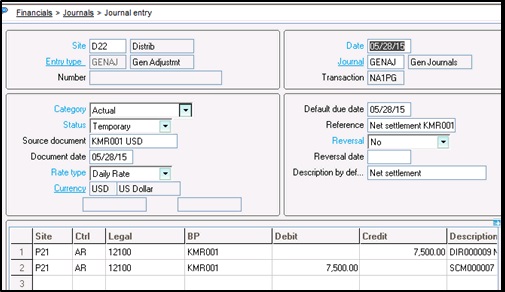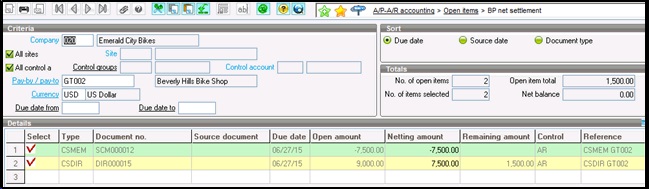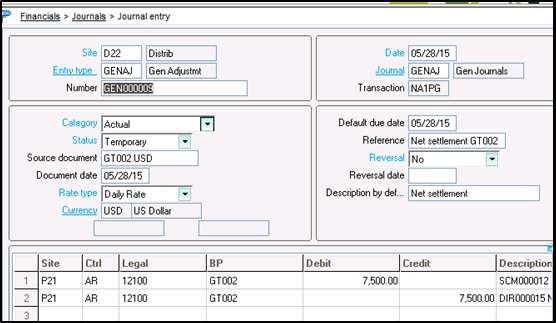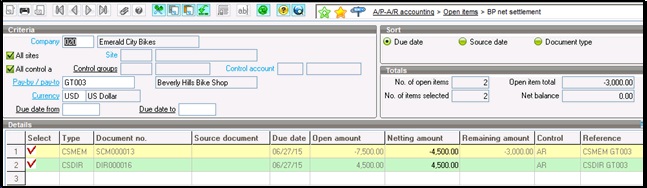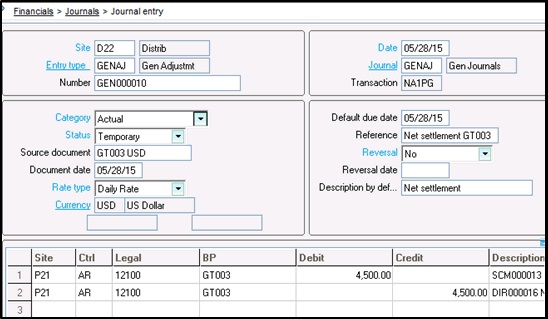Have you ever come across a scenario where a BP is having Invoices & Credit memos open?
‘BP Net Settlement’ is used to settle open items for BPs that are customers, suppliers, or both. Open items that are available for settlement include invoices, unapplied prepayments, credit memos, and debit memos for customers and suppliers.
New Stuff: Services Where-used
Navigate to AP-AR Accounting > Open Items > BP net settlement
Details grid: The open item results grid allows you to select the open items and the amount of the open item to net (if different from the total open amount). A Selection total frame is also available to track amounts that have been selected for settlement.
The open items will appear based on the selection criteria order specified. If there are open items with duplicate sort criterion values (for example, mutiple items with same due date, source date, or transaction type), the secondary sort will be the combination of the internal number and due date number.
Clicking Apply runs the automatic calculation logic and will calculate the net result of the marked open items. The netting result is calculated for each item selected.
Net Settlement scenarios:
- Standard POS transaction (which contains only Sale line) will be posted in the X3. It will create the Sales Invoice in the X3 and its linked payments will be created.
- Net Zero Return/Exchange POS Processing:
For this type of fusion transaction, we will follow the below process in Sage X3
Step #1: Creation of sales invoice for Sales lines of amount 7500
Step #2: Creation of credit memo for return lines of amount 7500
Step #3: Matching the above-created Sales invoice & Credit memo through BP net settlement function. This will match the invoices and no payments to be created. Refer to below screenshots.
- Net Positive Return/Exchange POS Transaction Processing
Step #1: Creation of sales invoice for Sales lines of amount 9000
Step #2: Creation of credit memo for return lines of amount 7500
Step #3: Matching the above created Sales invoice & Credit memo through BP net settlement function. Creating the payment for remaining 1500 positive open balance. Refer to below screen shots.
- Net Negative Return/Exchange POS Transaction Processing
Step #1: Creation of sales invoice for Sales lines 4500
Step #2: Creation of credit memo for return lines 7500
Step #3: Matching the above created Sales invoice & Credit memo through BP net settlement function. Creating the payment for remaining negative open balance -3000.
About Us
Greytrix – a globally recognized Premier Sage Gold Development Partner is a one-stop solution provider for Sage ERP and Sage CRM needs. Being recognized and rewarded for multi-man years of experience, we bring complete end-to-end assistance for your technical consultations, product customizations, data migration, system integrations, third-party add-on development and implementation expertise.
Greytrix caters to a wide range of Sage Enterprise Management (Sage X3) offerings – a Sage Business Cloud Solution. Our unique GUMU™ integrations include Sage Enterprise Management (Sage X3) for Sage CRM, Salesforce.com and Magento eCommerce along with Implementation and Technical Support worldwide for Sage Enterprise Management (Sage X3). Currently we are Sage Enterprise Management Implementation Partner in East Africa, Middles East, Australia, Asia. We also offer best-in-class Sage X3 customization and development services, integrated applications such as POS | WMS | Payment Gateway | Shipping System | Business Intelligence | eCommerce and have developed add-ons such as Catch – Weight and Letter of Credit for Sage Enterprise Management to Sage business partners, end users and Sage PSG worldwide.
Greytrix is a recognized Sage Rockstar ISV Partner for GUMU™ Sage Enterprise Management – Sage CRM integration also listed on Sage Marketplace; GUMU™ integration for Sage Enterprise Management – Salesforce is a 5-star app listed on Salesforce AppExchange.
For more information on Sage X3 Integration and Services, please contact us at x3@greytrix.com. We will be glad to assist you.