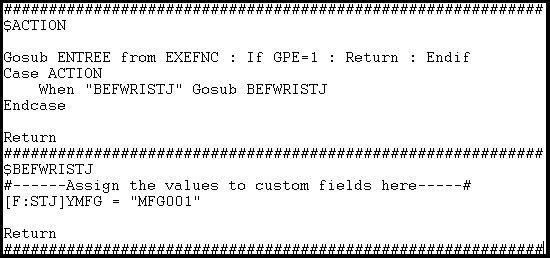In Sage X3 customization you may have a requirement where you want to update the customized field added to STOJOU (Stock journal) table.
Sage X3 has given the provision to do the same by using the Entry points to STKLIB standard processing file (Refer to below details).
New Stuff: How to Create a Style to Give Effects to Grid Title
Standard Processing: STKLIB
Entry Point Action: BEFWRISTJ (Before entry of a stock movement)
Description:
This entry point is called before the “WRITE” instruction for each stock movement. The STOJOU(STJ) table buffer is loaded and can be modified.
Refer to below sample snippet of code for better clarification:
Also Read:
1. How to change Category in Journal Entry if required (Journals Prohibited message comes)
2. How to set the entry condition in the Sage X3?
3. How to change Entry Transaction without exiting the screen
4. Fetch the Entry Transaction value via Customized Code
5. Entry Transaction in X3