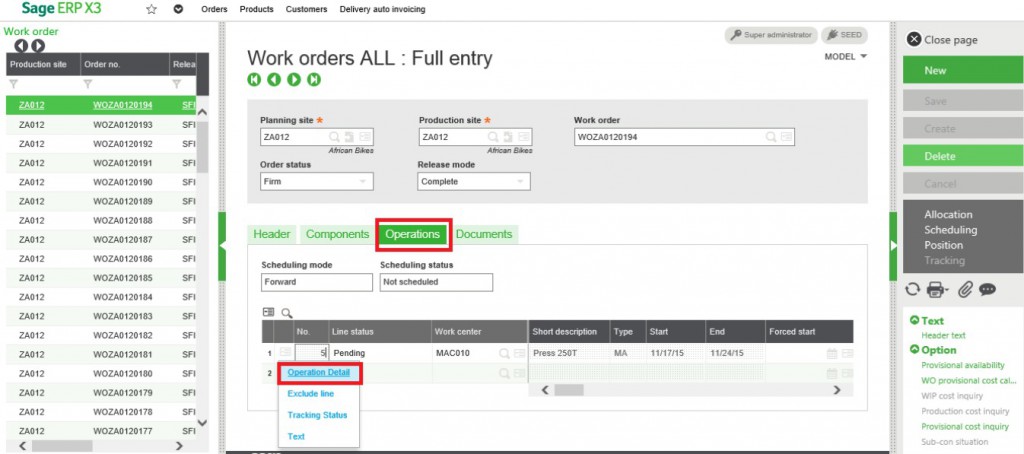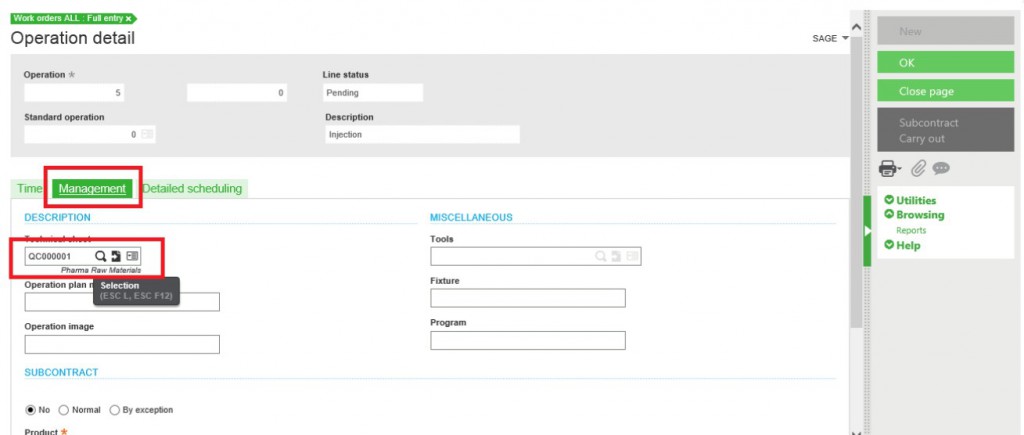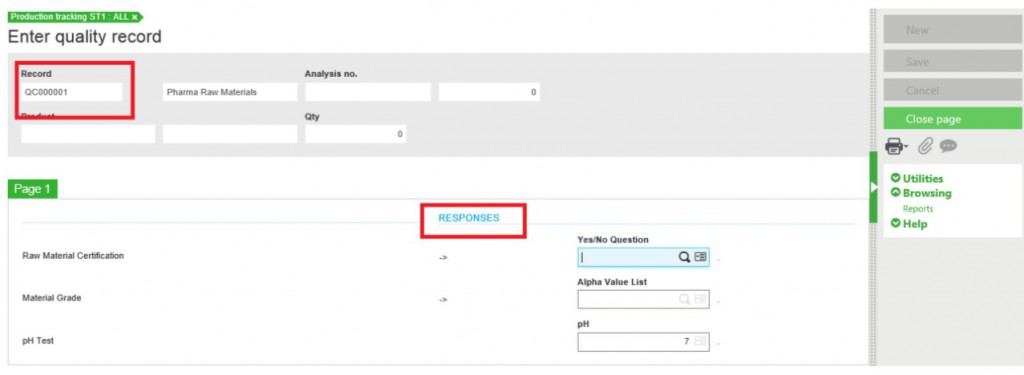You may come across a situation where you want to attach the Technical sheet to every operation of work order? Sage x3 has standard feature where you can attach the technical sheet.
Follow the below steps to attach the technical sheet entry
- Navigate: Manufacturing ->Planning->Work order->Operations tab
- Click on actions of any operation select operation detail.
- In management tab attach the technical sheet.
- While doing the production tracking you can give the responses of attached technical sheet. Refer the below screen shot.