Go to Administration function within the portal the put ADDPJ as “True”.
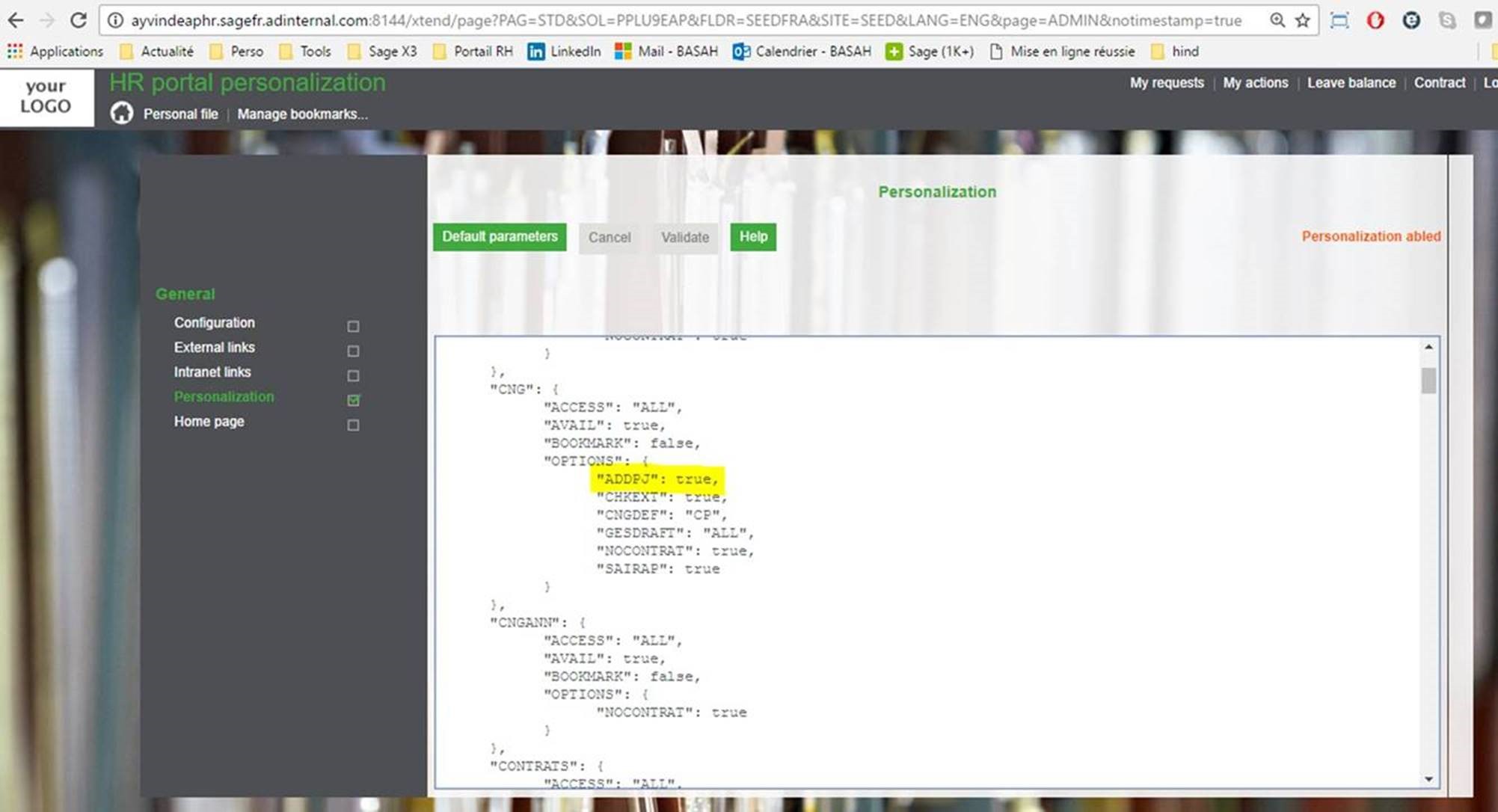
For expenses
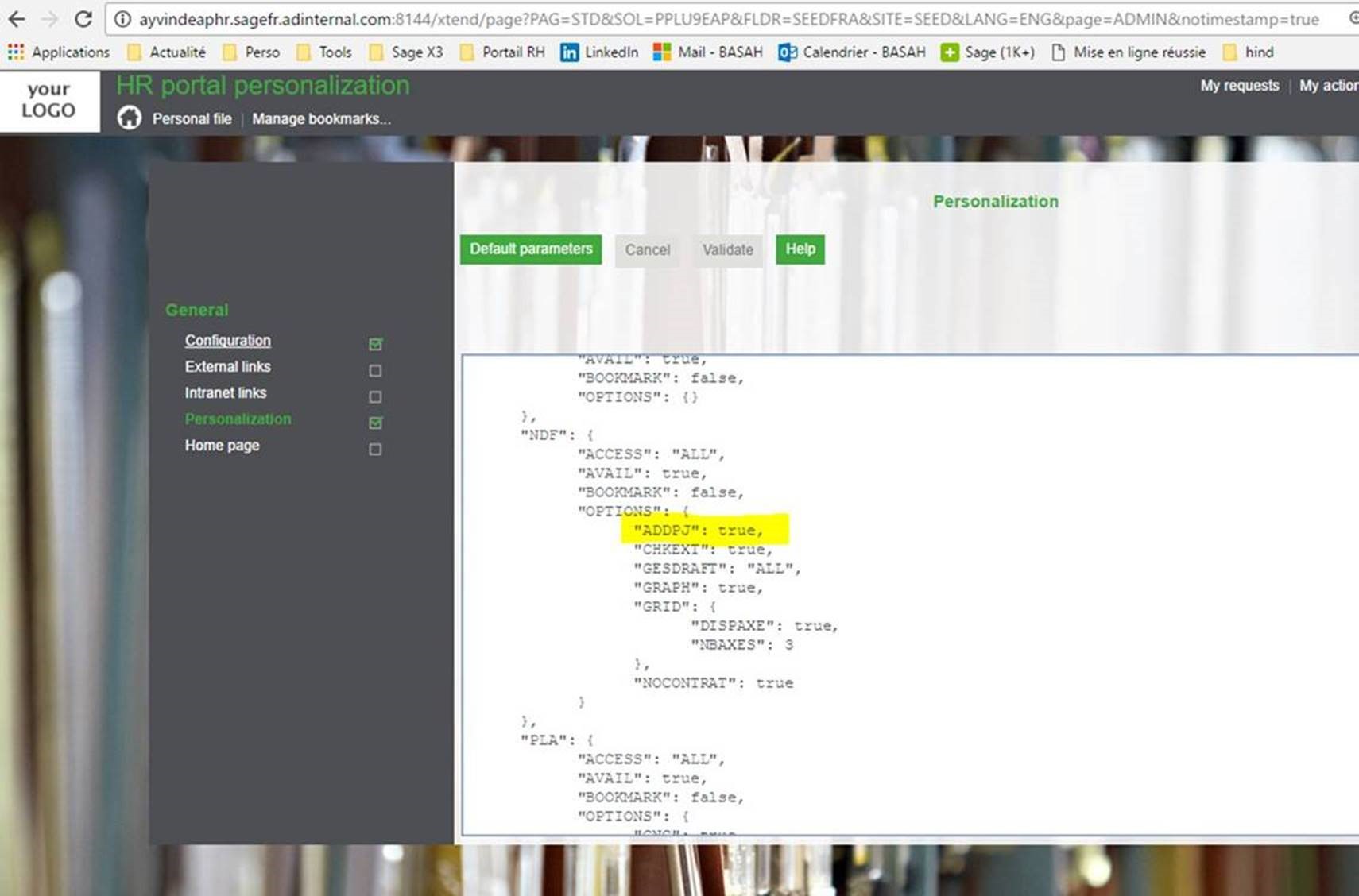
After that, you will be able to attach document if you have save you document as a draft.
Go to Administration function within the portal the put ADDPJ as “True”.
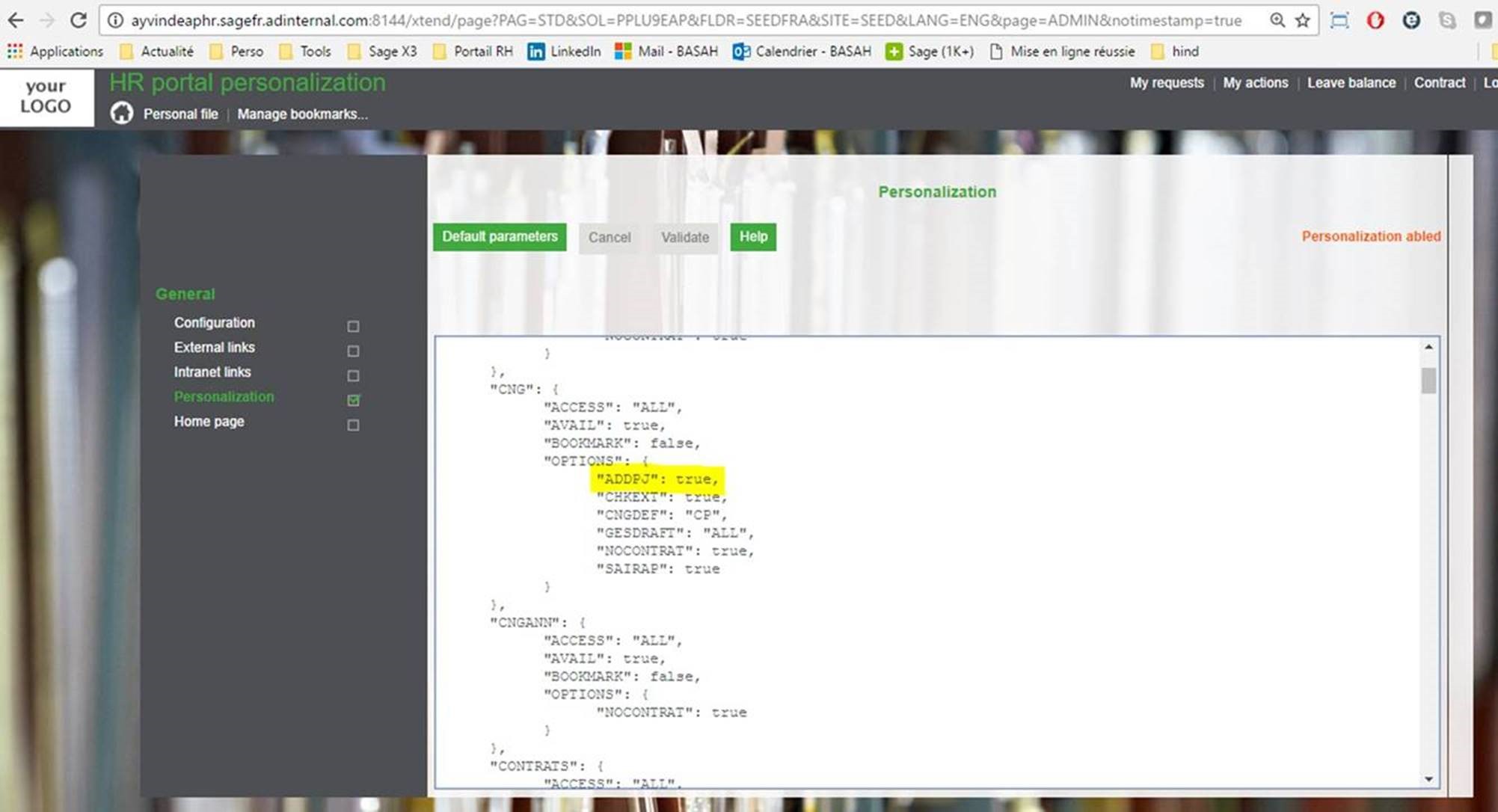
For expenses
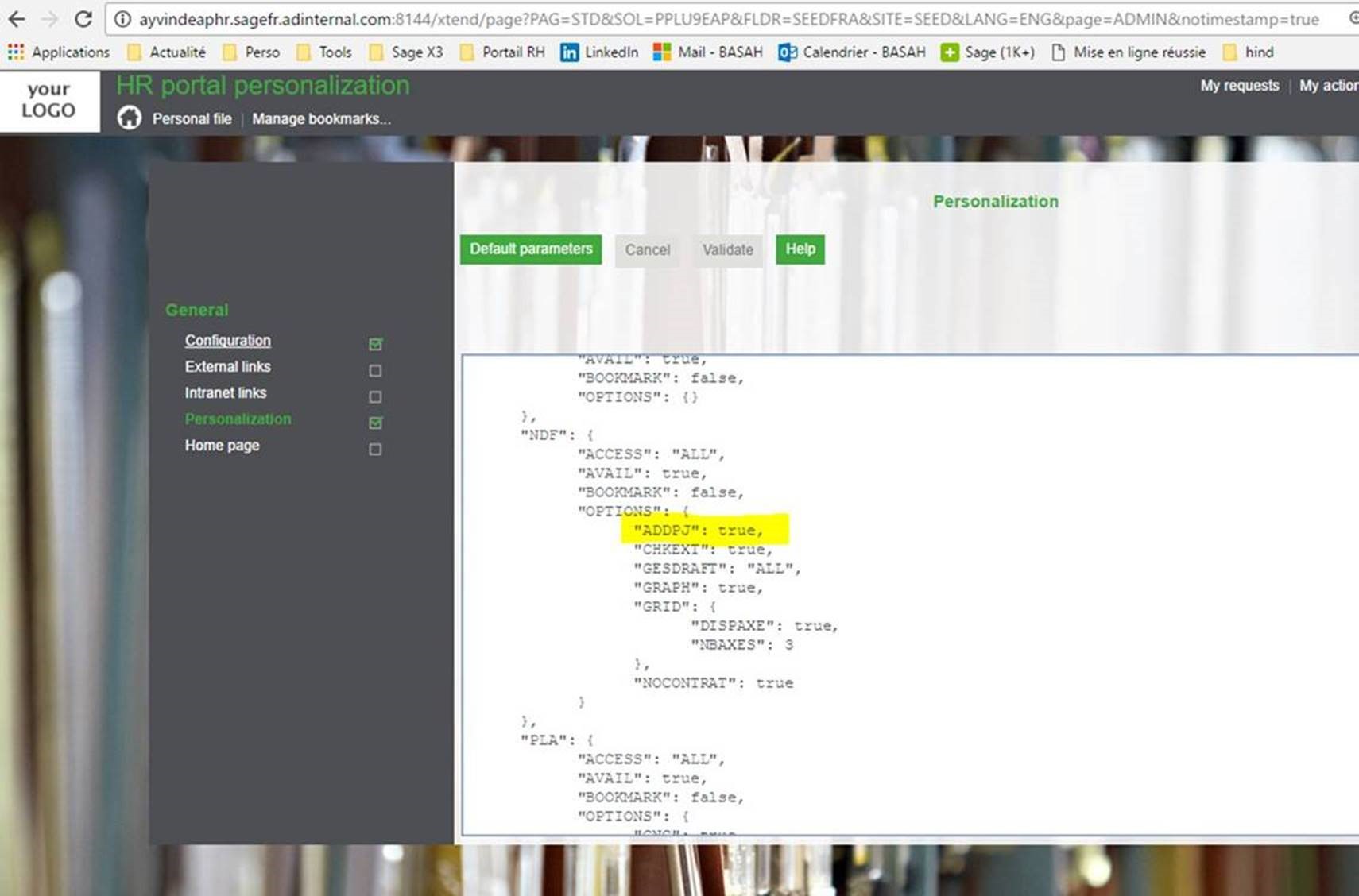
After that, you will be able to attach document if you have save you document as a draft.