In our recent blog “” we have discussed about Headings, Variables and Totals. Now we are going to see How to Attach Totals to Heading.
TOTALS:-
Totals are used to ensure that each heading has the correct effect on a payslip. Whether it is to increase or deduct or have no effect other than record keeping. Linking correct totals to a heading will be subject to your own scrutiny.
“Generally Totals are use to Store, Deduct or Sum the Amounts calculated as per the Heading.”
Navigate to: Setup → Payroll Plan → Headings → Amounts → Totals.
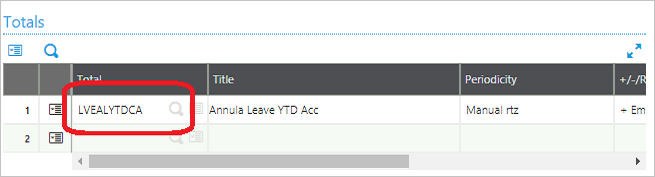
Fig. Attached Total To Heading
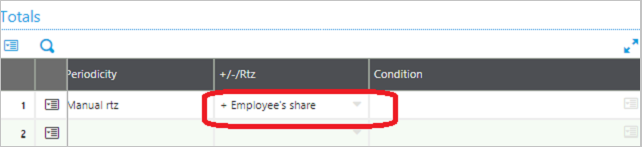
Fig. RTZ(+,-)
+ Employee’s share:- To Add the Amounts in the Total calculated as per the Heading.
– Employee’s share:- To Deduct the Amounts in the Total calculated as per the Heading.
About Us
Greytrix is a one stop solution provider for Sage ERP and Sage CRM needs. We provide complete end-to-end assistance for your technical consultations, product customizations, data migration, system integrations, third party add-on development and implementation expertise.
Greytrix has some unique solutions of Sage X3 integration with Sage CRM, Salesforce.com and Magento eCommercealong with Sage X3 migration from Sage 50 US, Sage Pro and QuickBooks. We also offer best-in-class Sage X3 customization and development services to Sage business partners, end users and Sage PSG worldwide.
For more information on Sage X3 Integration and Services, please contact us at x3@greytrix.com. We will be glad to assist you.

