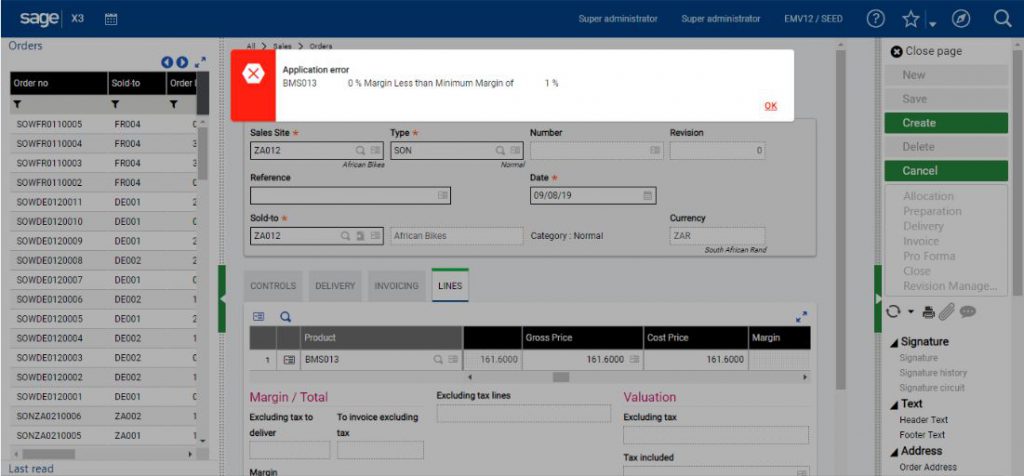In a live scenario, there is always a possibility that the company would want to keep control on the pricing that is defined during the sales. The scenario would be that the gross price should not exceed or matches with the cost price of the products entered in the sales process.
This will help the company to control the sales and keep a validation that the gross price should not be less than or equal to cost price which will lead to a loss for the company.
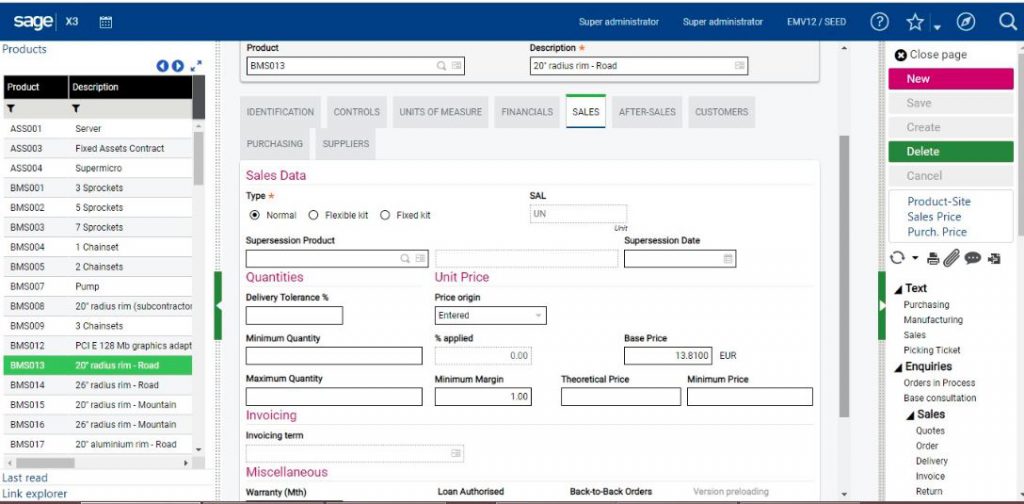
Below is the setup that has to be followed in Sage X3.
Go to the Product Master and under the sales tab enter value “1” in the Minimum margin field.
Through this setup, the user has to enter the gross price more than cost price at least by 1%.
Below is the creation of the sales order with the possible scenarios.
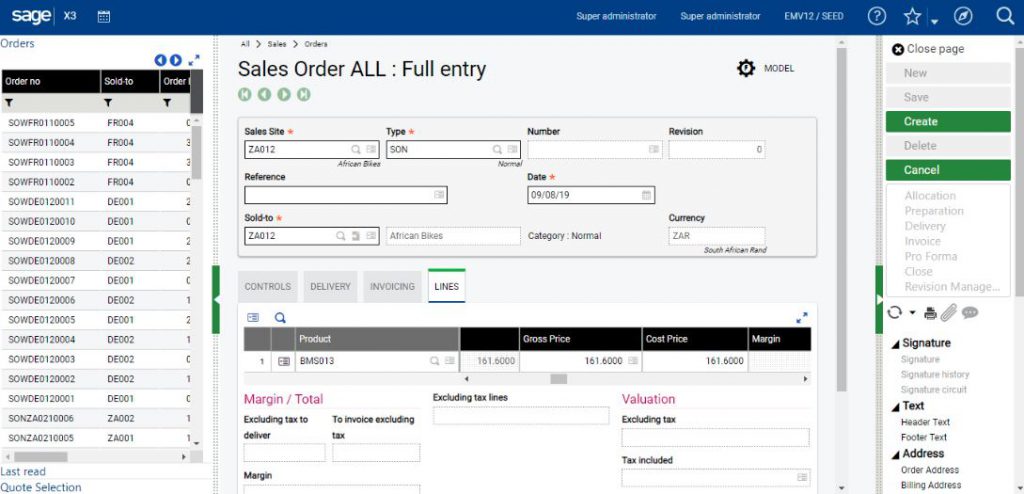
Here the gross price is 161.6000 and cost price is also 161.6000 so the system will give the below error and block the sales order as the margin has to be more than 1 %.