In Sage X3 V12, Action function in Non-conformance provides more enhancements to handle non-conformity cases. ‘Action’ is used to link process with business transaction in X3.A unique action code will link business process (action) plus transaction type this unique action code is used in Non-conformance Action plans as global action.
There are many business scenarios in which an Action plan will help in handling non-conformity, let’s take example of garment industry for some reason a particular type of clothes has been returned by customer frequently. In this example Customer care support will examine the returned goods and according to their finding they would raise a non-conformity and raise the issue to Quality checker and then QA will follow an action plan by checking the Quality of packing, Supplier details, Delivery method and if they find that goods purchased from a particular supplier is not up to the quality promised then a action plan to returns faulty components to the supplier by creating an ‘action’ that links the Transaction type ‘Purchase orders’ with the Action ‘Return to supplier’ is created by and attached to the global action in Non-conformance plan.
Depending on your business scenario you can create an ‘Action’ that links a task or process to transaction type.
Some common examples are as follows
- Transaction type ‘Purchase orders’ with the action ‘Cancel’.
- Transaction type ‘BOMs’ with the action ‘Change’;
- Transaction type ‘Demand forecasts’ with the action ‘Delete lines’.
This would enable the planner (project manager) to include an action in the plan and speed up the Non Conformance plan.
Every ‘action’ should reflect a ‘process’ commonly carried out within your organization. The Non-conformance functionality uses ‘Actions’ in the audited corrective or preventive actions against non-conformity.
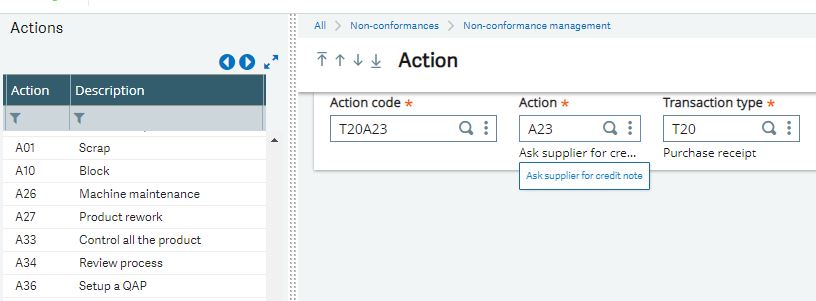
Path: All>Non-conformance’s>Action
Field details:
Action code: This is a unique action code to link Action with the transaction type. This action code will get appended on Non conformance plan.
Action: To identify a standard business process which is commonly carried out in your organization for a specific type of transaction.
The list of actions (business processes) is defined in Miscellaneous table 806 – Actions.
Transaction type: To identify a type of business transaction which is commonly carried out in your organization. For example, if your company returns faulty purchased goods to the supplier select the value ‘Purchase orders’.
The list of transaction types is defined in Miscellaneous table 807 – Transaction type.
Configuration details are as follows:
In X3, a predefined list of actions (business processes) relevant to non-conformance in Miscellaneous table 806 – Actions commonly used by businesses in the distribution and manufacturing sectors. A predefined list of relevant transaction types is provided in miscellaneous table 807 – Transaction type. User can add business specific transaction and user specific screen and map with appropriate action.
It’s the responsibility of the Planners (project managers) to append individual Action codes to their planning schedules (Action plans) to deliver a requested ‘change’.
The Non-conformance ‘Action’ adds an additional enhancement in handling non-conformity by allowing Planner to guide and implement a corrective or preventive action. Using this function we can effectively improve or correct non-conformance’s in your particular business.

