In Sage X3 V12, the Change request function is the central function for managing the delivery of ‘change’ for issues or enhancements that will benefit your organization or your customers. It controls every stage of the ‘change management’ process from the initial raising of a ‘request for change’ through to delivery of that change. Changes are important in the development of a product and for the ongoing maintenance of a product.
The initial stage in Change Control process is “Change Request”. This change request can be to meet marketplace changes, solve issues related to a product or add values to a product. In Sage X3, change request function is basically to collect detailed information of a change into single repository.
Change request function then uses standardized procedures to enable efficient handling of all subsequent stages in the change cycle:
- To each change request key personnel can be assigned who can identify and understand the requirements and will also be able to control the consequence of any changes.
- It provides visibility of all proposed changes and the impact of those changes on commitments.
- The key personnel can make a plan to deliver the requirements and to meet the objectives for the request can be outlined.
For a change request that will be processed through to completion the standard cycle is: New > In review > Plan > Implement > Completed > Closed
For example, if user creates change request to modify product A, then the changes reuest is first reviewed by the change manager or approver. Once it gets approved, Project manager will make a plan to implement this change. After delivering the scope of the requirements, change request gets completed.
For a change request that will be rejected the standard cycle is: New > In review > Rejected > Closed or New > Rejected > Closed
- You must be logged in as the current Change manager for this change request to change its status.
- A change request cannot be reset to status ‘New’ once the change cycle has started.
- You cannot change any key elements of this change request once the change cycle has started. If the product code is incorrect, for example, reject then close this change request, then raise a new change request with the element corrected.
- No changes are permitted at all once this change request is closed.
Path: All> Change Control > Change Control > Change Request
The Change request function contains a header information section and one tab per feature of the requirement:
- Header information: The header information provides key tracking information. It contains the key field – Status – which indicates the current stage of this requirement in the change cycle.
- Request details: This is the main tab for this function. It contains all information related to the changes.
Originators: This tab is used to provide requester contact information.
- Approvers: This is an optional tab which is used by the change manager for this change request and subject matter experts within your organization. Access to the fields is controlled by the Status field in the header information.
- Rejection: This tab is used by the change manager for this change request when this requirement is formally rejected. Access to the fields is controlled by the Status field in the header information.
Attachments: This optional tab can be used to attach documentation that supports the business case for this requirement in its entirety, that is, from creation through to closure.
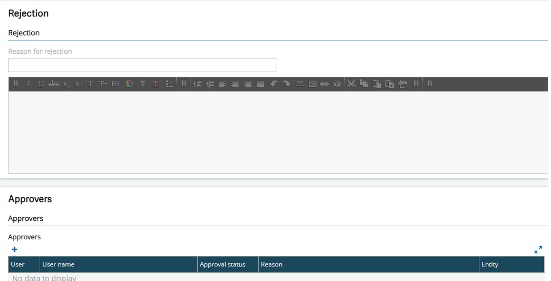
The Change Request function controls every stage of the ‘change management’ process within the context of a maintenance cycle or a ‘change’ to a design or production model. From the initial raising of a ‘request for change’ through to the conclusion or delivery of that change, it manages business risk at every stage.

