In Sage X3, left-list plays an important role as most of the screens which are very important in X3 like sales delivery, sales invoice, purchase receipt, purchase invoice, etc. have left list selections where we can select from the left list and create a transaction in X3. For e.g. On the sales delivery screen we can select an order from the left list and create a delivery for that order. Here we have an option of selecting multiple orders and can create delivery of those multiple orders. Also, we can select particular lines from order and can create delivery of the same. The same way we can create invoices after selecting deliveries or orders from the left list. Purchase sides screens also contain the same left list where receipt can be created from a multiple purchase order of left list and invoices can be created after selecting multiple orders or multiple receipts from left list.
However, there are various master screens (i.e., customer, product, etc.) which don’t have left list selections as these screens contain master data. So in this type of screen, we can manually add a left list selection through some of the customization according to our use. However as said this screen doesn’t have a standard left list so refreshing of the left list becomes a headache as standard doesn’t refresh the left list after certain actions which standard normally does in sales delivery, invoice, etc. screens which have standard left list.
So in this blog we are going to see how we can refresh those left lists after certain actions like creation, deletion, cancellation or after hitting on some of the buttons.
Steps to follow :
Suppose if you want to refresh the left list after hitting on some customized button then we just need to add a bit line code. Refer the below snippet of code.
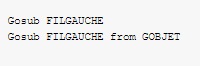
The above snippet of code can be put on any action like creation, modification, etc. which will refresh the left list as FILGAUCHE contains criteria of the left list record which needs to be modified according to our use and then the next line of code calls standard actions which automatically refresh the left list.
By the help of the above blog, we can refresh the left list in Sage X3.
About Us
Greytrix – a globally recognized and one of the oldest Sage Development Partners is a one-stop solution provider for Sage ERP and Sage CRM organizational needs. Being acknowledged and rewarded for multi-man years of experience and expertise, we bring complete end-to-end assistance for your technical consultations, product customizations, data migration, system integrations, third-party add-on development, and implementation competence.
Greytrix has some unique integration solutions developed for Sage CRM with Sage ERPs namely Sage X3, Sage Intacct, Sage 100, Sage 500, and Sage 300. We also offer best-in-class Sage ERP and Sage CRM customization and development services to Business Partners, End Users, and Sage PSG worldwide. Greytrix helps in the migration of Sage CRM from Salesforce | ACT! | SalesLogix | Goldmine | Sugar CRM | Maximizer. Our Sage CRM Product Suite includes addons like Greytrix Business Manager, Sage CRM Project Manager, Sage CRM Resource Planner, Sage CRM Contract Manager, Sage CRM Event Manager, Sage CRM Budget Planner, Gmail Integration, Sage CRM Mobile Service Signature, Sage CRM CTI Framework.
Greytrix is a recognized Sage Champion Partner for GUMU™ Sage X3 – Sage CRM integration listed on Sage Marketplace and Sage CRM – Sage Intacct integration listed on Sage Intacct Marketplace. The GUMU™ Cloud framework by Greytrix forms the backbone of cloud integrations that are managed in real-time for the processing and execution of application programs at the click of a button.
For more information on our integration solutions, please contact us at sage@greytrix.com. We will be glad to assist you.
