In Sage X3, developers can do customization within Sage X3 using development module. Sometimes user reports an error “Function not defined for the given value” whenever he/she tries to use the customization done in Sage X3.
As shown in below screenshot.
New stuff: Restriction on Purchase/Sales transactions on the basis of PAN No
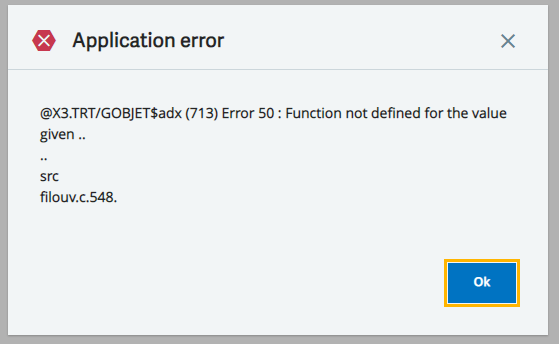
In such case, the first step would be to check the Activity code which is linked to this customization, whether it is active or not at master and then at folder level. If you found it is inactive in either case, then user will get such error.
I will give you step by step how you can check:
- Go to Development -> Activity Codes -> Select the custom Activity code on the screen and check for the status. Refer below screen shot
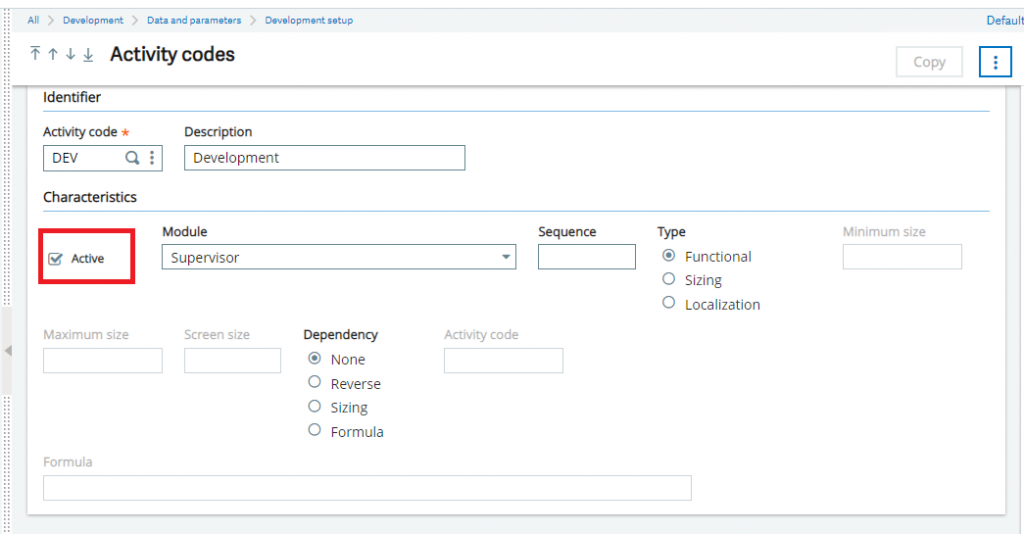
2. Then Go to Setup->-General Parameter-> Folder-> Specific Tab as shown in below screenshot.
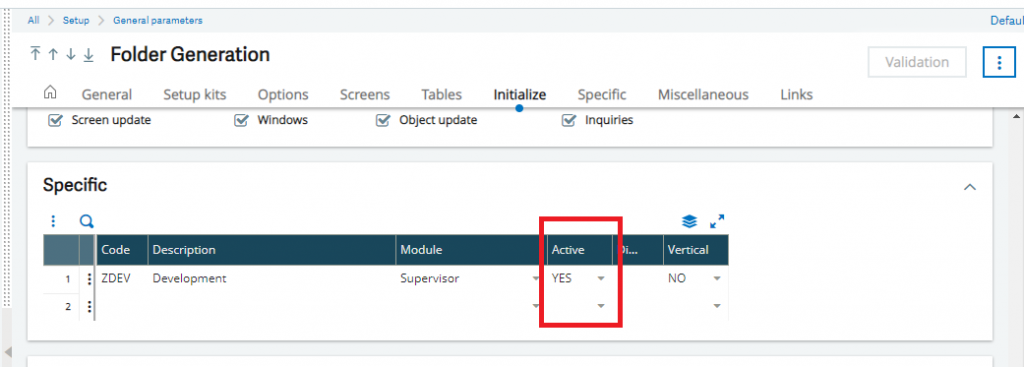
So here user has to make it as active at both path. So once we make it is active, you would require to do dictionary validation to impact changes across the folder. After executing dictionary validation the error will get resolved.

