Sage X3, is a complete business management solution designed to drive productivity and give you total control and visibility of your enterprise. With customizable configuration, the flexible solution equips you with everything you need to drive business success. Easy to understand all the modules.
We had a requirement from one of our client to freeze the Supplier Invoice No and Supplier Invoice Date fields in GRN but the condition was it should freeze only when the user create a Purchase Invoice against the same GRN. Once the Purchase Invoice is created the user cannot modify the data in the GRN screen for the Supplier Invoice and Supplier Invoice Date fields. Even the user cannot enter the same data which is been used for the previous entries Which means the system will not allow the duplication of data in the Supplier Invoice No and Supplier Invoice Date fields.
New stuff: Error “MRK(501): Index Incorrect” in Sage X3
We will see the functionality in detail:
Navigate to : Purchasing -> Receipt -> Receipts
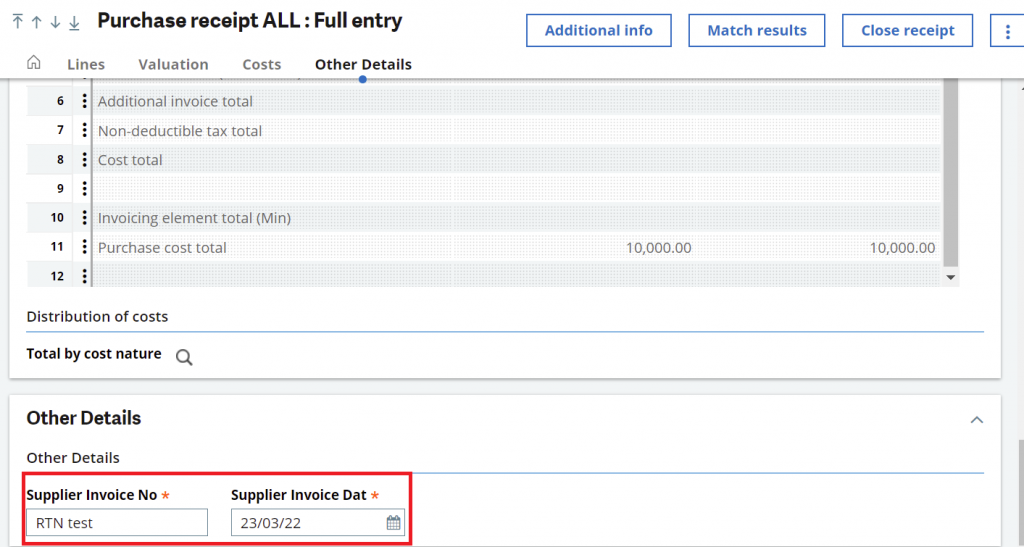
While creating GRN users can enter data in both fields even they can modify the entered data before creating the Purchase Invoice against the Purchase Receipt.
Navigate to: Purchasing > Invoices > Invoices
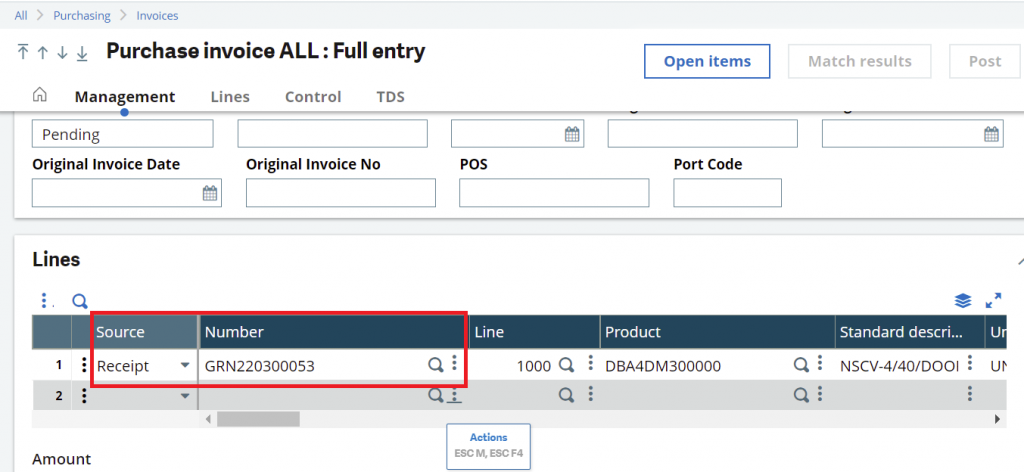
The user will create a Purchase Invoice against the same GRN.
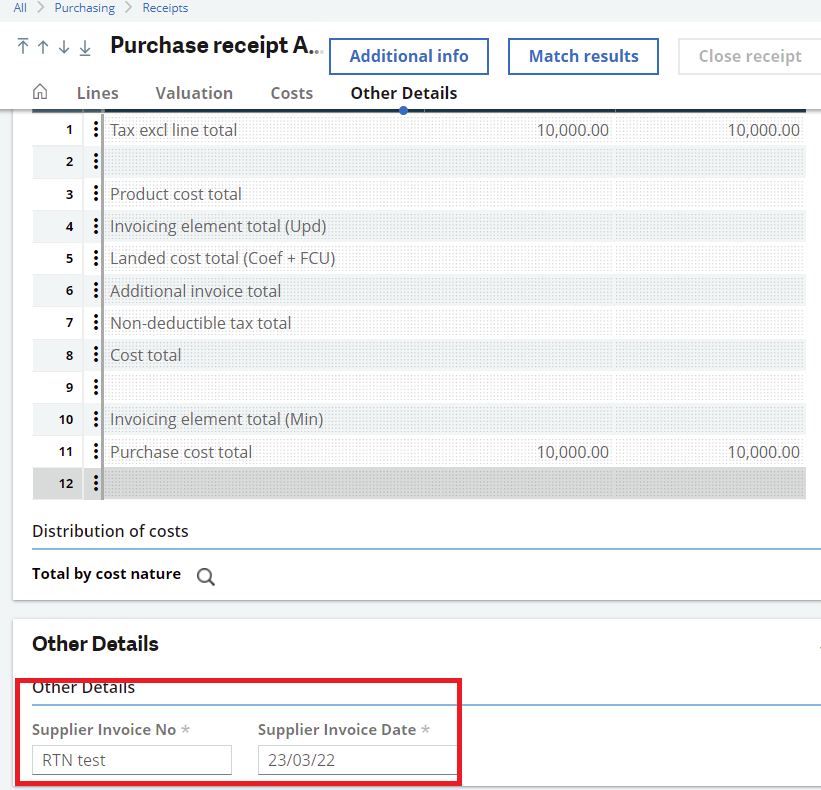
After that in the GRN entry, the Supplier Invoice No and Date fields will get freeze as per the condition – once the Invoice is created the system will freeze those fields and cannot be further modified.
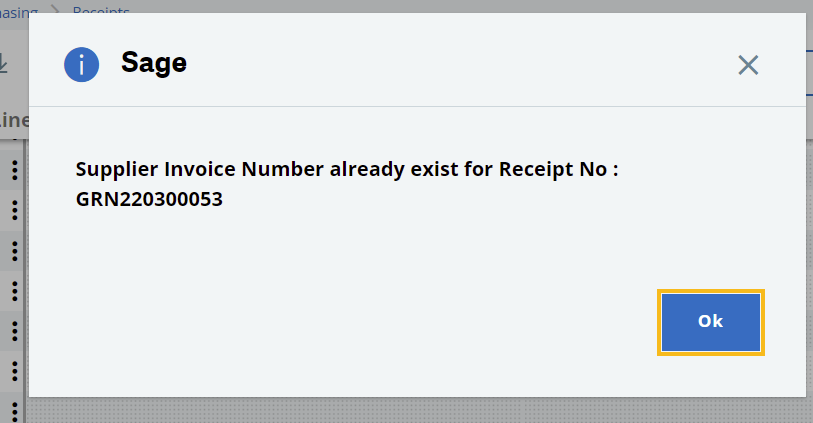
When the user creates a new GRN with the same Supplier No and Date which is used for another entry number then the system will generate a pop-up as shown in the above screenshot.
As a result, the user cannot modify or enter duplicate data in the Supplier Invoice No and Date fields once the Invoice is created.

