In Sage X3, we recently faced an issue while processing a purchase order/Miscellaneous Receipt, “Valuation price null not authorized” which prevented the user from creating a purchase order. On debugging we found that this message can occur when the Valuation method found in the Common data->Products-> Product-site-> Cost is Standard cost, but it does not have a standard cost record established in Common data-> Products-> Products-costs-> Standard cost and Allow Null Cost is unticked.
New Stuff: How to solve Account Balance inquiry screen’s blank data concern in Sage X3
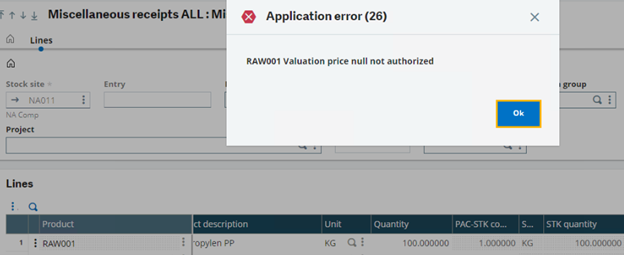
To create a Standard Cost for the product you can access the Standard cost within the Product-site right panel or you can access the standard cost in Common data-> Products-> Products-costs.
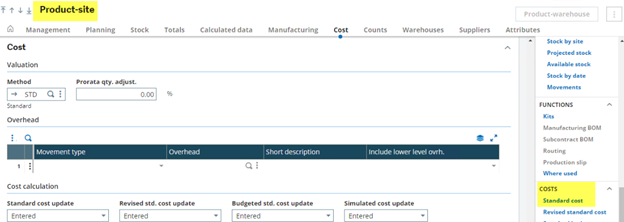
After creating Standard Cost, in Stock -> Valuation Method click on the finder button next to Method.
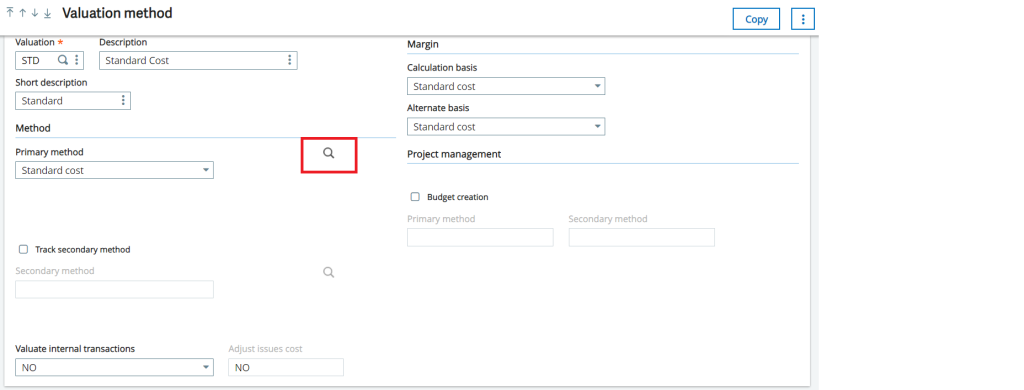
Tick on the allow null cost checkbox.
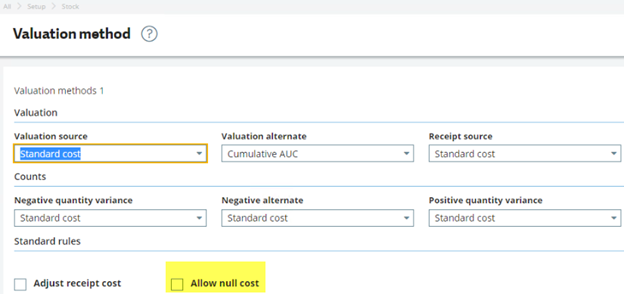
So, by following the above mentioned steps, we can solve the error – “Valuation price null not authorized”.

