You must have noticed that the custom Graphical requesters added to the Sage X3 home screen do not refresh automatically. To refresh it, users have to manually refresh the Graphical Requester. This can be automated by passing certain parameters to the menu items.
Navigate to Administration ->Authoring ->Menu Items, and select your Graphical Requester menu item.
On the left side of the screen click on the edit button :
New Stuff: Higher Price Restriction on Purchase Order
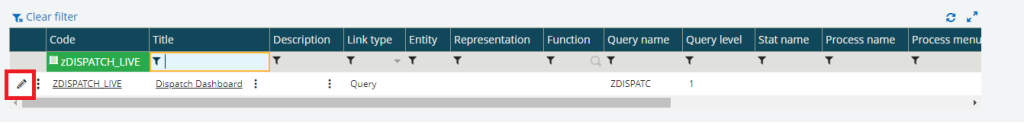
Once you click on edit for Menu Item, you can see the parameter section there. Here you will have to add two parameters, “portview” & “frequency”. Please refer below screen shot for your reference.

portview: Value for this parameter always needs to be start with “R” letter & append the name of the query requester.
Eg. “R”+[Name of Query]
frequency: Value for this parameter should be from the below list.
The following options are available for the frequency parameter:
1=always
2=every hour
3=every day
4=every week
5=every month
6=never
7=every 10 minutes
8=every minute
9=every 10 seconds
Generally, we keep 1 as value for quick refresh.
The above parameter values will refresh your graphical query whenever the user accesses the home screen, either by logging in and connecting to X3 or by entering and leaving a function.
So using these two parameters, you can automate the dashboard graphs/outputs.

