In each module of Sage X3, it has its own set of inquiries that allows to search and filter predefined data collections using a variety of prebuilt parameters.
For example, in the sales module we have created a number of Orders, so to check Order data we can use the list of orders inquiry screens of the sales module like List of Orders, Order lines, Orders by period etc.
There was a requirement from one of our client to display 200 lines at a time in List of Orders inquiry screen in Sales module as it was displaying only 50 records on grid as per standard screen
New Stuff: Tracking Restriction and Creation on the basis of Stock Availability
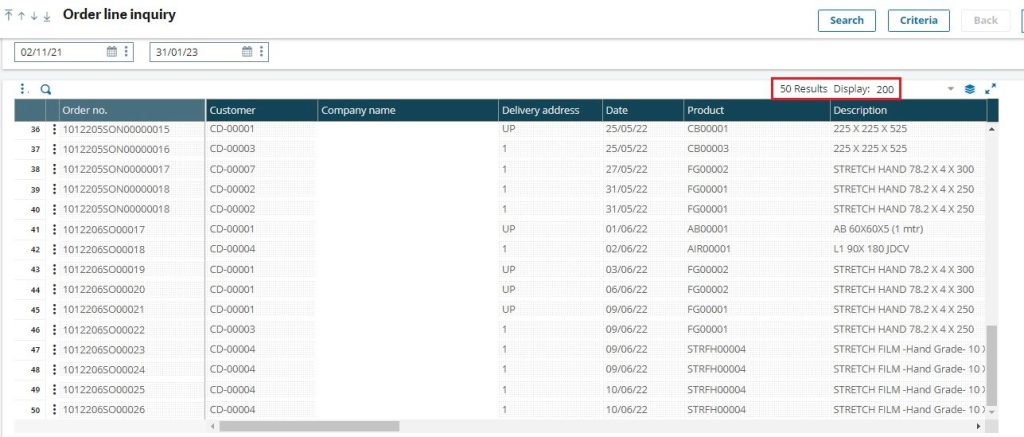
As you can see in the above screenshot, only 50 lines are visible in the grid and user wants to display 200 lines at a time in this screen. To achieve this task follow the below steps :
Step 1 :
–Find the Inquiry screen code for Order Line Inquiry screen
–All -> Development -> Script dictionary -> Window -> FCNSCSP
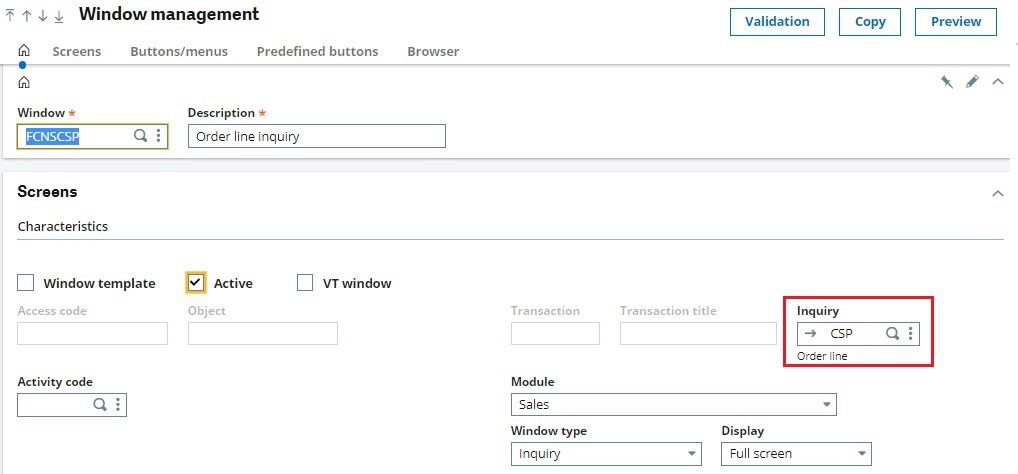
Step 2 :
–All -> Setup -> General parameters -> Inquiry Screens
–Find the CSP inquiry code
–Enter 200 in Number of Lines field (in all the transaction types : All, Std etc)
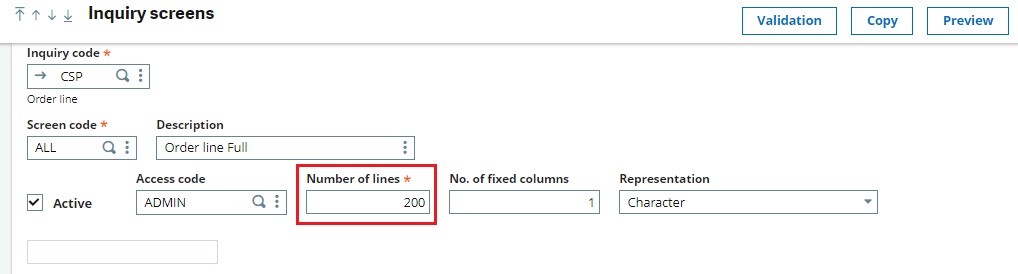
–Save and validate the Inquiry screen.
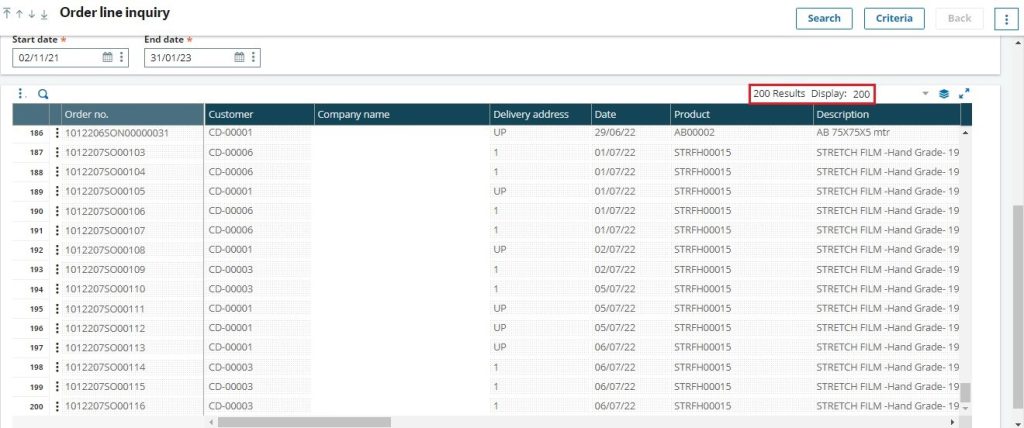
After completing all the mentioned steps properly, you can see 200 lines are getting displayed in the Grid.
Similarly we can decrease the number of lines in Inquiry screen. In this way, by just following 2 simple steps we can increase or decrease the number of lines to be displayed in the grid of Inquiry screens.

