An out-of-the box implementation of Sage X3 includes three statistical groups for Products, Customers, and Vendors. Statistical groups provide the means to group or categorize products, customers and suppliers for reporting or inquiries. Sage X3 supports up to five statistical groups, so we can create an additional two groups. Let’s see how we can create an extra statistical group in Customer Master.
Step 1) Go to the Development -> Data and Parameters -> Development Setup -> Activity Codes.
Step 2) Select STC Activity code
New Stuff: PREVIOUS() function in Crystal Reports
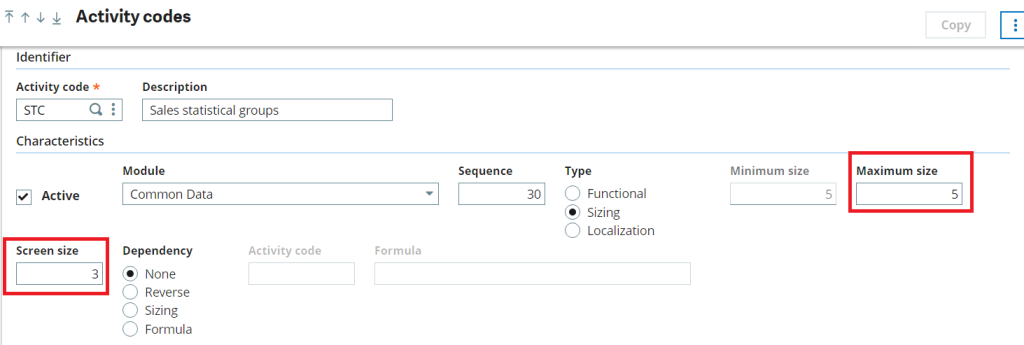
As you can see on the above screenshot we can have at max only 5 Statistical groups because of the restriction in the Activity code.
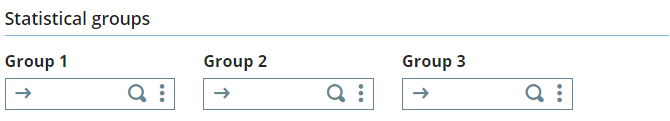
Currently in the Customer master we have only 3 Statistical Groups as mentioned on the activity code STC.
Step 3) Increase the Screen size to 4 or 5 as per your requirement. Here we are going with one extra hence the screen size is 4.
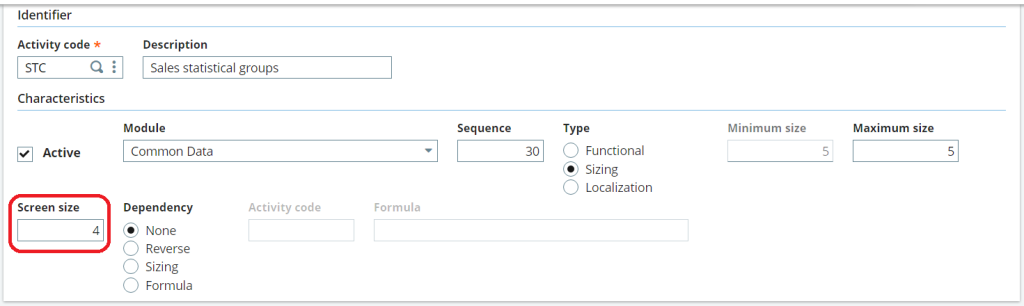
Step 4) Now go to Development -> Utilities -> Dictionary -> Validations -> Dictionary.
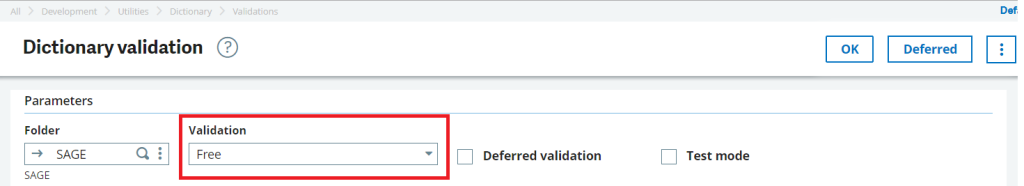
On the Validation click on Complete and hit tab and then on Free and hit tab. At the bottom of the screen you can enter the Activity code as STC.
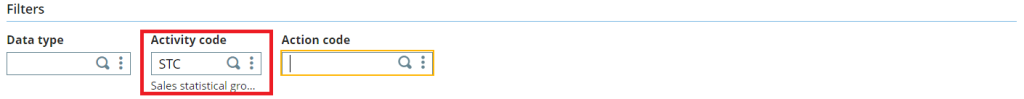
Step 5) Click on ok. After the validation is finished you can check your Customer Master screen.
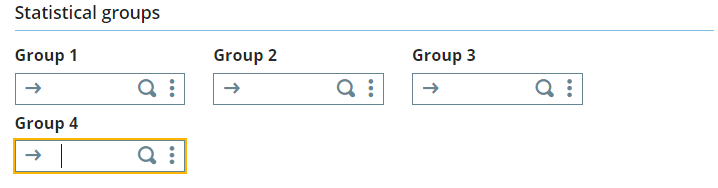
Step 6) To see the data on these Statistical Groups 4 and 5 you will have to add data on the Miscellaneous table 33 and 34 respectively.
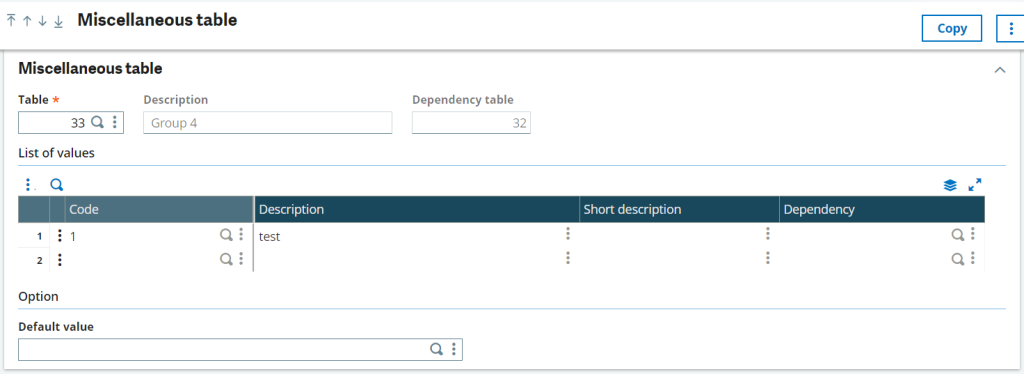
This way when you click on the Group 4 finder button you’ll find the data on this Miscellaneous table 33.
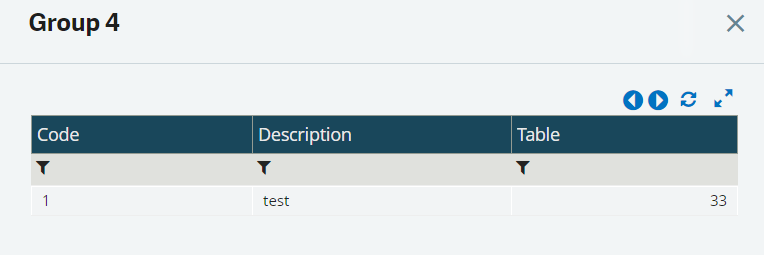
In this way, user can add statistical group by following the above mentioned 6 steps.

