To equip its end user Sage X3 now has a Load and capacity screen to judge the work put in by a particular user on ERP.
The view offers a graphical representation of time spent by a user with respect to different time periods that can be years , hours , minutes and months.
- To navigate to the screen follow the following steps
Projects > Time Management > Inquiries > Load and Capacity
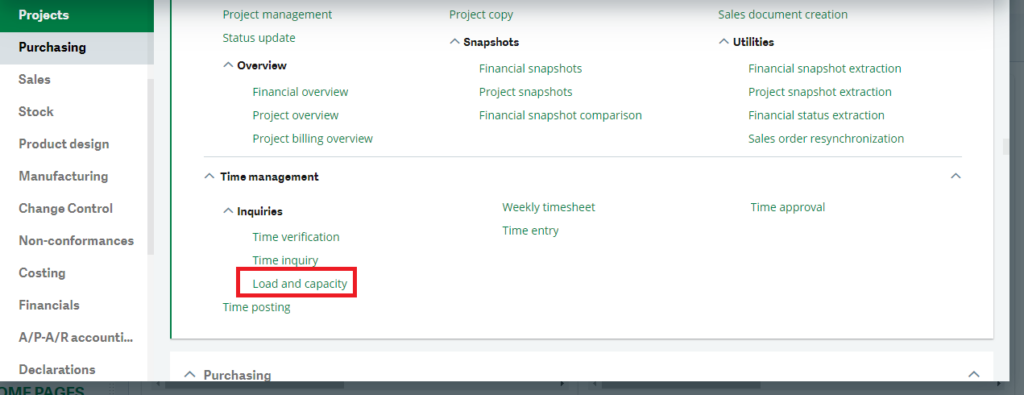
Fig 1. Navigation Page Load and Capacity
This enables its end to have a multi-project view related to the user and additional selection criteria upto a selection period for viewing the detailed graph.
The required access control values in the Functional authorization function for the function code have been applied to the Project billing overview function.
The screen consist of a view that enables the viewer him to choose the company which the employee is working with.This is to be chosen through the company’s unique code by selection.
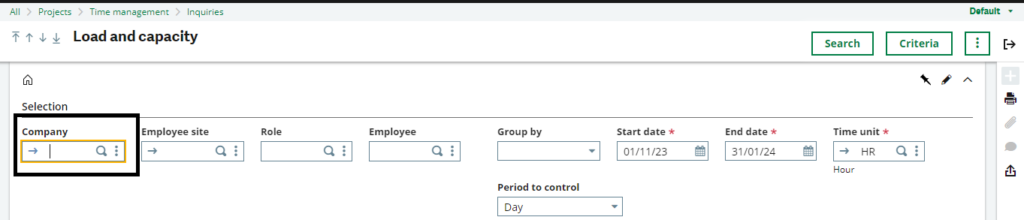
Fig 2. Load and capacity Screen
Furthermore the user has to choose a site that must be an employee’s working site; however it is not mandatory to fill all the fields next to it( Role) .
Employee code in the next field has to be entered that will fetch the hourly/monthly/yearly workload and time spent data according to that employee.
Start and end date filtered data as stated between these dates.
Group by field classifies data segregation unit .
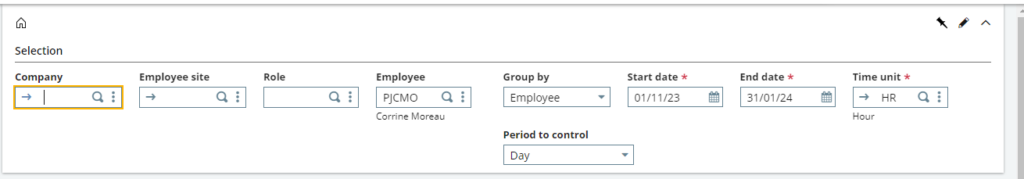
Fig 3. Filtering data for Employee PJIMR
As per the above screen shot the data to be brought to screen should only have an employee as filter and represent the graphical overview of workload on that employee between the dates above in days.
We can include the site and company where that employee is to be or is listed.
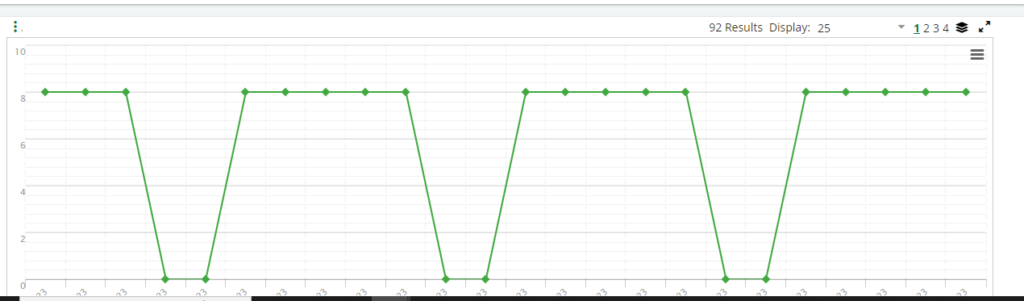
Fig 4. Graphical Representation
The graph has capacity on Y axis and dates on X axis respectively in dictating the workload and attended dates of following workload.
About Us
Greytrix – a globally recognized Premier Sage Gold Development Partner is a one-stop solution provider for Sage ERP and Sage CRM needs. Being recognized and rewarded for multi-man years of experience, we bring complete end-to-end assistance for your technical consultations, product customizations, data migration, system integrations, third-party add-on development and implementation expertise.
Greytrix caters to a wide range of Sage X3 (Sage Enterprise Management) offerings – a Sage Business Cloud Solution. Our unique GUMU™ integrations include Sage X3 for Sage CRM, Salesforce.com and Magento eCommerce along with Implementation and Technical Support worldwide for Sage X3 (Sage Enterprise Management). Currently we are Sage X3 Implementation Partner in East Africa, Middles East, Australia, Asia. We also offer best-in-class Sage X3 customization and development services, integrated applications such as POS | WMS | Payment Gateway | Shipping System | Business Intelligence | eCommerce and have developed add-ons such as Catch – Weight and Letter of Credit for Sage X3 to Sage business partners, end users and Sage PSG worldwide.
Greytrix is a recognized Sage Rockstar ISV Partner for GUMU™ Sage X3 – Sage CRM integration also listed on Sage Marketplace; GUMU™ integration for Sage X3 – Salesforce is a 5-star app listed on Salesforce AppExchange.
For more information on Sage X3 Integration and Services, please contact us at x3@greytrix.com. We will be glad to assist you.

