In Sage X3, the Work in Progress (WIP) valuation feature is designed to provide insight into the value of products that are in the production process but not yet completed. This value includes the cost of raw materials consumed, the labor time entered, and any stock receipts related to the ongoing production. The WIP valuation is essential for tracking the value of products at various stages of the production cycle.
Sage X3’s WIP valuation feature may be integrated with other modules such as Inventory, Finance, and Costing. Verify how the WIP valuation information is reflected in other parts of the system.
As the steps and features may vary based on the specific Sage X3 version and configuration of Sage X3 in your organization, it’s advisable to consult the system documentation, user guides, or seek assistance from your system administrator or Sage X3 support.Top of Form
Sometimes user facing a different kind of errors in some scenarios when
Work order close but not costed that time we need to run the WIP finalization to get the costing done for work order
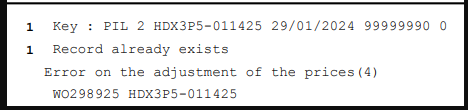
Fig.1 Error on WIP finalization
Here are general steps to access and utilize the WIP Finalization in Sage X3:
1. Access WIP Valuation:
• Within the Costing module, locate and click on the “WIP” option.
2. Select WIP Valuation:
• From the WIP menu, choose the “WIP Valuation” option.
3. Enter Company and Site:
• In the WIP Valuation screen, enter the name of the Company and the Site for which you want to perform the valuation.
4. Select Type:
• Choose the appropriate Type for the valuation. This could include options such as “By Work Order,” “By Product,” or other relevant types based on your requirements.
5. Enter Work Order No Range:
• Specify the range of Work Order numbers for which you want to calculate the WIP valuation. You can enter the starting and ending Work Order numbers to define the range.
6. Execute Calculation:
• Once you’ve entered the necessary details, execute the calculation process. This may involve clicking on a “Calculate” button or running a specific program within Sage X3.
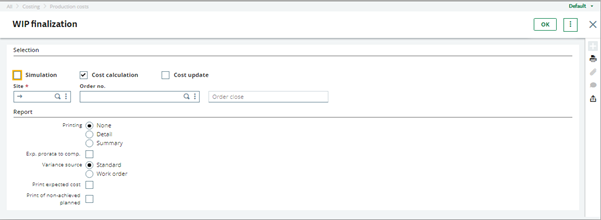
Fig.2 WIP Finalization screen
1. Review Results:
• After the calculation is complete, review the results displayed on the screen. This will provide you with the calculated value of Work in Progress based on the specified parameters.
2. Further Analysis and Actions:
• Analyze the WIP valuation data to make informed decisions regarding production, inventory management, and financial planning. You may also take additional actions based on the results, such as adjusting production schedules or optimizing resource allocation.
3. Documentation and Reporting:
• Document the WIP valuation data for record-keeping and reporting purposes. Generate reports if necessary to share the information with relevant stakeholders or for audit purpose
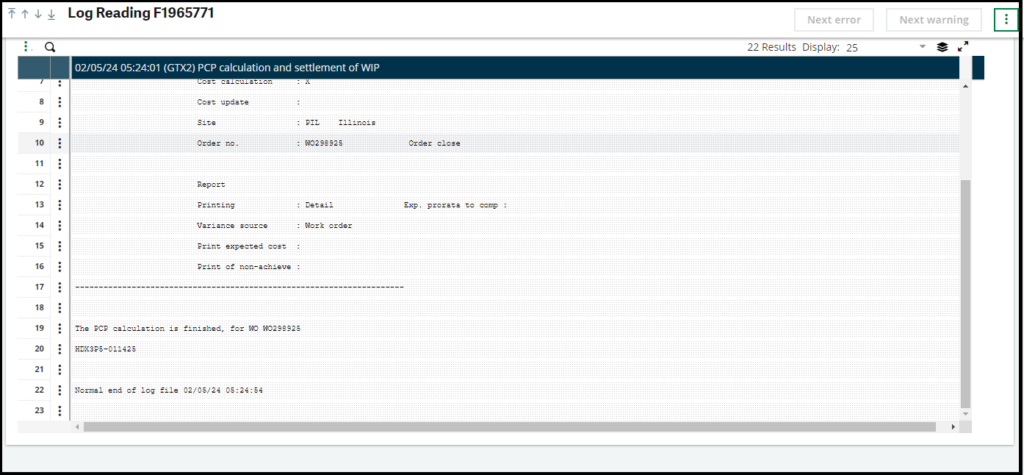
Fig. 3 WIP Finalization Log File
After a successful run user will get the below log file which states that valuation finishes for that particular work order.

