One of our clients asked that the validation be added to the UTR number field in Sage X3 for the payment screens listed below.
“ADVP Payment Against Advance” and “PAYMT Payment Against Invoice”. The “POST” button for these payment windows shouldn’t be enabled until the required UTR number has been entered.
Typically, “UTR number” denotes the “Unique Transaction Reference’ number. Will get the UTR number from a bank while making the payment. so that It helps in tracking payments and is often used in banking and financial transactions for reconciliation purposes. On the recipient bank statement, the UTR number is visible on the received transfer. The exact format of the number can differ according to payment method.
Let’s examine the functionality in more detail:
The Payment Against Advance transaction entry “ADVP2404101000002” initially created by the user. The UTR no field is blank and because of that, our POST button is disabled as per our requirement. as seen in below screenshot.
Navigate to : AP-AR-Accounting-> Payments->Payment/Receipts entry-> Payment Against Advance
New Stuff: How to view data in different formats in SEI
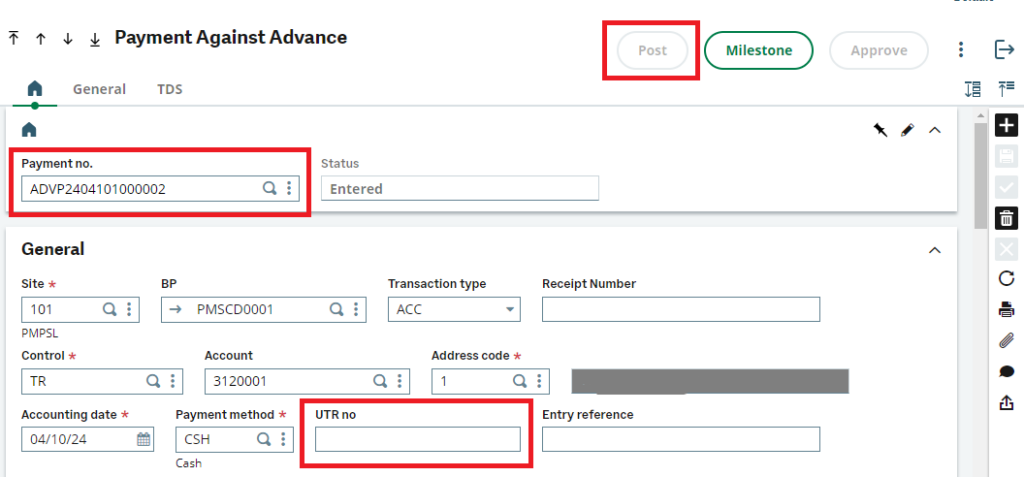
Now, User adds the data in UTR no field and saves the transaction entry. See the below screenshot, Post button is automatically enabled as per our requirement.
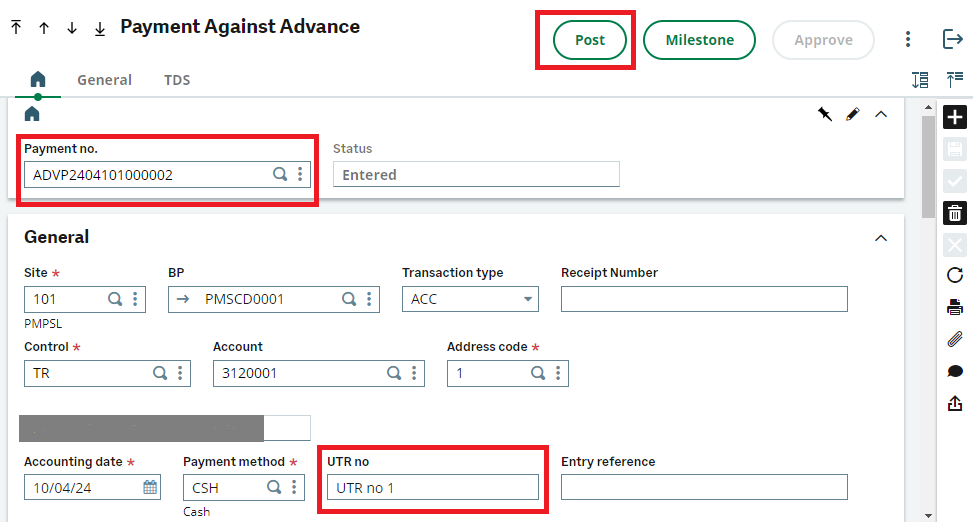
According to this, the same validation is working for the “PAYMT Payment Against Invoice” screen.
[about_us_blog_common]