Fiscal closing is a critical process for any business. Doing Fiscal Year end, marking the end of a financial period and getting the company’s financial records ready for the next one. For businesses using Sage X3, this process can be streamlined, even when handling multiple companies simultaneously.
At times, users may want to run the closing process for multiple companies, so X3 allows you to do this with its functionality. No longer will users have to spend countless hours manually closing multiple companies’ fiscal periods. Before starting the fiscal closing process, ensure all data is accurate and complete. This includes reconciliation of accounts, ensuring all transactions are posted, and taking a backup of your database to prevent any data loss.
With the Multi-company Period Closing function, all fiscal periods across various companies’ ledgers can be closed at once. This revolutionary feature is not only a huge time saver but also a game-changer in terms of efficiency. Say goodbye to the tedious and time-consuming process of closing fiscal periods individually, and say hello to the future of smarter, faster accounting.
To use the Multi-company period closing function please follow the steps below :
Step 1: Please follow this path: All > Common data > General accounting tables > Multi-company period opening
New stuff:- Feature: Use of Supersession/Substitution product field on Product master in Sage X3
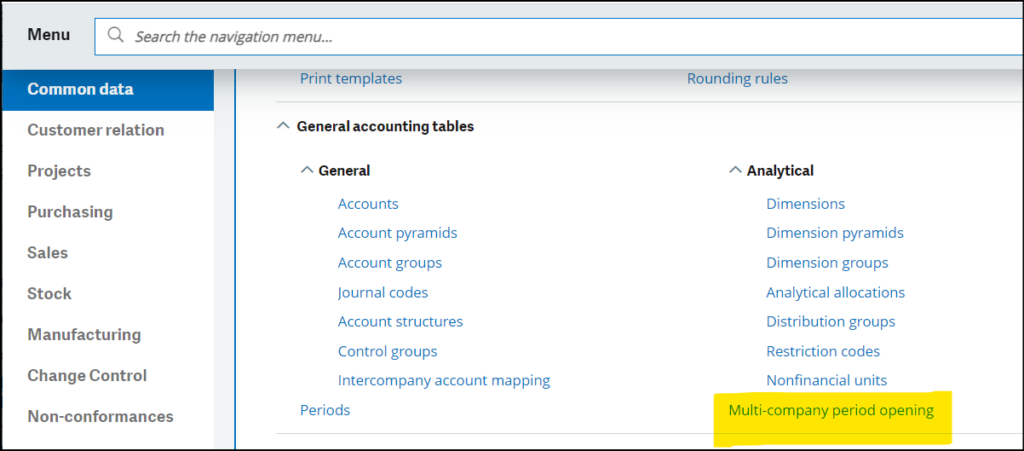
Step 2 : Here, you can tick the “All Companies” section, or you can select the range “From Company” to “To Company.” In the “Period Date Until” field, enter the last period you would like to close for each company. Then, click on the “OK” button as shown in the below picture .
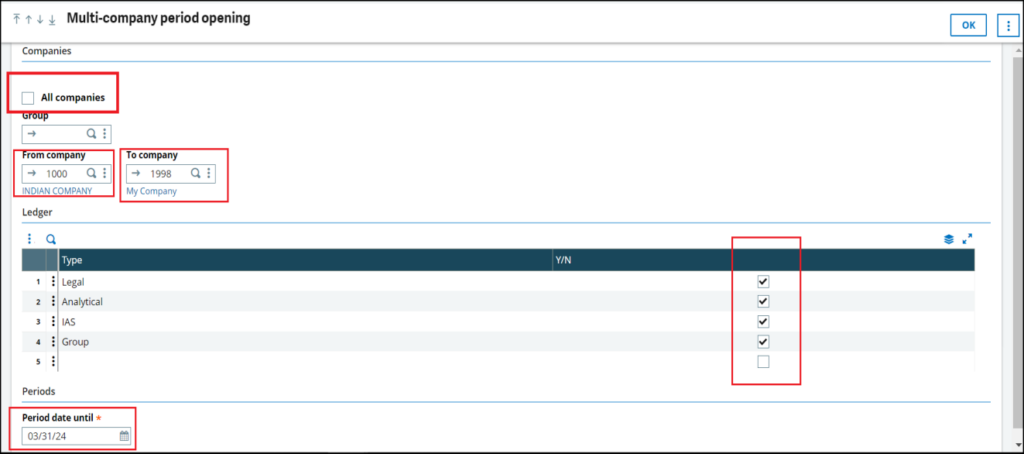
Step 3 : After clicking the “OK” button, a log will display all the companies with their completion status or any issues that prevented the closing process from completing, as shown in the picture below.
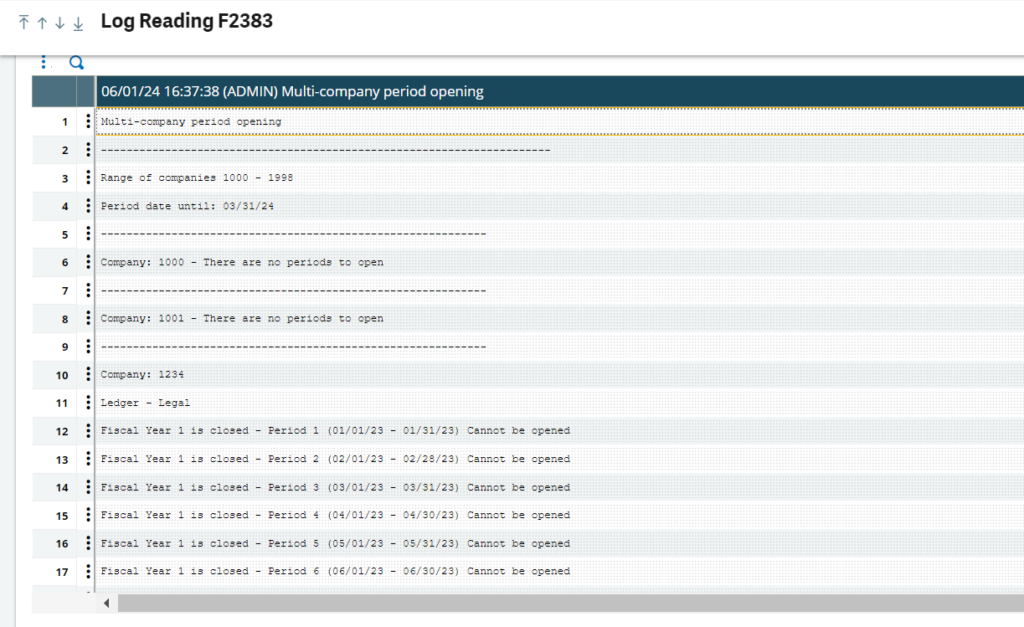
By following the above steps we can Run Fiscal Closing On Multiple Companies at Once in Sage X3.
[about_us_blog_common]