In Sage X3, recurring tasks help streamline routine operations by automating them through the Recurring Task Management feature found under Usage > Batch Server > Recurring Task Management. This tool allows users to schedule essential processes—like accounting updates or stock adjustments—to run automatically at set times.
Tasks can be configured to repeat hourly, daily, weekly, or monthly, reducing the need for manual oversight. The batch server handles these tasks in the background, improving efficiency. Users can customize each task’s timing, frequency, and relevant settings such as user roles and data folders. This setup ensures consistency and saves valuable time in business operations.
One of our clients needed a way to take daily backups of their Sage X3 data without manual steps. To meet this need, we recommended setting up a recurring task that automates the backup process. By configuring Sage X3’s batch server and using the Recurring Task Management feature, you can schedule backups to run automatically at a set time each day.
The system can generate backups in SVG format directly on the server, helping to secure critical business data. This method not only saves time but also ensures data is regularly backed up without fail. For a step-by-step guide, you can refer below blog post
Blog Link : https://www.greytrix.com/blogs/sagex3/2014/01/31/steps-to-automate-sage-x3-backups/
After configuring the recurring task for performing daily backups in Sage X3, it is important to ensure that the backup process is actually running as scheduled. Regular verification helps avoid data loss and ensures that your system is being backed up consistently without manual intervention.
To confirm that the backup is happening each day, one of the most reliable ways is to check the log file that gets generated upon completion of the backup task. This log file is automatically created and stored on the application server, providing detailed information about the execution of the task.
You can locate the log file by navigating to the following path on your application server:
Path: E:\Sage\X3V12\folders\X3\SRV\TRA\RQT06197610.tra
Note:
- E:\Sage\X3V12\folders refers to the root directory where Sage X3 folders are stored on the application server.
- RQT06197610.tra is the specific name of the log file generated for the backup task. This name may vary depending on your task number or system configuration.
By opening this .tra file, you can review the task status, check for any errors, and confirm whether the backup was completed successfully.
Alternatively, Sage X3 also provides a convenient way to view the log file through the frontend interface. You can do this by navigating to:
Usage → Batch Server → Query Management
This screen allows you to monitor all batch tasks, including recurring ones, and view their associated logs directly from the user interface without accessing the server manually. It’s especially helpful for users who may not have direct access to the server file system.
New Stuff: Triggering Email Notifications After SVG Backup in Sage X3 using Recurring Tasks and Workflows
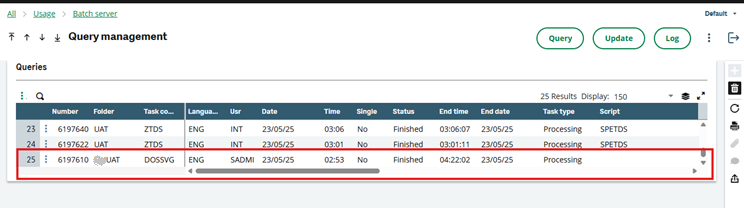
By using either method—directly accessing the server log or reviewing it through the frontend—you can confidently verify that the backup process is running correctly on a daily basis. Regular monitoring of these logs is a good practice to ensure the stability and reliability of your Sage X3 environment.
[about_us_blog_common]