Sage X3 is an enterprise resource planning (ERP) product that helps organizations manage all operations and data within a single software solution. Sage X3 includes various modules such as Sales, Purchase, Inventory, Projects, Finance, and more.
At times, users may require the report to display the approver’s name and the date of approval for a purchase request.
In the screenshot of the Purchase Request screen under the Signature Circuit, there are a total of four approvers. Out of these, two have signed, and the remaining two have not yet signed.
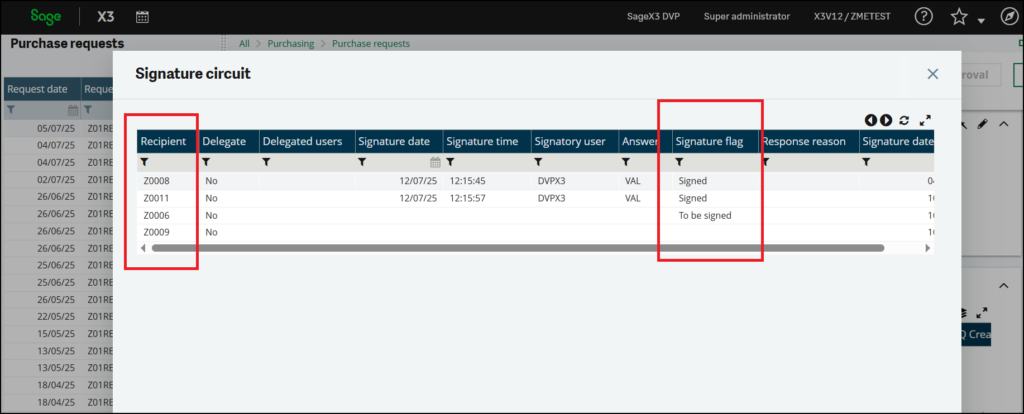
To meet this requirement, we made changes to the Crystal Report layout and the underlying query to successfully display the desired result.
In the Crystal Report, we added four footer sections and applied suppress conditions based on the number of approvers. If there is only one approver, only the first footer block is printed. If there are two, the first and second footers are printed. If there are four, all four footer sections are displayed, as shown in the screenshot below.
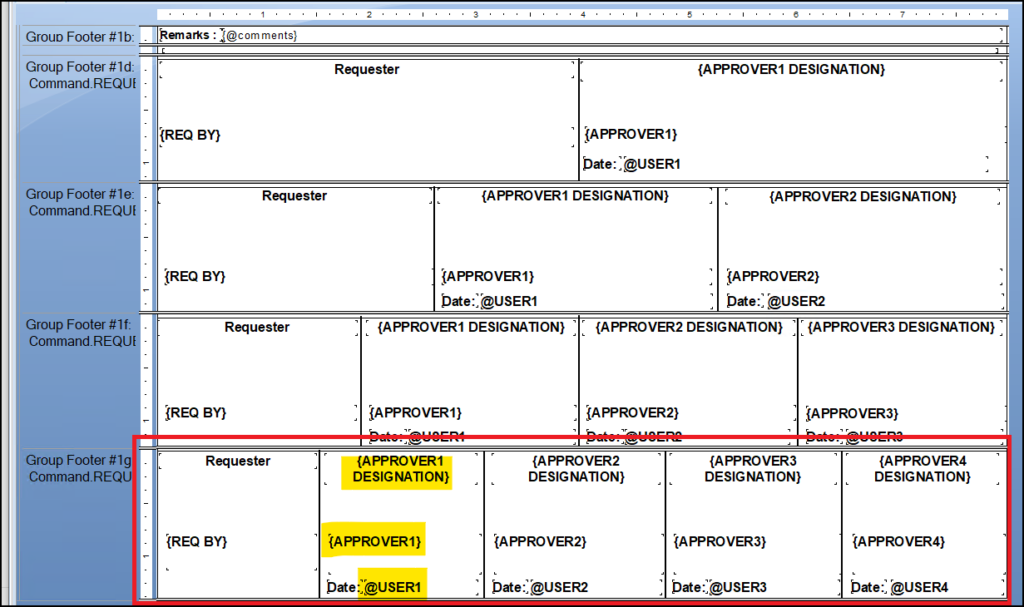
SQL Query for Approver Name and Designation :
Below is the query used to fetch the approver name and designation, implemented using a subquery and integrated into the main query:
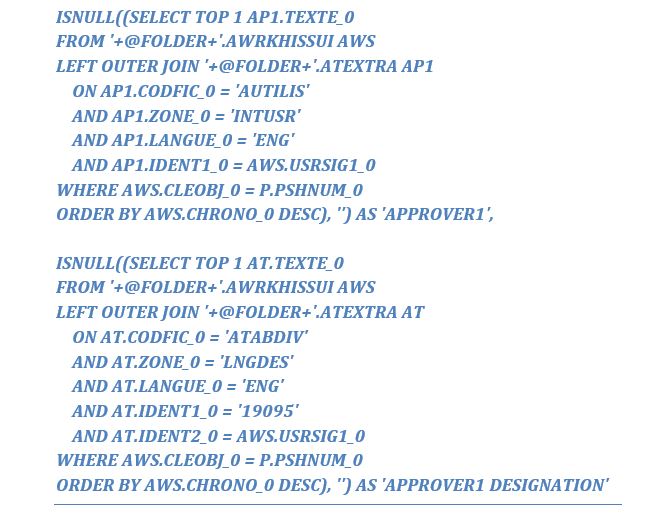
The output is displayed in the screenshot below, where all four approvers are shown along with their designations.
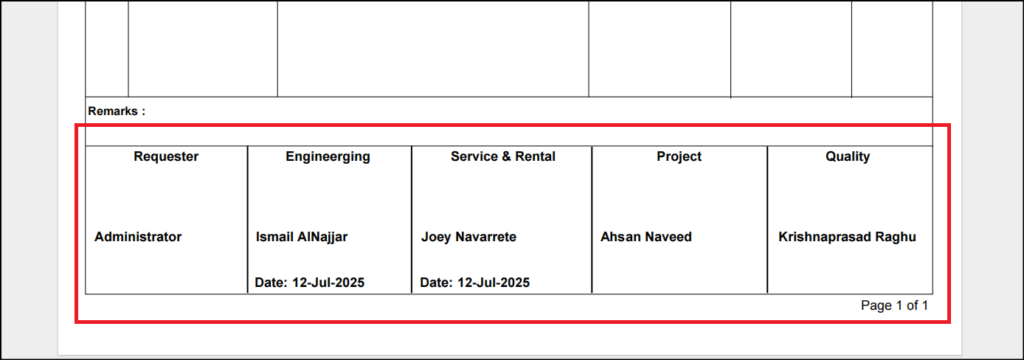
Hence, the required results were successfully obtained by following the above steps.
[about_us_blog_common]