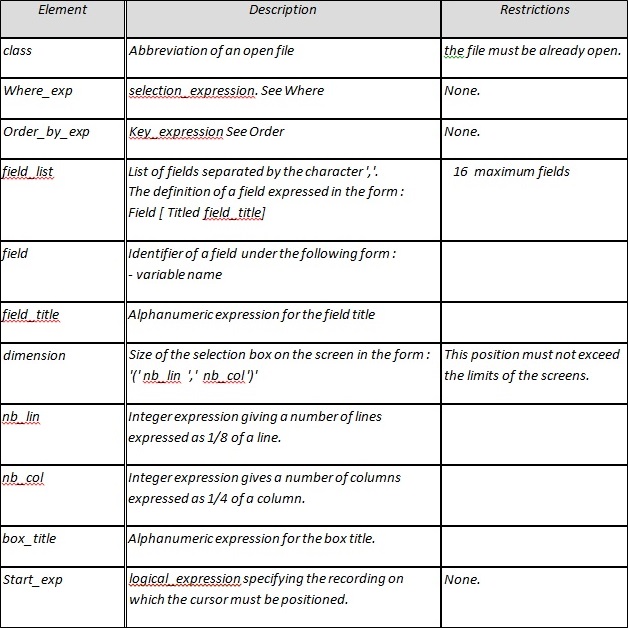Sage ERP X3 provides the functionality of Select Recordings in a grid, via a window. Choose is used to open a window on a list of recordings extracted from a table and then to select a recording.
New Stuff: Adding Menu Items in Sage ERP Version7
Syntax:
Choose class
[ Where Where_exp] [ Order by Order_by_exp ]
Using field_list
[ Sized dimension ]
[ Titled box_title ]
[ Starting At Start_exp ]
Parameters:
Below is an example where we are creating Selection Window using Sales Order table for after field action of Sales Order Number field. Here we are selecting data having Bill to customer as ‘C2201’. The selection window will contain Order no, Bill to customer and Order Type field. Size for selection window will be (80,150) and we can also give a title to the selection window as per our convenience.
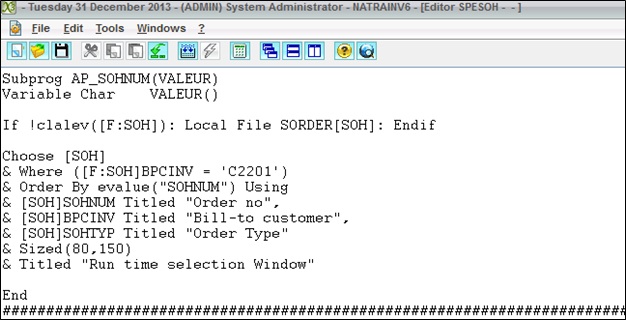 Now after clicking on tab from Numbers field of Orders screen, we can see the Selection window.
Now after clicking on tab from Numbers field of Orders screen, we can see the Selection window.
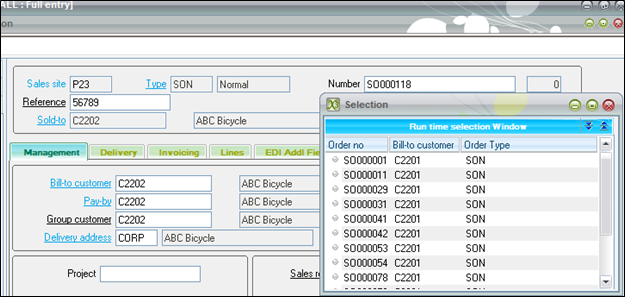 Choose is normally used in the selection process of a field defined in a mask so as to perform an entry in a list. However, it can also be used in any process and can be disconnected from any entry statement.
Choose is normally used in the selection process of a field defined in a mask so as to perform an entry in a list. However, it can also be used in any process and can be disconnected from any entry statement.
Remarks:
Choose updates the fstat variable which is equal to 0 when there are elements to be selected, or to 4, which means that the file is ’empty’ (based on the selection criteria provided or else without any recording).
If the file is ’empty’, the selection window does not open and the [S]status variable remains set to 0.
The selected recording becomes the current recording and the variables of class [F] (like those of class [G]) contain the values that correspond to this recording.
The status system variable returns the output status of the selection. Status is equal to 28 if a recording has been selected.
The selection boxes are closed once the choice is made. The Close instruction does not exist for Choose.
About Us
Greytrix – a globally recognized Premier Sage Gold Development Partner is a one-stop solution provider for Sage ERP and Sage CRM needs. Being recognized and rewarded for multi-man years of experience, we bring complete end-to-end assistance for your technical consultations, product customizations, data migration, system integrations, third-party add-on development and implementation expertise.
Greytrix caters to a wide range of Sage Enterprise Management (Sage X3) offerings – a Sage Business Cloud Solution. Our unique GUMU™ integrations include Sage Enterprise Management (Sage X3) for Sage CRM, Salesforce.com and Magento eCommerce along with Implementation and Technical Support worldwide for Sage Enterprise Management (Sage X3). Currently we are Sage Enterprise Management Implementation Partner in East Africa, Middles East, Australia, Asia. We also offer best-in-class Sage X3 customization and development services, integrated applications such as POS | WMS | Payment Gateway | Shipping System | Business Intelligence | eCommerce and have developed add-ons such as Catch – Weight and Letter of Credit for Sage Enterprise Management to Sage business partners, end users and Sage PSG worldwide.
Greytrix is a recognized Sage Rockstar ISV Partner for GUMU™ Sage Enterprise Management – Sage CRM integration also listed on Sage Marketplace; GUMU™ integration for Sage Enterprise Management – Salesforce is a 5-star app listed on Salesforce AppExchange.
For more information on Sage X3 Integration and Services, please contact us at x3@greytrix.com. We will be glad to assist you.