Sometimes, business requirements demand that additional information entered in Payments/Receipts should also be visible in the Accounts Enquiry screen. Out of the box, Sage X3 does not display such custom fields directly.
How to Display a Custom Field in an Enquiry Screen in Sage X3 ERP

How to Display a Custom Field in an Enquiry Screen in Sage X3 ERP
Sometimes, business requirements demand that additional information entered in Payments/Receipts should also be visible in the Accounts Enquiry screen. Out of the box, Sage X3 does not display such custom fields directly.
In this article, we’ll walk through how to create a custom field in Payments, then fetch and display it in the Accounts Enquiry screen using a simple 4GL script.
1. Problem Overview
Users needed a way to view a specific date captured during Payments/Receipt Entry directly in Accounts Enquiry. Since this field was not standard, it had to be added and fetched programmatically.
2. Create the Custom Field in Payments
- Navigate to: Development > Data and Parameters > Tables
- Extend the PAYMENTD table by adding a new field: ZDUDAT.
- Add the new field to the Payments/Receipt Entry screen.
- Validate the table and screen.
3. Write the Action Script for Accounts Enquiry
To display this new field, we updated the Accounts Enquiry action script so that it fetches data from PAYMENTD and maps it to the enquiry line.
# Assign ZDUDAT to the inquiry line
[M:CPT2]ZDUDAT(I) = [F:ZPAY]ZDUDAT
Endif
4. Validate and Test
- Log out and log back into Sage X3 ERP software after saving the script.
- Enter a Payment/Receipt with the custom field filled.
- Navigate to Financials > Enquiries > Accounts Enquiry.
- Confirm that the field ZDUDAT appears correctly for the corresponding lines.
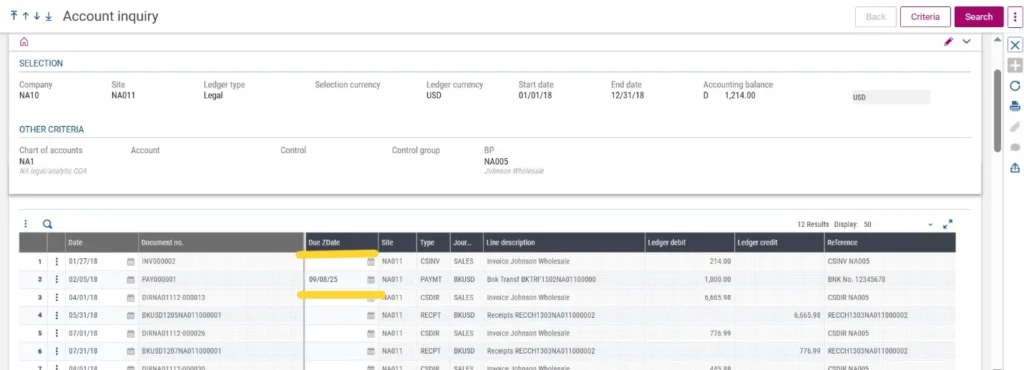
About Us:
Greytrix Middle East Subsidiary of Greytrix India Pvt Ltd, Headquartered in Mumbai. It is a leading Sage business partner and ISV Partner offering Consulting, Implementation, and development services for Sage X3, Sage 300 People (HRMS), and Sage Intacct, which covers Dubai, Saudi Arabia, and Qatar region.
Our methodology involves a techno-functional expert team to analyze the client’s business processes, workflow, current system situation, and plans. Then, based on the analysis, we propose solutions that meet their requirement regarding the product consideration. In addition, we ensure to serve our clients with robust, future-proof, business-critical solutions that deliver best practices, processes, and functionality designed specifically for the business and its people.
We offer professional services such as Implementation and Configuration, Business Process Analysis, Project Management, Integrations and Migrations, and Technical & Functional Support, along with enhancements within Sage X3, Sage 300 People (HRMS), and Sage Intacct across various industry verticals like Process Manufacturing (Food & Beverages, Chemical), Discrete manufacturing (Automotive, Textile & Apparel), Non-Profit, Health-care Industry and Services Industry (Financial, Software & Engineering), Distribution (Transportation & Logistics).
Our Partnerships



