Our Blogs

How To Create Purchase Order Return ?

How to Configure Auto-number on Customers in Sage X3 ?
Sage X3 is ideal for businesses, particularly manufacturers and distributors, looking for significant business ERP…

How to Add a Report to a Sage X3 Module ?
One of the most critical functions that customers require from their ERP is the ability to customize generated reports. Sage X3…

How to Re-open a Fiscal Year Opening in Sage X3 ?
To post a financial entry to a closed fiscal year is a common practice. Multiple years and periods can be entered for transactions in Sage X3…

How to set up the default currency for a bank account in Sage X3?

Early Settlement Discount for Customers in Sage X3
Customers frequently pay invoices on time and even ahead of schedule, so as a gesture of appreciation, you could feel inclined to offer a discount to those who consistently pay their bills on time. This might…
How do we turn on payment deletion tracking?
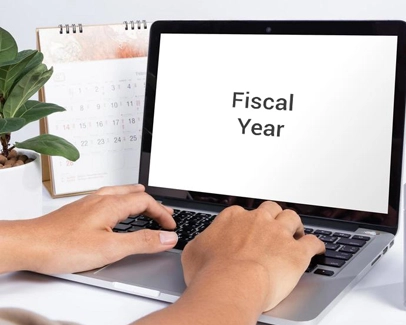
Running the Fiscal Year End

Reversing the Bank Reconciliation in Sage X3
Tracking of Sales Representative and Commission in Sage X3

How to Assign a Product Status in Sage X3

How to Create a Direct Work Order From a Sales Order
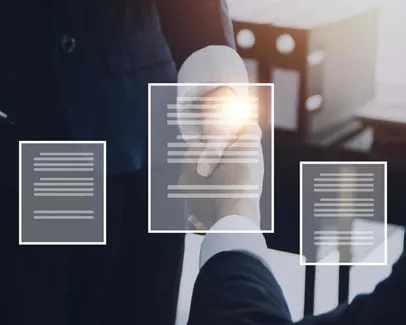
Duplicated Business Partners with Balances?

Sage 300 People Batch Processing: Streamlining HR Operations

How to Create a Purchase Request from the Planning Workbench in Sage X3V12

Steps to Set Up User Delegates for Approvals in Sage X3

Discover How Greytrix Middle East Contributes to ERP Transformations in Different Industries

Reversing the Bank Reconciliation Status in Sage X3
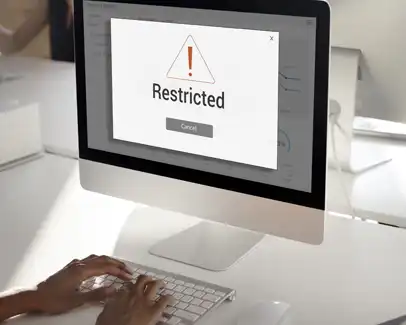
How to Restrict Users from Cloning Documents in Sage X3

Steps to Reset the User’s Password in Sage 300 People

How to Match Open Items in Sage X3
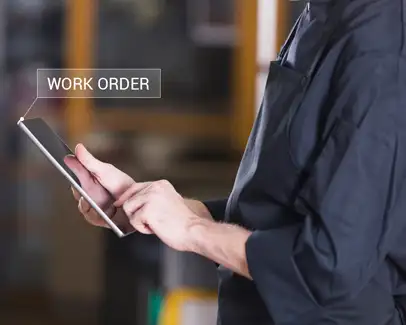
Process to Organize Your Work Orders in Sage X3

How to Review the Currency Rate History in Sage X3

Steps to Add New Modifier Lines to Product Accounting Code

How to Change Mass Product Category in Sage X3

How to Centralize Supermarket Branches Orders with Sage X3

How to Link Multiple Employees to a New Leave Policy in Sage 300 People

How to Filter Out the Left List in Sage X3
A very simple option is the filters at the top of the Left List columns. Clicking on the Funnel icons will display…

Save Time with Sage X3 Multi-Company Period Opening

How to Organize Your Inventory After Quality Control in Sage X3 ERP

How ERP Software can Enhance Food Safety and Compliance in the Middle East

How to Create Automatic Order Invoicing in Sage X3
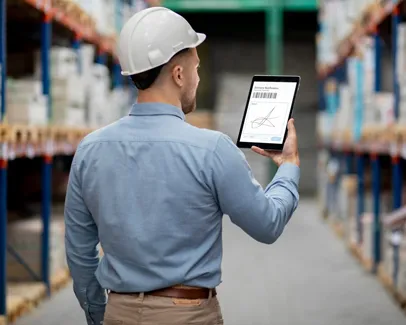
Optimize Inventory Levels through Re-order point Processing in Sage X3

Unlocking the Potential of Sage 200 Evolution: A Beginner’s Guide for the Middle East

Steps to Perform a User Audit in Sage X3

Why Sage X3 ERP is Essential for Industrial Equipment in the Middle East

How to Track Changes Made to a Purchase Order in Sage X3?
In the dynamic and ever-evolving industrial equipment sector, businesses in the Middle East…

Improve Inventory Control in the Chemical Industry with ERP Systems
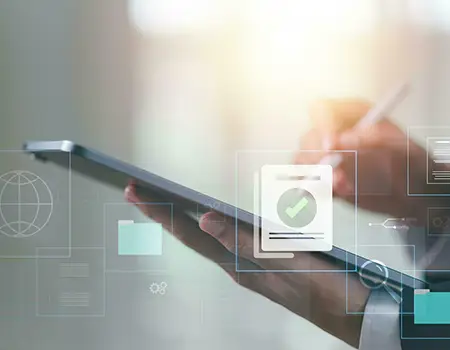
How to Resolve ‘Debtor Rounding Variance’ Error in Sage X3

How to Resolve ‘No Requirement to Consider’ Error While Creating Purchase Order in Sage X3

Streamline HR Operations with Sage 300 People: A Comprehensive Guide for the Middle East

How to Generate Automatic Quality Control Analysis in Sage X3

How to Update Project Status in Sage X3

How to Use Single-User and Multi-User Mode in Sage X3
In Sage X3, the functionality known as Mono mode, or Single User Mode, permits the Administrator…

How to Create Projects in Sage X3

How to Create a Purchase Order with Zero Cost
Our Partnerships



