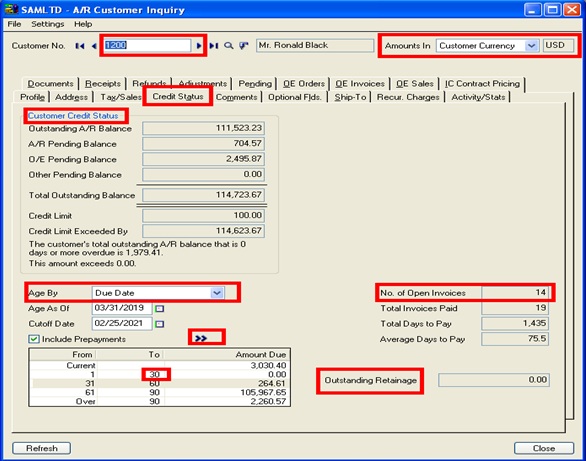The account Receivable module of Sage 300 ERP v 6.0 now comes with AR Customer Inquiry screen which consolidates customer information from all different core modules within Sage 300 ERP. This feature enables us to get valuable Customer information at one glance.
In our previous blog, we had discussed about AR Customer Receipt Inquiry which is a part of AR Customer Inquiry Screen. In this blog we are going to focus on the tab which relates to the Credit Status of the customer. This tab provides customer’s Credit status information such as Outstanding AR balance, AR / OE Pending Balance, Other Pending Balance and Total Outstanding Balance Credit limit, Credit limit exceeded by as well as it also provide us the information about No. of Open invoices and Total Invoices Paid etc.
To inquire about a customer’s Credit Status user needs to select a particular customer in the AR Customer Inquiry screen as shown in the following screen shot:
New Stuff: Save and Restore Custom Setting While Printing Report UI
Go to Account Receivable –> A/R Customers–> Customer Inquiry.
For Instance, let’s select a customer Mr. Ronald Black (1200) and go to the Credit status tab as shown above.
The Credit status tab shows all customer Credit status for the customer 1200, including Amount due by aging, credit limit, No of open Invoices, Outstanding Retainage.
There is also a provision to view report in both source and functional currency.
Just to summarize, the Customer Inquiry form provides a ready reference to all the information that exists for a customer in the Sage ERP 300 system.
Also Read:
1.AR Customer Receipt Inquiry
2.AR Customer Ledger Transaction
3.Reverse Receipt and Payment in Sage 300 ERP
4.Template feature for Order Entry in Sage 300 ERP
5.Maintain Reorder and Minimum Order Levels in Sage