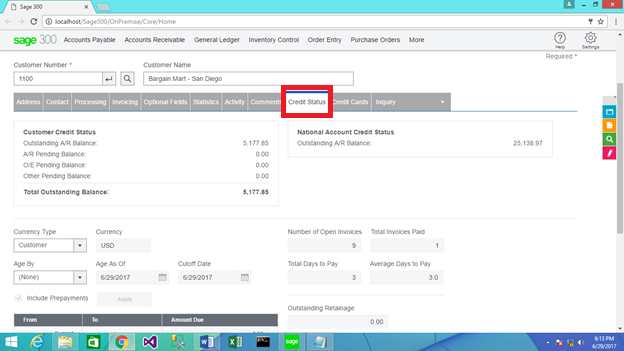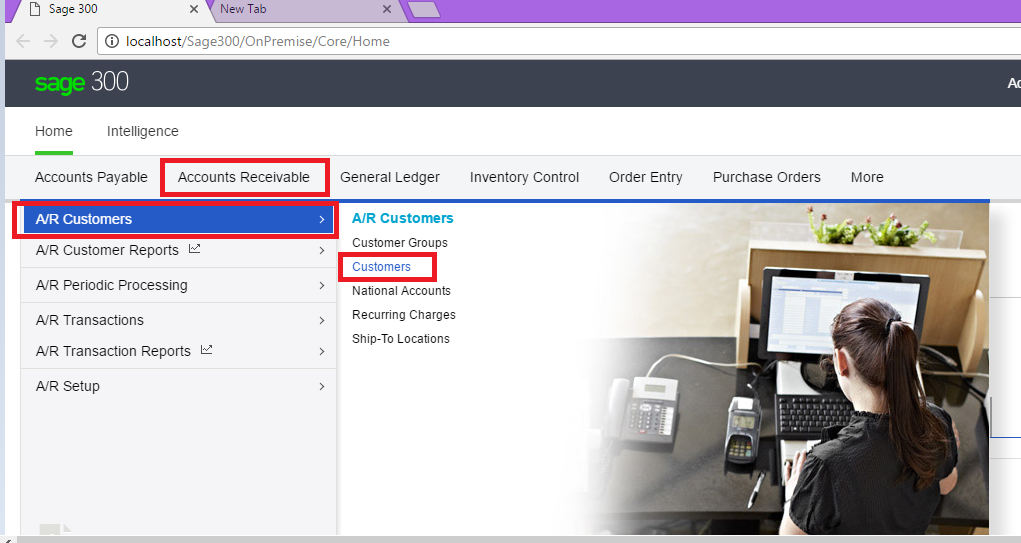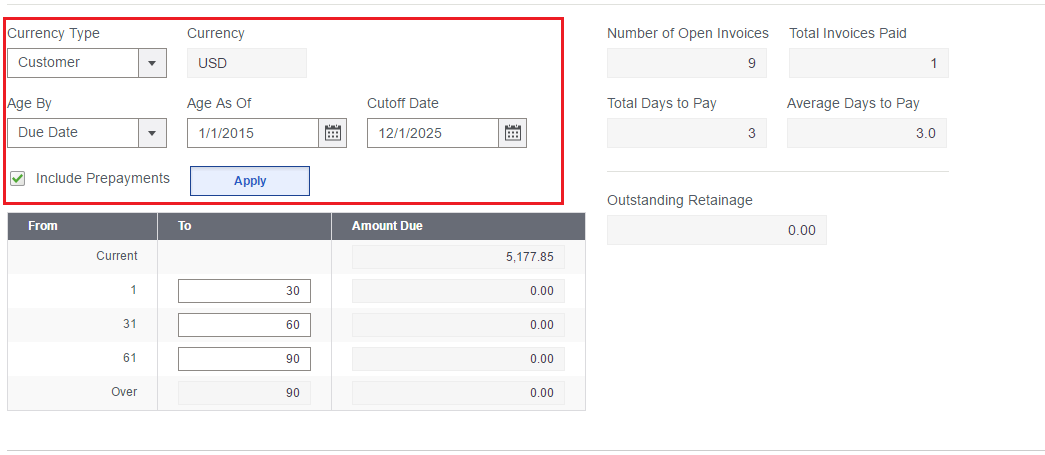With the release of Sage 300 v2017 and new web screen, some new features has been introduced. In this blog we will look how to check customer credit status in sage 300 web screen.
New Stuff: Auto-Update Ship-To-Address for Open Orders in Sage 300 ERP
A new credit status tab on AR customer has been introduced in sage 300 web screen patch 2 i.e. in Product update 2.This Credit status tab displays credit status, outstanding balances, and other credit-related information for customers and national accounts.
User can utilize the Credit Status tab on the A/R Customers screen to look up the following information:
- The balance outstanding in Accounts Receivable for the customer and the national account (if the customer is a member of a national account).
- Pending balance for the customer in Accounts Receivable, Order Entry, or third-party programs that integrate with Accounts Receivable, if credit-check options include transactions pending in those programs.
- Retainage outstanding for the customer, if you use retainage accounting in Accounts Receivable.
- The overdue balance that exceeds the threshold specified for the customer outstanding transaction balances.
- The number of open invoices, the total invoices paid to date, and the total and average number of days to pay them.
User can follow below steps to check credit information for a customer:
- Open Accounts Receivable > A/R Customers > Customers.
- In the Customer Number field, enter the customer number, and then press Tab.
- Click the Credit Status tab.
- The screen also present with some filters. User can specify filter criteria for documents, and then click Apply button to display record according to criteria selected.
- Aged By.-This option is specify whether to age documents by due date or by document date.
- Due date: Current transactions are those with due dates that are later than the Age As Of date. The first period starts with one day past the due date.
- Document date: The first period includes transactions with document dates that are earlier than the Age As Of date. Current transactions are those with the same or later date than the Age As Of date.
- Age as of: – This option is specify the date as of which you want to age transaction balances (such as by todays date or the last statement date).
- Cutoff Date: – This option is specify a cutoff date, so user can include or exclude transactions that are more recent than the “As Of” date.
- Include Payments: – This option is specify whether to age amounts from prepayments that have not been applied to specific documents, or include them all in the current period. Applied amounts are always included in the same aging periods as the documents to which they apply.
So this is the useful feature of Sage 300 C through which we can effortlessly check the customer details.
About Us
Greytrix a globally recognized Premier Sage Gold Development Partner is a one stop solution provider for Sage ERP and Sage CRM needs. Being recognized and rewarded for multi-man years of experience, we bring complete end-to-end assistance for your technical consultations, product customizations, data migration, system integrations, third party add-on development and implementation expertise.
Greytrix offers unique GUMU™ integrated solutions of Sage 300 with Sage CRM, Salesforce.com and Magento eCommerce along with Sage 300 Migration from Sage 50 US, Sage 50 CA, Sage PRO, QuickBooks, Sage Business Vision and Sage Business Works. We also offer best-in-class Sage 300 customization and development services and integration service for applications such as POS | WMS | Payroll | Shipping System | Business Intelligence | eCommerce for Sage 300 ERP and in Sage 300c development services we offer services such as upgrades of older codes and screens to new web screens, newer integrations using sdata and web services to Sage business partners, end users and Sage PSG worldwide. Greytrix offers over 20+ Sage 300 productivity enhancing utilities that we can help you with such as GreyMatrix, Document Attachment, Document Numbering, Auto-Bank Reconciliation, Purchase Approval System, Three way PO matching, Bill of Lading and VAT for Middle East.
For more details on Sage 300 and 300c Services, please contact us at accpac@greytrix.com. We will be glad to assist you.