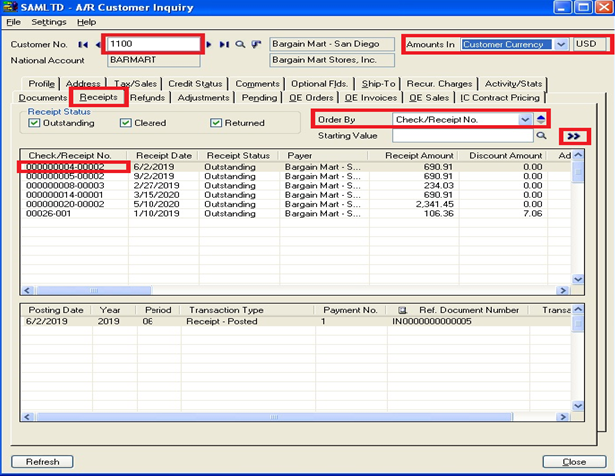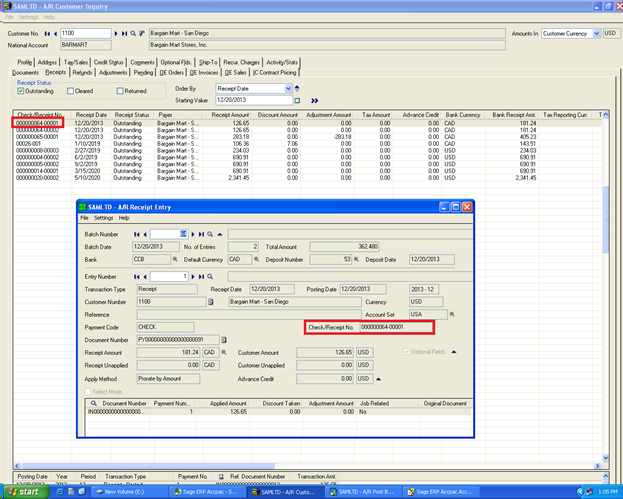The Sage 300 ERP provides you AR Customer Inquiry screen which consolidates customer information from all different core modules within Sage 300 ERP. This feature helps you to get Customer valuable information at our fingertips.
In this blog we are going to focus on the tab which relates to the Payments made by the customer. This tab/page is termed as Receipts. This tab provides customer’s receipt information such as Bank, Check/Receipt Number, Doc Date, Transaction Amount, Exchange Rate, Discount Amount, Payment Code, Currency, Batch and Entry No, Transaction Type, Reconciliation status etc.
To inquire about a customer’s receipt, one needs to select the customer in the AR Customer Inquiry screen as shown in the following Screen shot:
New Stuff: Open Orders Inquiry for Sage 300 ERP Order Entry Screen
Go to Account Receivable –> A/R Customers–> Customer Inquiry.
For Example, consider customer number 1100 and go to receipt tab as shown above.
The Receipts tab lists all customer payments that are posted for an Accounts Receivable customer, including information about the documents to which the receipt was applied. It also lets you view posted miscellaneous receipts for customers.
It also allow user to filter data on basic of Receipt status.
A user can also look the receipt in either Functional currency or home currency by selecting the field “Amounts in:” as highlighted in the above screen shot.
It allows user to view transactions on basis of either Receipt Date or Receipt/Check no using the Order By field.
User can also drill down to view source documents in Accounts Receivable entry forms by double-clicking lines on Customer Inquiry tabs.
Just to summarize, the Customer Inquiry form provides a ready reference to all the information that exists for a customer in your Sage ERP 300 system.
Also Read:
- Quantity and Cost restriction in PO Transaction
- AR Customer ledger/ Transaction
- Item Master Auto Synchronization between Two Systems
- OE Sales Register Report for Sage 300 ERP
- AP Vendor Ledger Report for Sage 300 ERP