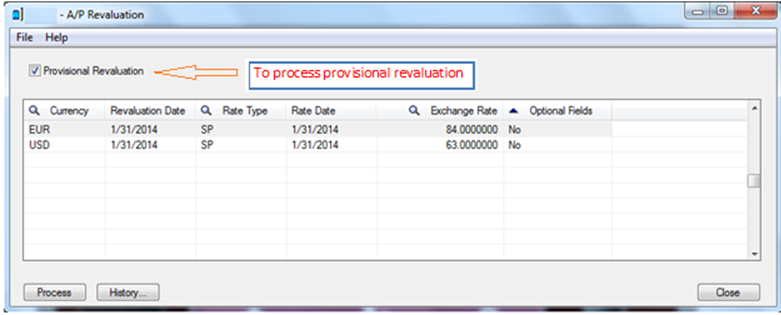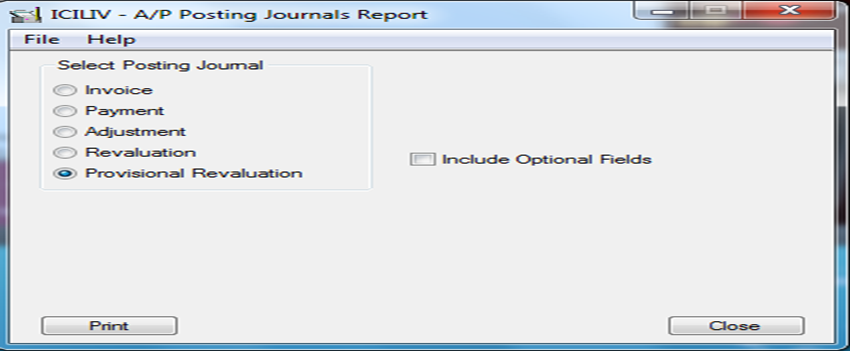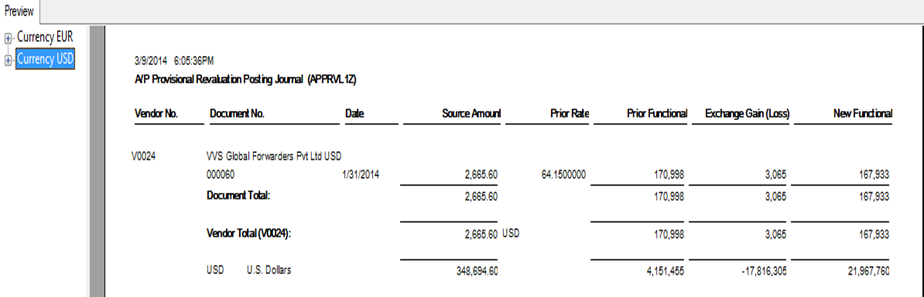Sage 300 ERP provides you to reevaluate multicurrency transactions at new exchange rates, to determine the current value of payables and receivables on specific dates (in multicurrency ledgers only).
When exchange rates fluctuate, you may need to revalue outstanding documents denominated in other currencies to reflect their present value in your own (functional) currency at a particular time, for example, at financial statement dates. (When you revalue a transaction, sub ledgers like AP, AR etc. recalculate its functional equivalent value at a new exchange rate.)
New Stuff: General Ledger (GL) Accounts Distribution in Sage 300 ERP
Let’s see how to pass AP Revaluation entry in Sage 300 ERP.
Firstly we have to decide that up to which date, we have to reevaluate Multicurrency transaction as per new Exchange rates.
After deciding revaluation date, we have to define currency code, revaluation date, and exchange rate in AP (or your respective sub ledger module) revaluation.
For defining AP Revaluation, navigate to-
Account Payable -> A/P Periodic Processing -> Revaluation
We can process provisional revaluation by click on provisional revaluation as mentioned in above screen shot.
We can see in above screen shot, we are going to reevaluate USD and EUR Transaction as on 31st Jan 14 with new Exchange rate.
So after click on process button, system will reevaluate all open documents with new exchange rate which falls up to date 31st Jan 14.
After provisional revaluation process, we have to see final effect of all AP Transaction
To see effect of AP Provisional revaluation, navigate to-
Account Payable -> A/P Transaction Reports -> Posting Journals
As we can see in below screen shot, system has revaluate 1 AP Invoice of vendor V0024 with new exchange rate 63 and passed amount in exchange gain (Loss) Account.
Document Source amount = 2665.60
Prior Exchange rate = 64.15
Prior functional = (2665.60 * 64.15 = 170998)
Effect after passing revaluation entry with new exchange rate
Document Source amount = 2665.60
New Exchange rate = 63
New functional amount = (2665.60 * 63 = 167933)
Exchange gain loss = (170998 – 167933) = 3065
Please Note: – As a Precaution, take database back up from (start->Sage Accpac->Tools->Database dump) before Final AP Revaluation process.
Hope this blog post provides insight into how A/P Revaluation works and helps users to do accurate process of A/P Revaluation.
Also Read:
1. Reverse Receipt and Payment in Sage 300 ERP
2. Control Payments in Sage 300 ERP
3. Default Settings for Accounts Payable Payments in Sage 300 ERP
4. Purchase Register Report
5. AP Vendor Ledger Report for Sage 300 ERP