In our last blog on serialized inventory we had discussed about “Allow duplicate serial number”. There are scenarios wherein the user would need to allocate the Serial numbers and Lot numbers at the time of creating Sales Orders.
In order to allow the Serial and Lot number allocation at sales order entry level, Sage 300 ERP has provided a useful feature to control the Serial and Lot number allocation on the Order entry. You can locate the feature in the Inventory Control–>IC Option–>Serials/Lots tab.
The New Stuff : Sage 300 ERP for Trading and Logistic Industries Part II
1. Check the Option “Use the Qty Ordered field in OE for the Allocation of Serial Numbers” and “Use the Qty Ordered field in OE for the Allocation of Lot Numbers”
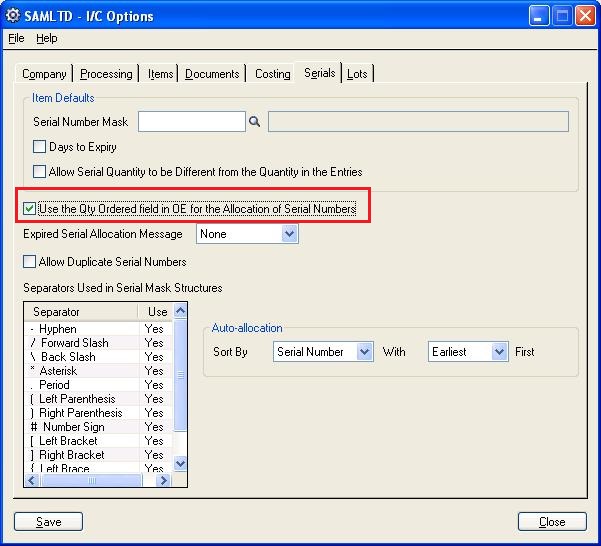
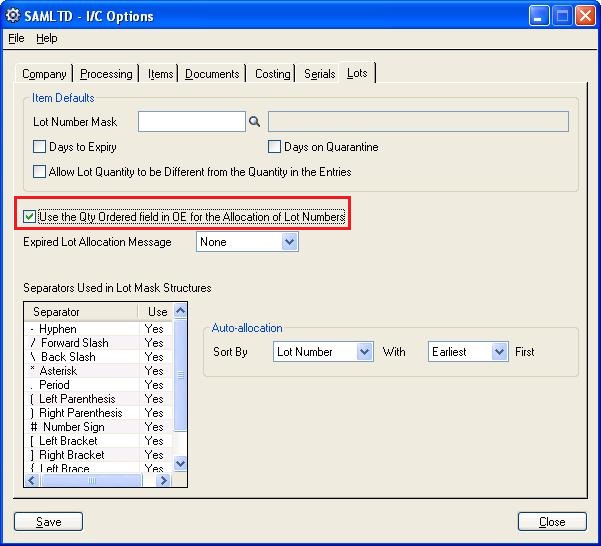
2. With this option checked you can allocate the Serial and Lot numbers at order entry level. In order Entry Qty Ordered will use to allow the Serial/Lot numbers.
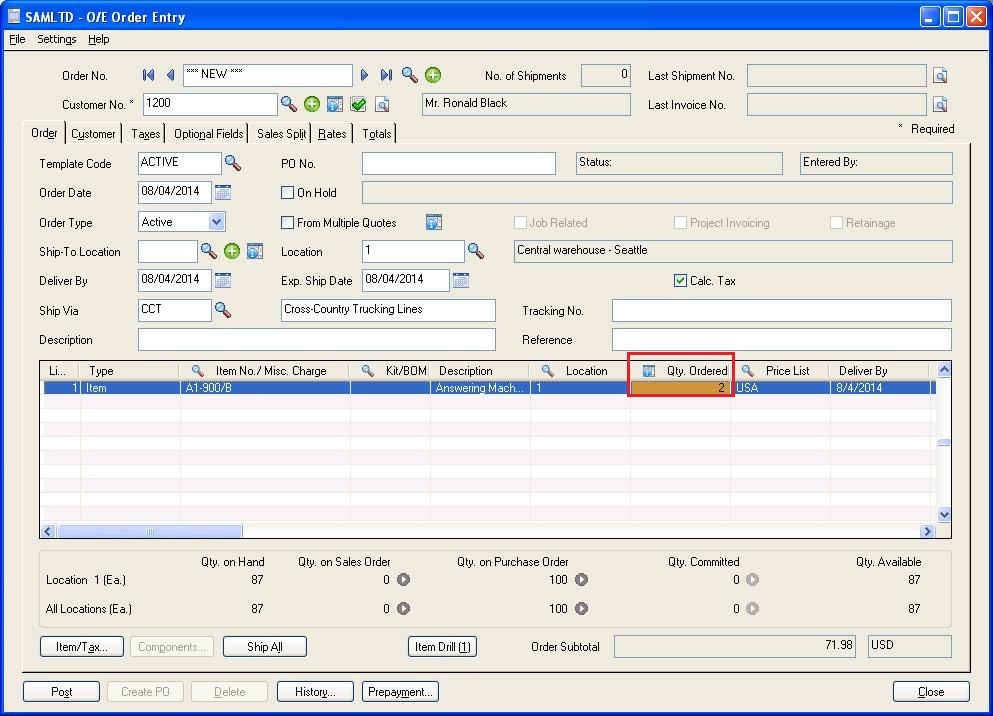
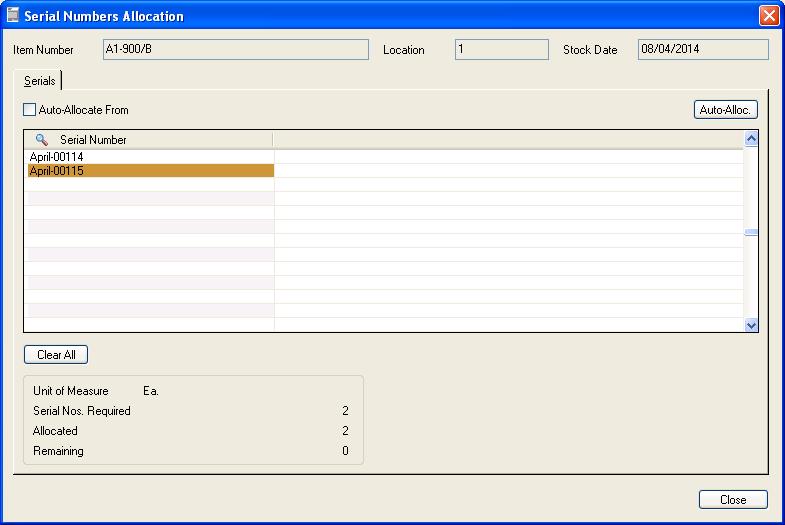
Similarly you can allocate the lot number to Qty order on order Entry Screen.
With the help of these simple settings, you can allocate Serial and Lot numbers on the Sales Order entry level.
Also Read:
1. Cannot Issue an OE Credit Note to return a serialized item to a different location
2. How to assign unique serial Number to Individual Items in Sage 300 ERP Versions 2014
3. Assign Unique Serial Number to Individual Items in Inventory Control Module of Sage 300 ERP
4. New Unit Cost field on IC Lot Numbers Inquiry in Sage 300 ERP 2012
5. Inactive Items option in IC Reports of Sage 300 ERP 2012
Sage 300 ERP – Tips, Tricks and Components
Explore the world of Sage 300 with our insightful blogs, expert tips, and the latest updates. We’ll empower you to leverage Sage 300 to its fullest potential. As your one-stop partner, Greytrix delivers exceptional solutions and integrations for Sage 300. Our blogs extend our support to businesses, covering the latest insights and trends. Dive in and transform your Sage 300 experience with us!

