Sage 300 ERP PJC settings screen allows us to define how PJC is going to work for a particular organisation.
In our previous blog post, we have discussed about Changing the Contract Level Names.
New Stuff:- Allow Adjustments in Receipt batches
In this blog post, we will discuss about other settings. Following is the Sage 300 ERP PJC “Settings” screen where we can define the setup.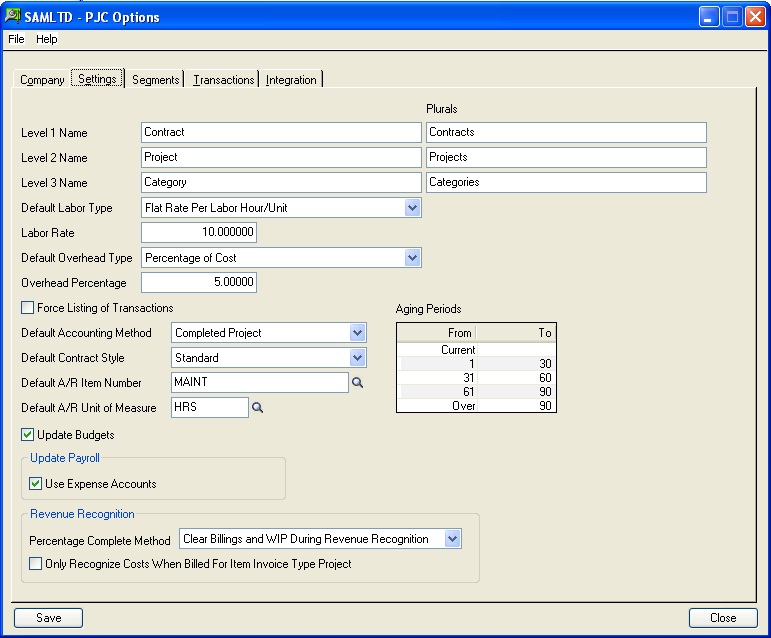
Default labour Type: This is the method to define how Labour cost is going to allocate to the projects. It provides three options
- None
- Flat Rate Per Labor Hour/Unit
- Percentage Of Labor Cost
Default Overhead Type: “Default Overhead type” allows defining method how overhead cost is going to allocate to the projects. It gives three options
- None
- Flat Rate per Unit
- Percentage of Cost
Force Listing of Transactions: If selected, this option will enable users to print the transaction listing before posting the transaction.
Default Accounting Method: Accounting method determines how the system will recognise the revenue. Accounting Method selected in the “Default accounting method” field will be the default for a new contract or project. The options that we can select in this field are:
- Completed Project
- Total Cost Percentage Complete
- Labour Hours Percentage Complete
- Billings and Costs
- Project Percentage Complete
- Category Percentage Complete
- Accrual Basis
Default Contract Style: Style tells system at which level to track the cost for each project. Selected contract style will be default for new contract but can be changed for each contract. Similarly, selected style for contract will be the default for the project under that contract but can be changed for each project. Different contract styles that are available under this option are:
- Standard
- Basic
Default A/R Item Number: For “time and materials” and “fixed price” projects, if “item type” Invoice is issued, it will take default A/R item selected in this option. Default item on the item type invoice can be set differently for each project.
Default A/R Unit of Measure: Unit of measure selected in this option will be default for the item-type invoices. Each project can have different Unit of measurement as default.
Aging Periods: Here you can define five aging periods that can be used to classify the documents as current and overdue on reports.
Update Budget: If selected, system will update the budget whenever you process a transaction. System will take a long time to update the budget for each transaction. So select this option only if you need to update the budget for each transaction.
Update Payroll: If this option is selected, system will use the payroll expense and employee expense accounts from PJC when update Payroll option is used in PJC. If not selected, system will use the accounts specified in US/Canadian Payroll system.
Percentage Complete Method: In this option, we can specify when to clear billings and WIP Accounts for “Percentage Complete Accounting Method” Projects.
Options are:
- Clear Billings and WIP during Revenue Recognition: Generally used for short term contracts.
- Clear Billings and WIP during Project Close.
Only Recognize Costs When Billed For Item Invoice Type Project:- This option is to ensure that you recognize revenue only for costs that you have billed on a billing worksheet when you recognize revenue for projects that use the item invoice type.
Also Read :-
1.Check out your Employee timesheet and Expenses with Sage 300 PJC
2.Project/Contract Maintenance in Sage 300 ERP
3.Contract Summary Report
4.Project Invoicing Feature in Sage 300 ERP
5. Creating Jobs related Purchase Orders in Sage 300 ERP

