Sage 300 ERP comes with many features,one of them is removing inactive records i.e. obsolete customer, group, national account, salesperson, recurring charges, and ship-to location records from Accounts Receivable module in just a single click.
This feature allows you to make your data up to date by deleting the unnecessary details from your system. In addition to this, by using this functionality you can make your reports precise and more readable without considering inactive records in it. The form removes records only if they currently have Inactive status and had that status in the range of dates you specify.
New Link: AP Invoice Register
Steps for deleting inactive records:-
Account Receivable -> A/R Periodic Processing -> Delete Inactive Records
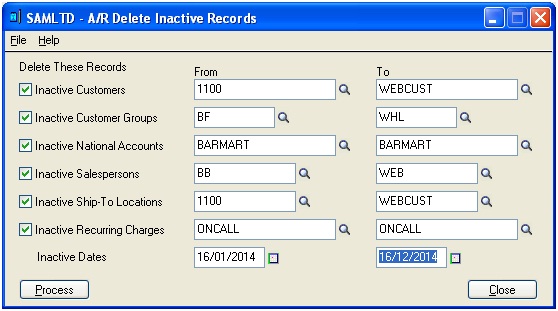
As shown above you can find the number of options to delete inactive records. You can delete all records of the selected type, or use the From and To fields to specify ranges of inactive customers, customer groups, national accounts, salespersons, recurring charges, and ship-to locations.
Enter the range of codes or numbers to delete for each record type you selected, or use the Finder. Now enter a range into indicate dates.A record must have been made inactive to delete it.
Accounts Receivable selects records that have a status of Inactive and a corresponding “inactive” date within the range of dates you specify. By default, the ‘To date’ is the current session date. If you do not want to delete all the records for the same range of inactive dates, process each set of records separately.
Click Process to delete the inactive records.Repeat these steps to select other ranges of records to delete when finished, click Close to close the screen.
Now again print customer report, salespersons report to check the output of the process which we have done and you will see there will be no records found for the inactive customers. This feature is very useful for keeping your data up to date by deleting the unnecessary details from your system.
Also Read:
1. Terms Code feature in Account receivable in Sage 300 ERP
2. Default settings for Receipts in Account Receivable in Sage 300 ERP
3. Account Receivable Transaction Reports in Sage 300 ERP
4. New Features in Accounts Receivable Module of Sage 300 ERP 2012
5. Update long Comments in AR Invoice entry screen in Sage 300 ERP
