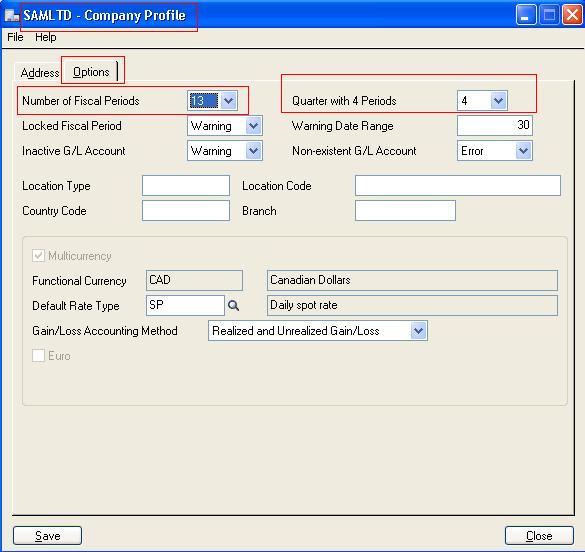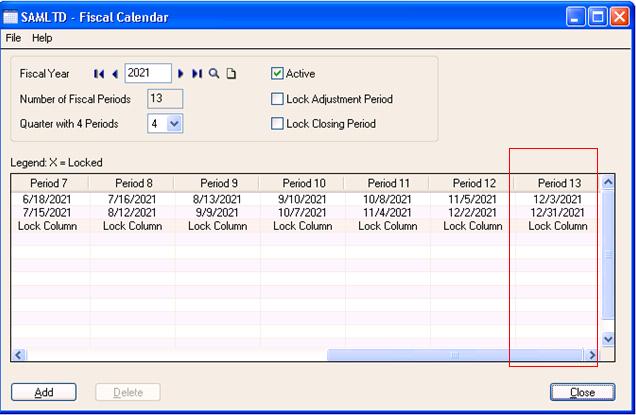Sage 300 ERP facilitates the provision to set no. of fiscal periods for the organization. The fiscal periods are the divisions of one fiscal year and it helps to evaluation, summarizing and reporting of account statements.
There are two options provided to set the no. of fiscal period. We can set fiscal period as 12 or 13. Out of this 12 stands for 12 months i.e. the organization considers 1 month as 1 period. Whereas the organizations which considers the 4 week period will set the No. of period to 13 as Total no. of weeks in a year (52) / 4 weeks = 13 periods.
In this blog we are going to discuss about the provision to set the 13th fiscal period which can be used as an “Adjustment Period” for accounting transactions.
New Stuff: Migrate Open Sales Orders from Sage 100 ERP to Sage 300 ERP
In order to access the screen navigates to Common Services –>Company Profile –> Options Tab.
Kindly refer the below screenshot for the same.
When user selects “13” option as value for No. of fiscal period, Selection for Quarter with 4 periods get activated as highlighted in above screen shot. Here user has to specify no. of periods to be considered for one quarter.
If in the company profile the no. of period is set to 13 then the additional column for this 13th period will get activated in the Fiscal calendar screen as displayed in below screen shot.
Here user can set the date range for this additional period. By default this will divide the year in 13 periods by assigning 4 weeks in every period. However user can change this.
This 13th fiscal period can be used for below purposes:
- For maintaining and querying accounting transactions data for 4 weeks period range.
- Corrections or making adjustment in the Account statements in the previous period. These corrections may include the mathematical calculation mistakes.
- Adjustments can be made for getting tax benefits due to purchase made which might have realized latter on to the sales.
- The adjustment to avoid penalties due to delayed invoicing etc.
Note:
- It is recommended that if the company is set to have 13 periods then “Quarter for 4 periods” needs to be set to 4 instead of three.
- Kindly note that “Lock Adjustment Period” option is not related to 13th period it just locks the last day of last fiscal period which will prevent the posting of financial transactions on that day.
About Us
Greytrix a globally recognized Premier Sage Gold Development Partner is a one stop solution provider for Sage ERP and Sage CRM needs. Being recognized and rewarded for multi-man years of experience, we bring complete end-to-end assistance for your technical consultations, product customizations, data migration, system integrations, third party add-on development and implementation expertise.
Greytrix offers unique GUMU™ integrated solutions of Sage 300 with Sage CRM, Salesforce.com and Magento eCommerce along with Sage 300 Migration from Sage 50 US, Sage 50 CA, Sage PRO, QuickBooks, Sage Business Vision and Sage Business Works. We also offer best-in-class Sage 300 customization and development services and integration service for applications such as POS | WMS | Payroll | Shipping System | Business Intelligence | eCommerce for Sage 300 ERP and in Sage 300c development services we offer services such as upgrades of older codes and screens to new web screens, newer integrations using sdata and web services to Sage business partners, end users and Sage PSG worldwide. Greytrix offers over 20+ Sage 300 productivity enhancing utilities that we can help you with such as GreyMatrix, Document Attachment, Document Numbering, Auto-Bank Reconciliation, Purchase Approval System, Three way PO matching, Bill of Lading and VAT for Middle East.
For more details on Sage 300 and 300c Services, please contact us at accpac@greytrix.com. We will be glad to assist you.