By using our “Export Salesperson Info utility” you can know how much sales done by salesperson on every Fiscal Year/Period. The sales information will get exported in excel format with respective details.
New Stuff: Use of Costing Method in Purchase Order
Follow below steps to exported sales by salesperson.The below is the screen shot of Export sales by salesperson.
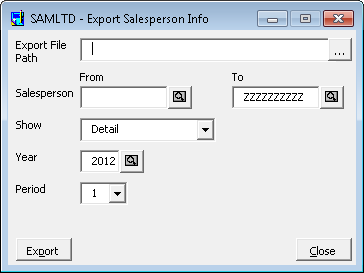
This macro is present with following fields.
1. Export File Path:- This field shows the selected excel file path. “…” button is used select excel file.
2. Salesperson :- This field is used to select range of salespersons to include in the export.Put a blank in the From field and the ZZZZZZs in the To field to include all salesperson If you want to include only one salesperson, enter the same salesperson code in both fields.
3. Show :- This field is used to export sales information in details or summary.
4. Year :- This field is used to select fiscal year to include in the export.5. Period: – This field is used to select period of fiscal year to include in the export.
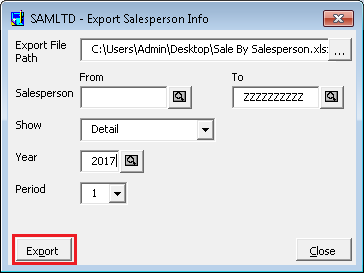
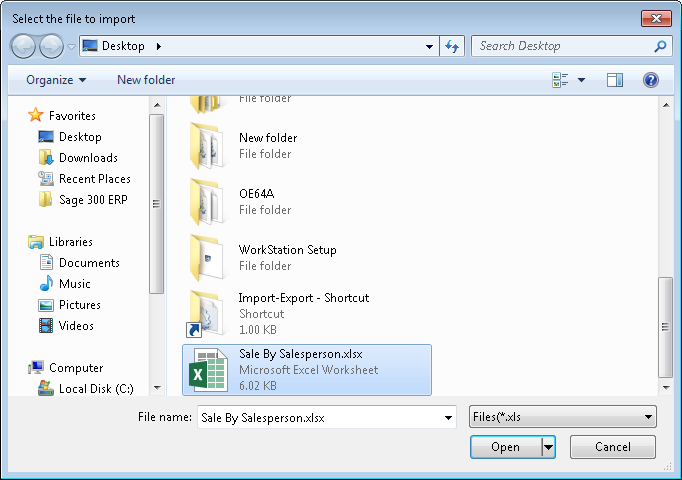
After selection of fields and file path click on export button to export the sales by salesperson details. Utility will pop up success message after process gets completed successfully.
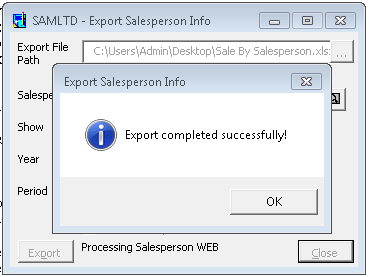
After completion of process all sales by salesperson details will get exported in selected excel file.
When if you select “Show” filed as Details, it will export one salesperson sales details in single worksheet of excel. The below is screen shot of details excel.
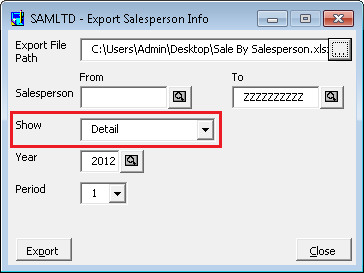
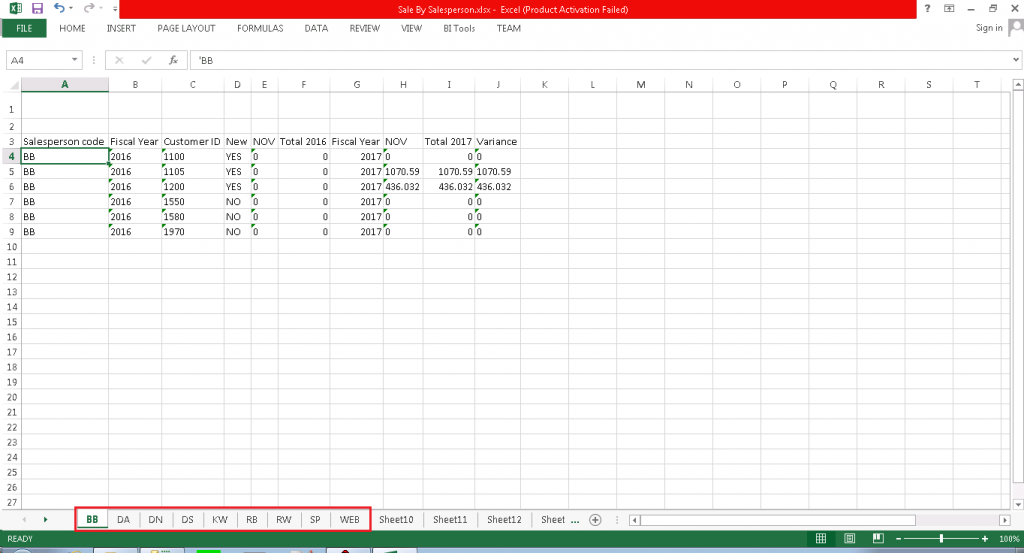
When if you select “Show” filed as Summary, it will export all salesperson sales details in single worksheet of excel. The below is screen shot of details excel.
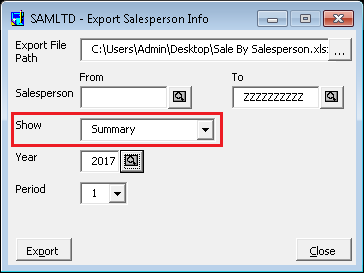
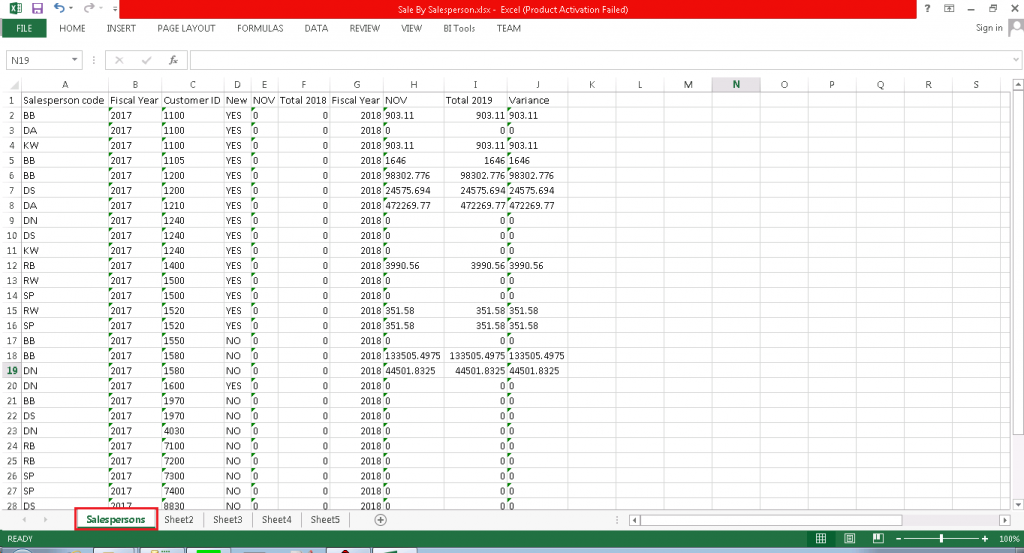
You can follow below link to add macro to desktop of sage 300.
How To Add A Macro To Accpac Desktop of Sage 300 ERP
Also read:
- O/E Salesperson Inquiry
- Setting up Salesperson Commission in Sage 300 ERP
- Migrate Sales Person from QuickBooks to Sage 300 ERP
- Migrate Sales Person from Sage BusinessWorks to Sage 300 ERP
About Us
Greytrix is one stop solution provider for Sage ERP and Sage CRM needs. We provide complete end-to-end assistance for your technical consultations, product customizations, data migration, system integrations, third party add-on development and implementation expertise.
Greytrix have some unique solutions of Sage 300’s integration with Sage CRM, Salesforce.com and Magento eCommerce. It also offers best-in-class Sage 300 customization and development services to Sage business partners, end users, and Sage PSG worldwide.
For more details on the component, please contact us at accpac@greytrix.com . We will be glad to assist you.

