We are familiar that Sage 300 ERP allows to customize the standard screens which has different OCX name than that of standard name. Whenever we perform some type of customization in Sage 300 which has new screen files and other dependent files, user needs to register the same in windows.
New Stuff: Receiving Location cost cannot exceed the defined limit in customized IC Transfer screen
There are times when we change only few files in Sage and needs to be reflected in Sage 300 ERP. Always running REGACC is not viable as Sage 300 takes few minutes to few hours depending on the modules installed in the system.
Follow the below steps to Register/Unregister single DLL/OCX:
Step 1: Run Command Prompt with Administrative Rights. Click on Start, search cmd, right click and “Run as Administrator”.
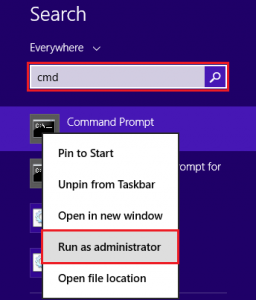
Step 2: Register a DLL/OCX file using regsvr32 command with regsvr32 followed by the path of the DLL/OCX file.
Example:
regsvr32 “D:\Program Files (x86)\Sage\Sage 300 ERP\OE65A\AccpacOE1100.ocx”
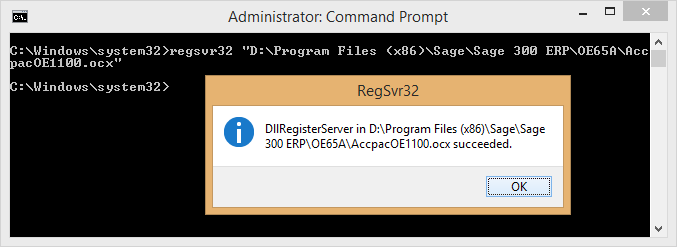
Step 3: Unregister a DLL/OCX file using regsvr32 command with regsvr32 followed by the path of the DLL/OCX file.
Example:
regsvr32 /u “D:\Program Files (x86)\Sage\Sage 300 ERP\OE65A\AccpacOE1100.ocx”
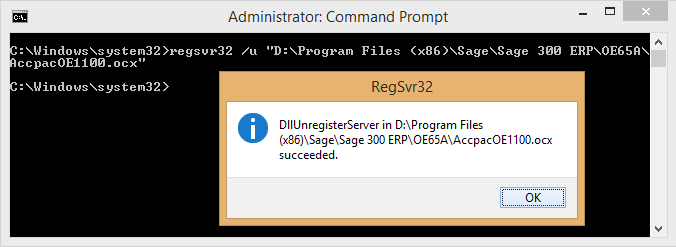
Now the DLL/OCX has been successfully added to the windows registry and it ready to be used.
About Us
Greytrix a globally recognized Premier Sage Gold Development Partner is a one stop solution provider for Sage ERP and Sage CRM needs. Being recognized and rewarded for multi-man years of experience, we bring complete end-to-end assistance for your technical consultations, product customizations, data migration, system integrations, third party add-on development and implementation expertise.
Greytrix offers unique GUMU™ integrated solutions of Sage 300 with Sage CRM, Salesforce.com and Magento eCommerce along with Sage 300 Migration from Sage 50 US, Sage 50 CA, Sage PRO, QuickBooks, Sage Business Vision and Sage Business Works. We also offer best-in-class Sage 300 customization and development services and integration service for applications such as POS | WMS | Payroll | Shipping System | Business Intelligence | eCommerce for Sage 300 ERP and in Sage 300c development services we offer services such as upgrades of older codes and screens to new web screens, newer integrations using sdata and web services to Sage business partners, end users and Sage PSG worldwide. Greytrix offers over 20+ Sage 300 productivity enhancing utilities that we can help you with such as GreyMatrix, Document Attachment, Document Numbering, Auto-Bank Reconciliation, Purchase Approval System, Three way PO matching, Bill of Lading and VAT for Middle East.
For more details on Sage 300 and 300c Services, please contact us at accpac@greytrix.com. We will be glad to assist you.

