In Sage 300 ERP, inventory control plays a vital role in day-to-day business activities. Wearhouse locations play an important role in distribution related activities for smooth running of business. For large scale businesses where goods are delivered to different regions or customers are far from the main warehouse or head office, In such a situation setting up warehouses in different regions plays an important role which can reduce the transportation cost and delivery time, it enables the goods to be delivered to the customer from the nearest location, even if he is far away from the main warehouse location.
New Stuff :- GL Trail Balance Report.
In this blog we are going to discuss about how to control “Location Is Inactive”’ error in Sage 300 ERP.
There are situations such as when retail revenue falls below marginal variable cost or sales of goods near the warehouse location decrease and the company owner may close a warehouse in that region for a certain period of time if there is not enough sales from that region for a specific time. So to maintain business flow in Sage 300 ERP user can do it by navigating to Inventory Control>> I/C Setup >> Location screen, selecting that location and enabling inactive field. Please find below screenshot.
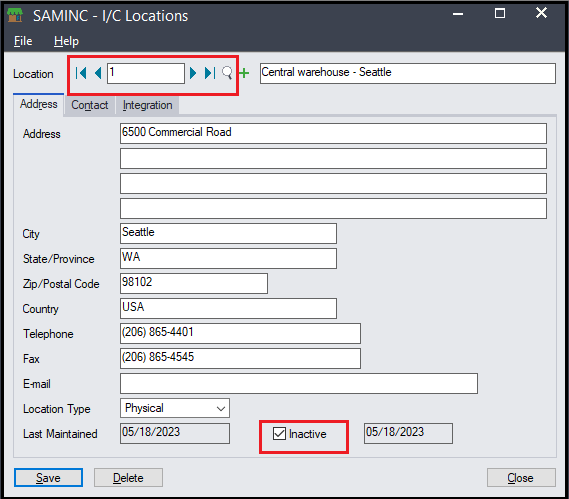
So in the future if in the same region or above inactive location, the requirement of goods increases or company owners want to restart inactive warehouse for sales purpose and a person working in same company tries to post an order with inactive location then he will get “location1 is inactive” error. Please find the screenshot below.
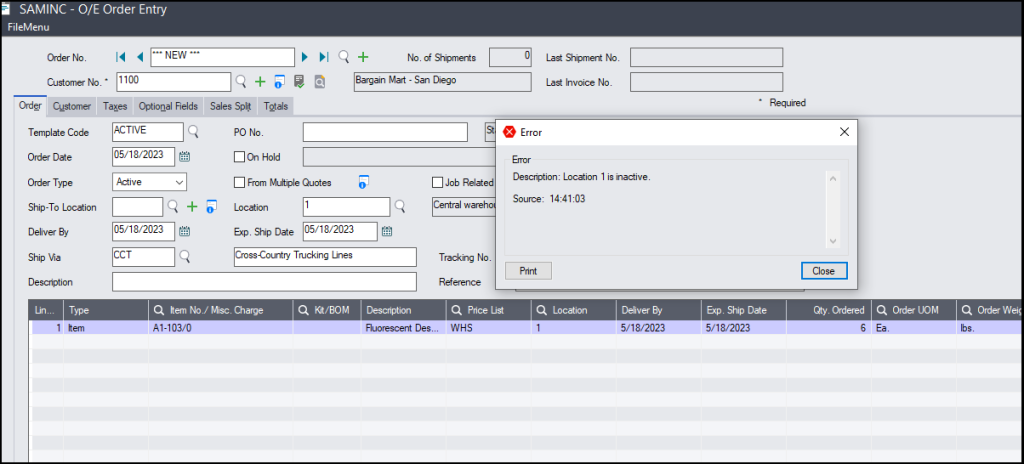
So to overcome this error, user just has to navigate to Inventory Control>> I/C Setup>> Location. After opening the location screen the user has to select the inactive location, then untick the inactive field and click on the save button. Please find the screenshot below.
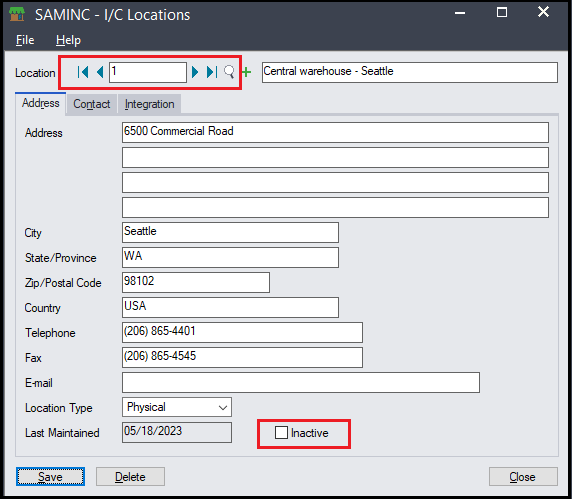
After this, post a sales order on the order entry screen, the “Location 1 is Inactive” error will not pop up and the customer can post an order for the same location. Please find below screenshot.
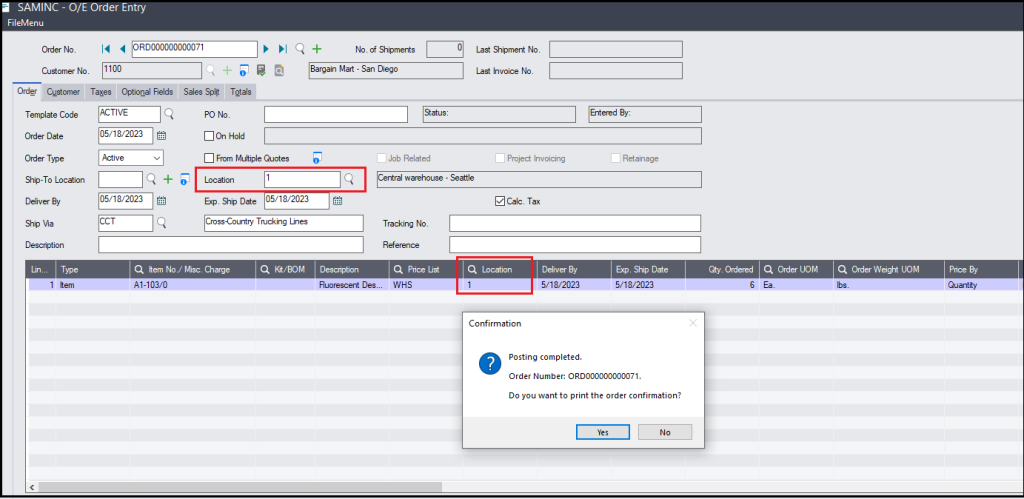
About Us
Greytrix – a globally recognized and one of the oldest Sage Development Partners is a one-stop solution provider for Sage ERP and Sage CRM organizational needs. Being acknowledged and rewarded for multi-man years of experience, we bring complete end-to-end assistance for your technical consultations, product customizations, data migration, system integrations, third-party add-on development, and implementation competence.
Greytrix offers unique GUMU™ integrated solutions of Sage 300 with Sage CRM, Salesforce(listed on Salesforce Appexchange), Dynamics 365 CRM, and Magento eCommerce, along with Sage 300 Migration from Sage 50 US, Sage 50 CA, Sage PRO, QuickBooks, Sage Business Vision and Sage Business Works. We also offer best-in-class Sage 300 customization and development services and integration services for applications such as POS | WMS | Payroll | Shipping System | Business Intelligence | eCommerce for Sage 300 ERP and for Sage 300c development services we offer, upgrades of older codes and screens to new web screens, latest integrations using Data and web services to Sage business partners, end users and Sage PSG worldwide.
Greytrix offers 20+ add-ons for Sage 300 to enhance productivity such as GreyMatrix, Document Attachment, Document Numbering, Auto-Bank Reconciliation, Purchase Approval System, Three-way PO matching, Bill of Lading, and VAT for the Middle East. The GUMU™ integration for Dynamics 365 CRM – Sage ERP is listed on Microsoft Appsource with an easy implementation package.
The GUMU™ Cloud framework by Greytrix forms the backbone of cloud integrations that are managed in real-time for processing and execution of application programs at the click of a button.
For more details on Sage 300 and Sage 300c Services, please contact us at accpac@greytrix.com, We will like to hear from you.

